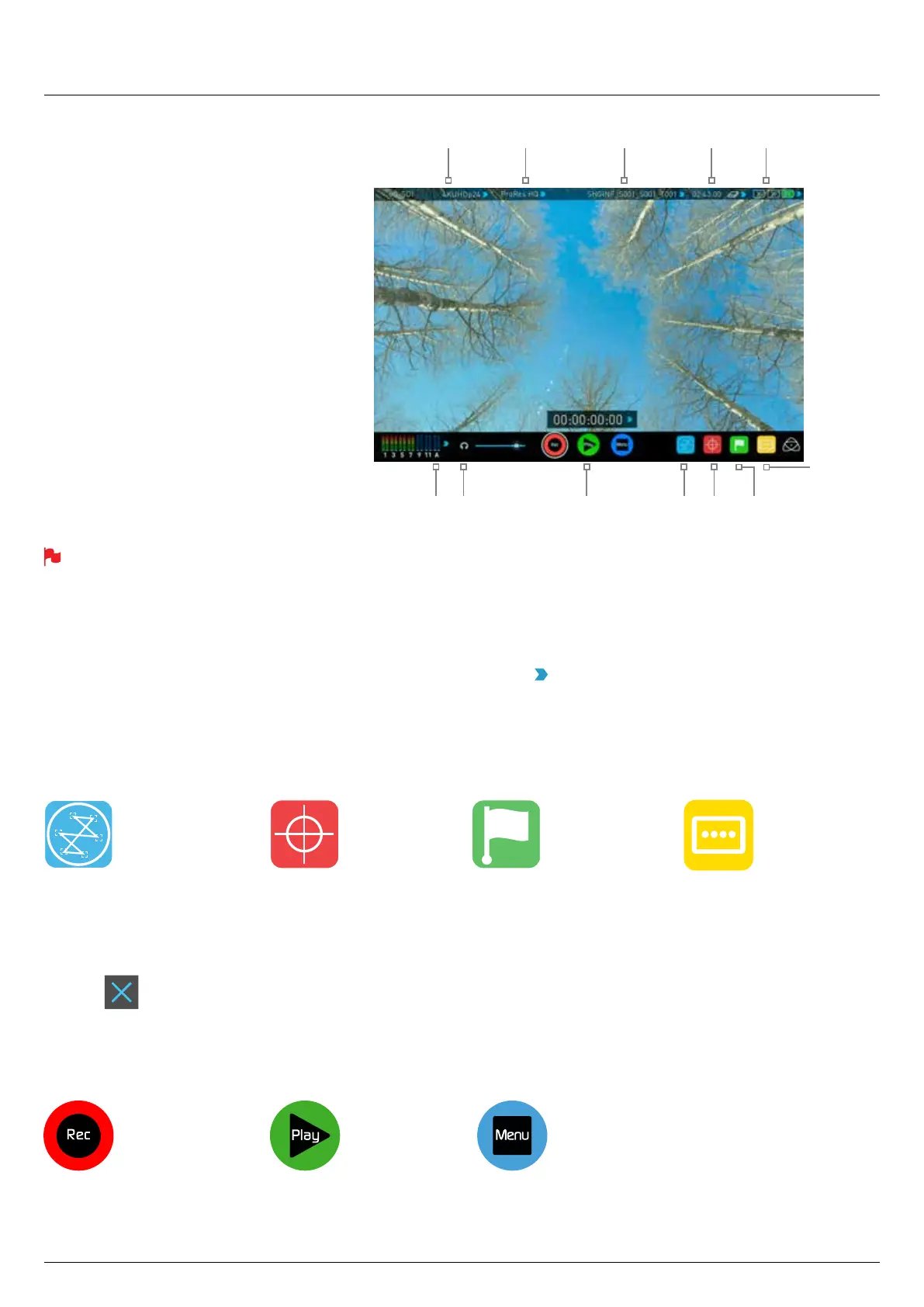*Subject to change without notice Atomos Sumo19 – User Manual Edition 1: September 2017 15
The Sumo19 is controlled via an intuitive
touchscreen interface. Icons and buttons have
beendesignedandlaidoutinaspecicwayto
ensure operation is simple and fast.
Thehighdenition1920x1080HomeScreen
displays all necessary technical and functional
information.
Everything important for operation and
adjustment is no more than one touch away.
Here is how it works:
Category 1 – Operating Settings
This list of real-time operating settings can be adjusted or toggled when a BLUE ARROW
is present. If the Blue arrow is disabled,
the setting cannot be adjusted.
Category 2 – Shot Setup & Monitor Assist Tools
This list represents the icons and functions available for Shot Setup and Monitor Assist Tools:
Touch these icons to reveal more functional options in a sub-category. Touch the sub category icons to toggle the functions on or off.
When a Shot Setup or Monitor Assist function is active, detailed settings for each Shot Setup tool are also available from this panel.
Touch the
icon to go back to the Home Screen at any time.
Category 3 – Main Controls REC, PLAY & MENU
The Main Controls of the unit are indicated by large round icons.
7. Using the Sumo19
Touching the center of the screen at any time removes the top interface overlay, tapping again clears the bottom controls and a third
tap brings all the options back up. Active Shot Setup or Monitor assist functions that are enabled will remain active when the menu
system is cleared. This is to allow you to use the Shot Setup and Monitor assist functions at all times while shooting.
Monitor Mode
(AtomHDR /
3D LUTs)
Audio Channels
To enable recording
See page 16
For instant playback and review
See page 16
To make settings changes
See page 16
Waveform Monitoring Functions
See page 24
Monitor Assist Functions
See page 26
Smart Log Cut and Tagging
See page 29
Monitor Mode (AtomHDR & 3D LUTs)
See page 31
Video Input Format and
Pulldown Status
Recording
Quality
File Name Recording Time
Remaining
Continuous Power
Indicator
Headphone
Line Out Volume
Rec/Play/Menu Waveform
Monitoring
Monitor
Assist
Cut and Tag
Favorite / Reject