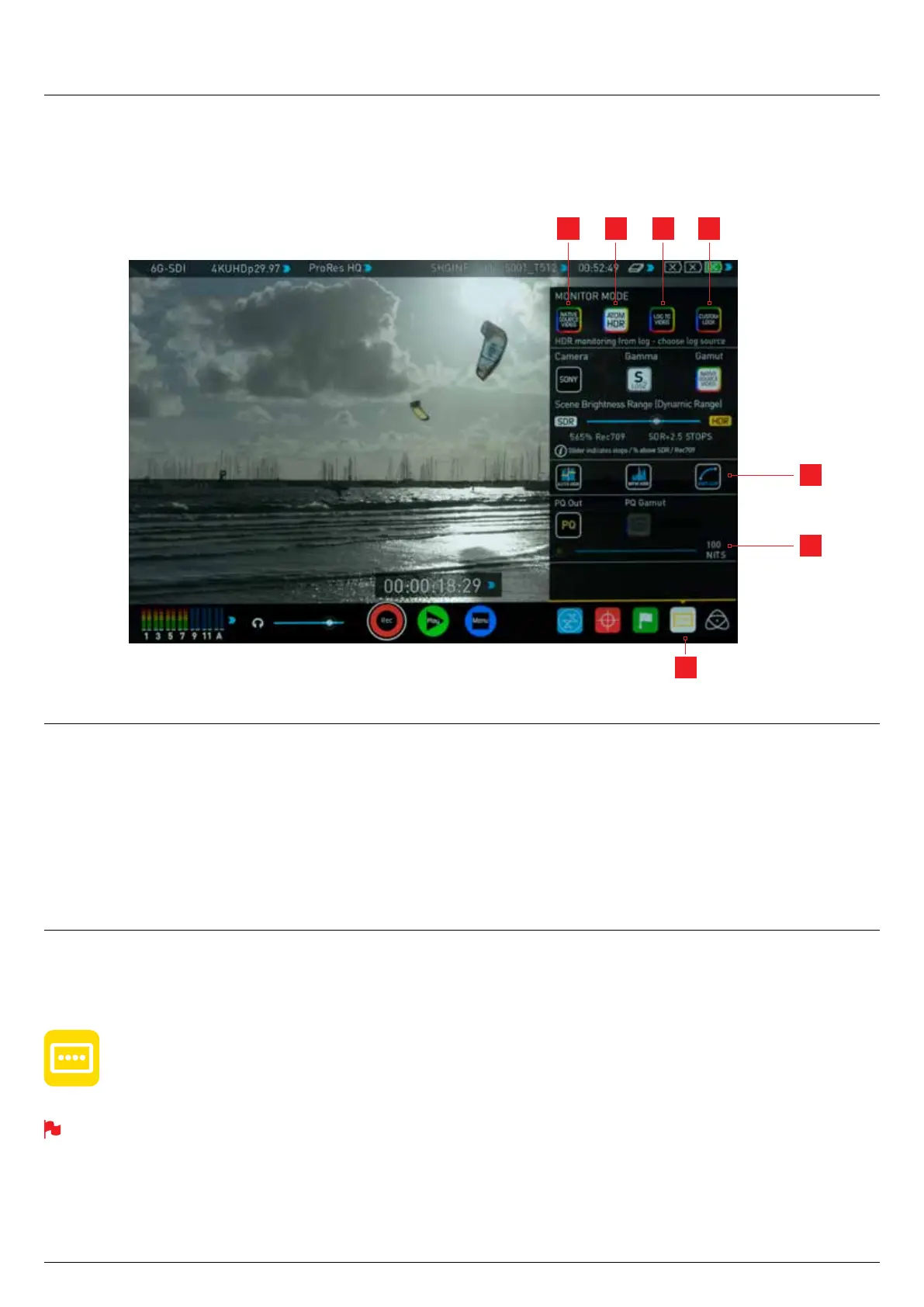*Subject to change without notice Atomos Sumo19 – User Manual Edition 1: September 2017 31
8. Monitoring and Recording cont.
Monitor Mode
AtomOS features Monitor tools that help with making your shot picture perfect for on set and in post. The new AtomHDR mode provides a way to
monitor HDR content on your Atomos recorder.
1. Monitor Mode Menu
2. Native Source Video
3. AtomHDR
4. Log to Video
5. Custom Look
6. Custom Look options
7. Display options
How to use
To enable the Monitor Mode functions, press the Monitor Mode icon
on the home screen.
Monitor Mode icon
The Monitor Mode icon will be visible even if there is no input signal
detected.
2
1
6
7
3 4 5