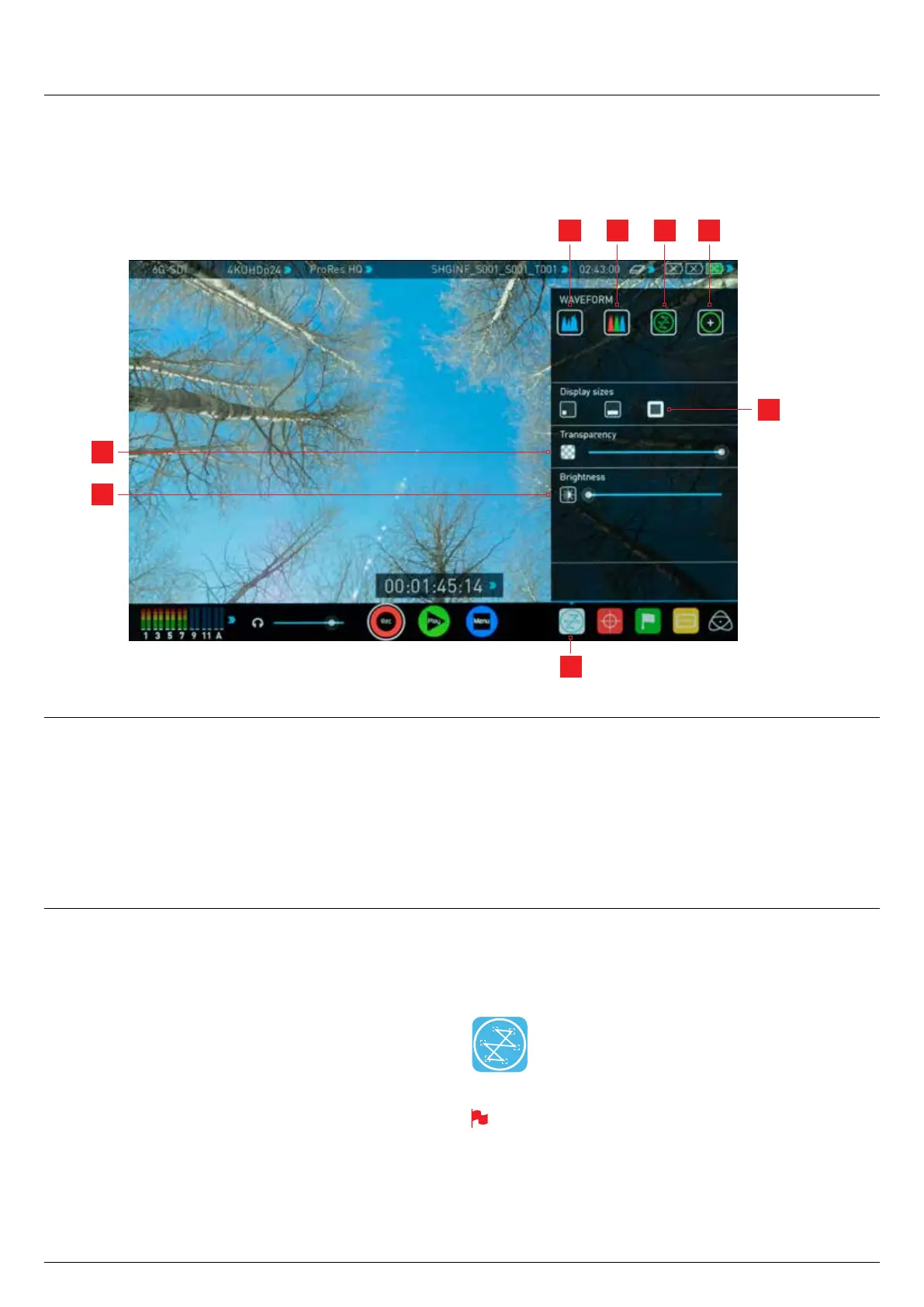*Subject to change without notice Atomos Sumo19 – User Manual Edition 1: September 2017 24
Waveform Monitoring
Sumo has an improved AtomOS with improved Waveform Monitoring control panel which can be enabled with only a few button presses.
8. Monitoring and Recording cont.
1. Waveform Monitoring Menu
2. Luma Waveform
3. RGB Waveform
4. Vectorscope
5. Vectorscope Zoom
6. Waveform Size (1/4, 1/3 and Full Screen view)
7. Transparency
8. Waveform Brightness
What is Waveform Monitoring?
Waveform Monitoring is used for measuring the brightness, luminance or
chromavaluesfromavideoinputsignal.Thisfeaturehasseveralbenets
totheproductionworkowincluding:
• Ensuring camera to camera matching accuracy when shooting
multicam.
• Returning to locations for additional pick-up shots.
• Assisting with colour correction.
• Camera white and black balance
How to use
To enable the Waveform Monitor, press the Waveform Monitoring icon
on the home screen.
Waveform Monitoring icon
The Waveform Monitoring icon will only be visible if there is an input
signal detected.
2 3 4 5
1
6
7
8