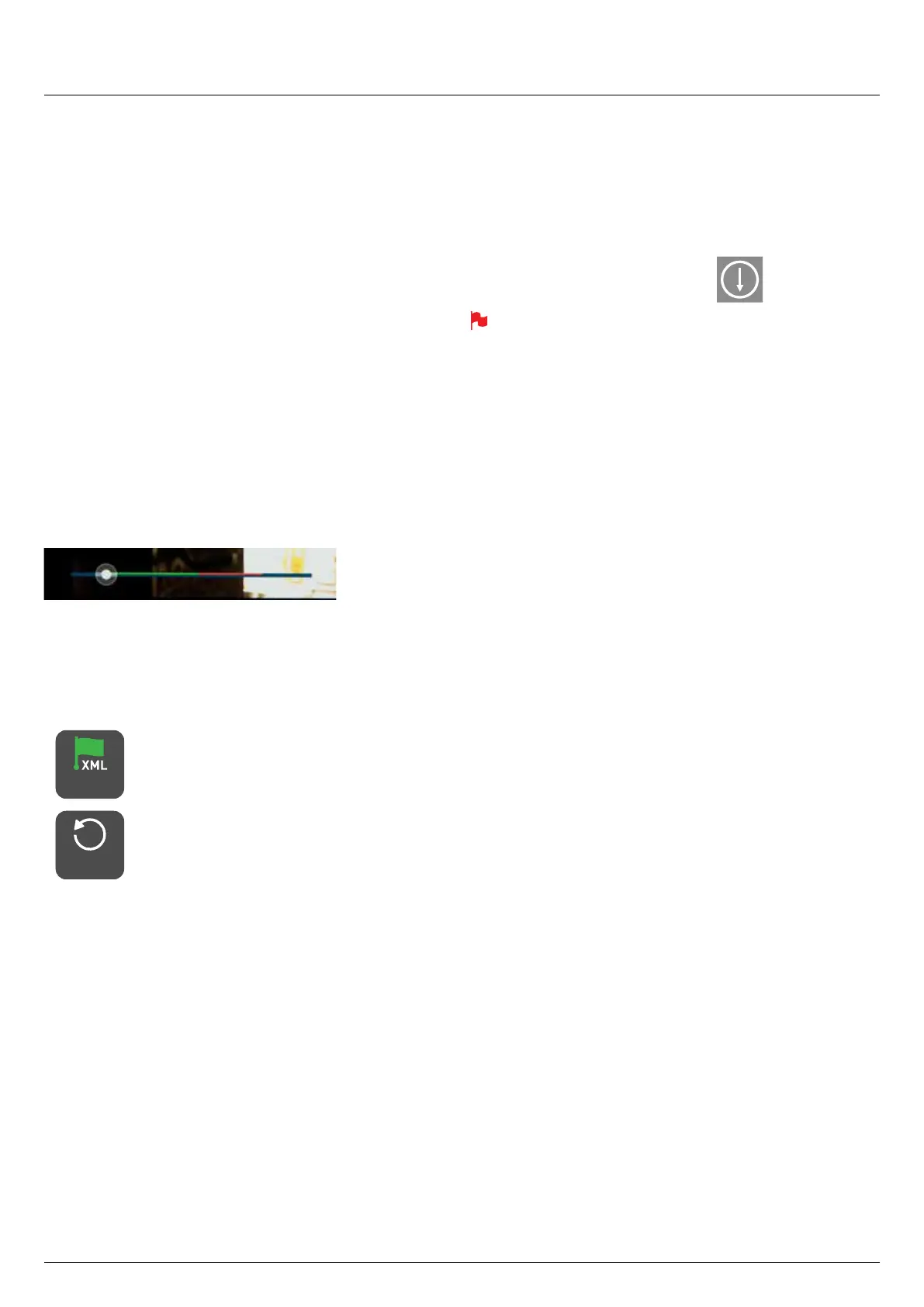*Subject to change without notice Atomos Sumo19 – User Manual Edition 1: September 2017 42
12. Playback & Playout
The Genlock input can accept a standard composite video signal such
as a Black Burst bi-level reference signal and Tri-level reference signal.
Once connected, playback output is synchronized to this common
reference source. This can be done across multiple units and ensures
proper deck use with Switchers and Vision Mixers in live events
& mobile production studios. Having all the inputs synchronized at the
video Switcher allows the Switcher to operate glitch free when making
transitions, cuts, and graphic overlays between those synchronized.
Metadata tagging and cut edits
In playback mode the ability to tag clips is extended beyond simply
applying a single tag to a clip. With a clip selected and either ready to
play or playing you can set in and out points for tags. This allows you to
make Timecode accurate clips and even subclips with those tags. The
tagscan be applied by tapping the appropriate icon to mark in and out
points at the desired play head positions.
This can be done whilst the clip is playing or by simply dragging the
scrub bar toto the position wanted. Favorites will be displayed as a green
section on the scrub bar, a red section indicates rejected areas and white
is used for the other tags.
Creating smart cut tags via this method is non destructive to the clips and
theinformationcanbeexportedtoaseparateXMLle.Thesemarkers
are ideal for creating an Edit Decision List (EDL) to go with the clips. This
allows for edit preparation to take place on set, whilst traveling or with a
client to save time in post production.
Creates and saves the metadata tags in to XML in
FCPX format.
Tapping reset will remove the all tags from the
current clip.
Favorite Playlist
The cut tag edit points can be combined with the favorites Playlist
allowing the in and out points that have been created with in the clip
usingthefavoritesagtobeusedassubclipswithinaPlaylist.This
means that if in and out points have been marked on a clip only those
section of the clip will play when used in a favorites or combined Playlist.
Close attention should be place to the order icon as this also relates to
the sub clips in that with the run down order will play the last sub
cliprstinthePlaylist.
Whilst a Playlist is in operation further metadata tags can not longer
be applied to these clips.
EXPORT
RESET