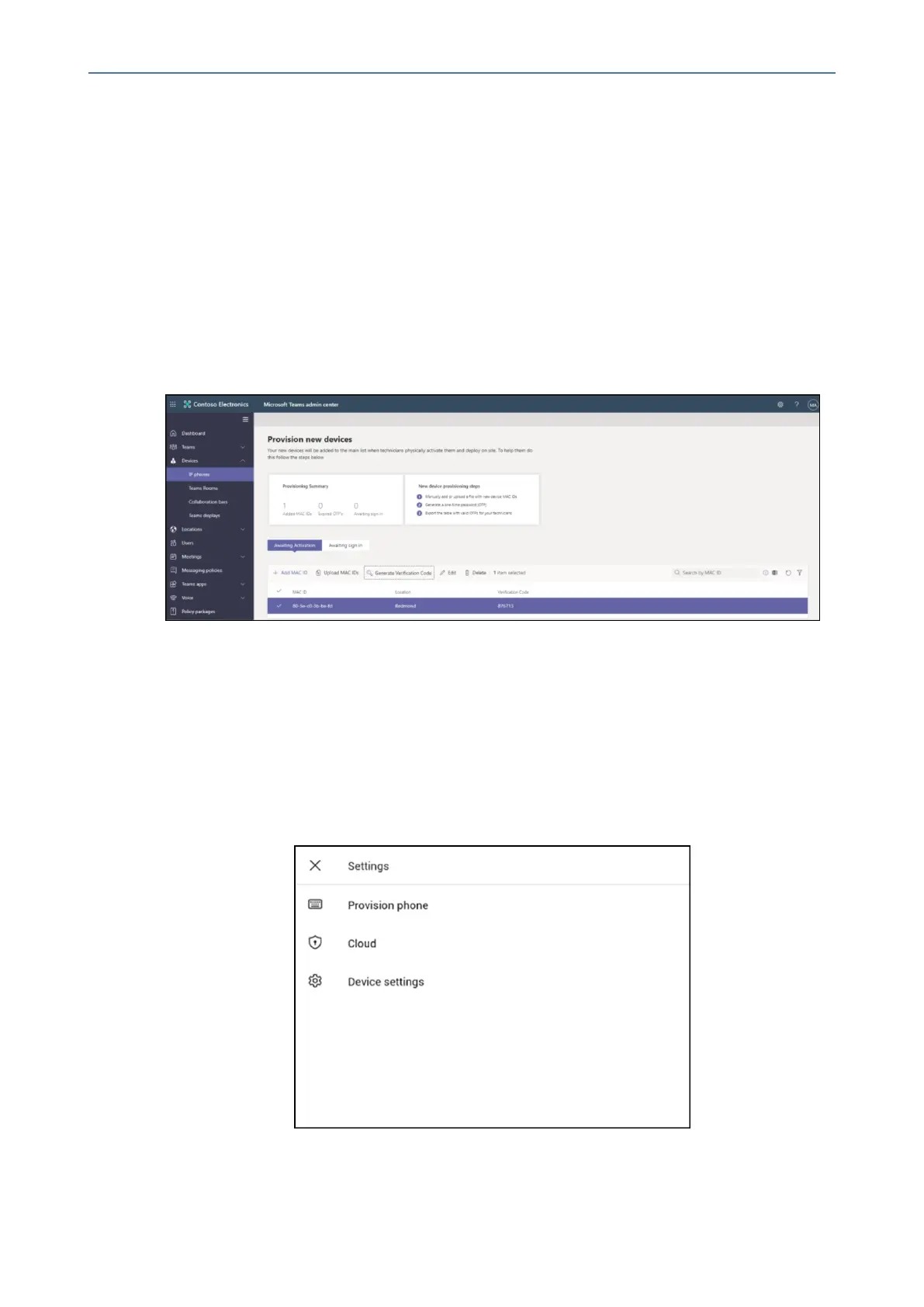CHAPTER4 Teams Application
C435HD Users & Administrator's Manual
1. FromtheAwaiting Activationtab,selectUpload MAC IDs.
2. Downloadthefiletemplate.
3. EntertheMACIDandlocation,andthensavethefile.
4. Selectthefile,andthenselectUpload.
➢ Step 2: Generate a verification code
Youneedtogenerateaverificationcodeforthedevices.Theverificationcodeisgeneratedin
bulkoratthedevicelevelandisvalidfor24hours.
FromtheAwaiting Activationtab,selectanexistingMACID.Apasswordiscreatedforthe
MACaddressandisshownintheVerification Codecolumn.
You'llneedtoprovidethelistofMACIDsandverificationcodestothefieldtechnicians.You
canexportthedetaildirectlyinafileandsharethefilewiththetechnicianwhoisdoingthe
actualinstallationwork.
➢ Step 3: Provisioning on the device
Oncethedeviceispoweredupandconnectedtothenetwork,thetechnicianprovisionsthe
devicebychoosingthe‘Settings’gearonthetoprightofthenew‘Signin’pageandselecting
Provision phone.
- 39 -