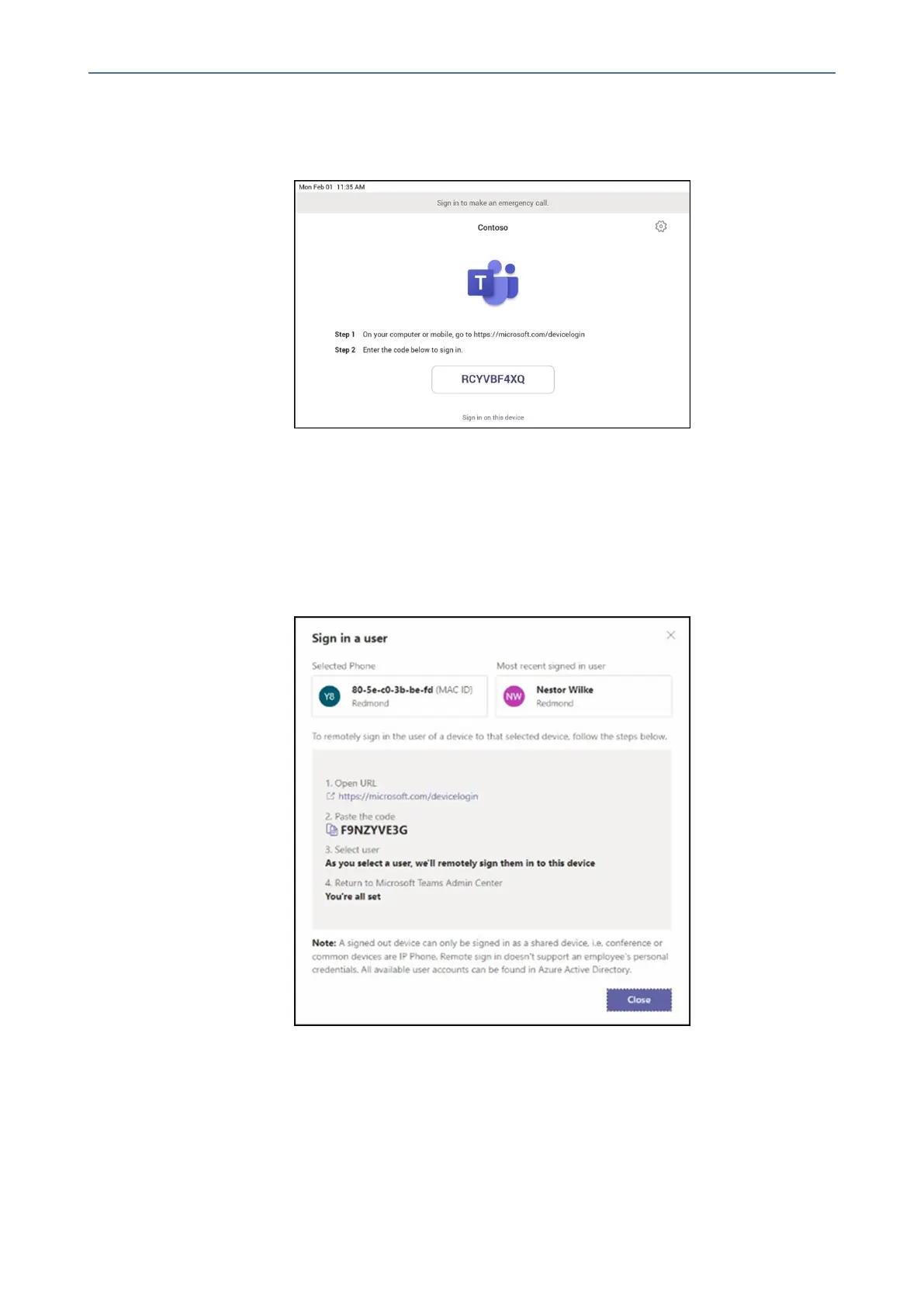CHAPTER4 Teams Application
C435HD Users & Administrator's Manual
Thetechnicianisthenexpectedtoenterthedevice-specificVerificationcodethatwasprovided
intheTeams admin centeron thephone’s userinterface. Oncethedeviceis provisioned
successfully,thetenantnamewillbeavailableonthesigninpage.
➢ Step 4: Sign in remotely
TheprovisioneddeviceappearsintheAwaitingsignintab.Initiatetheremotesign-inprocess
byselectingtheindividualdevice.
1. SelectadevicefromtheAwaiting sign intab.
2. FollowtheinstructionsinSign in a user,andthenselectClose.
Thetenantadminisexpectedtocompleteauthenticationonthedevicefromanybrowseror
smartphone.
- 40 -