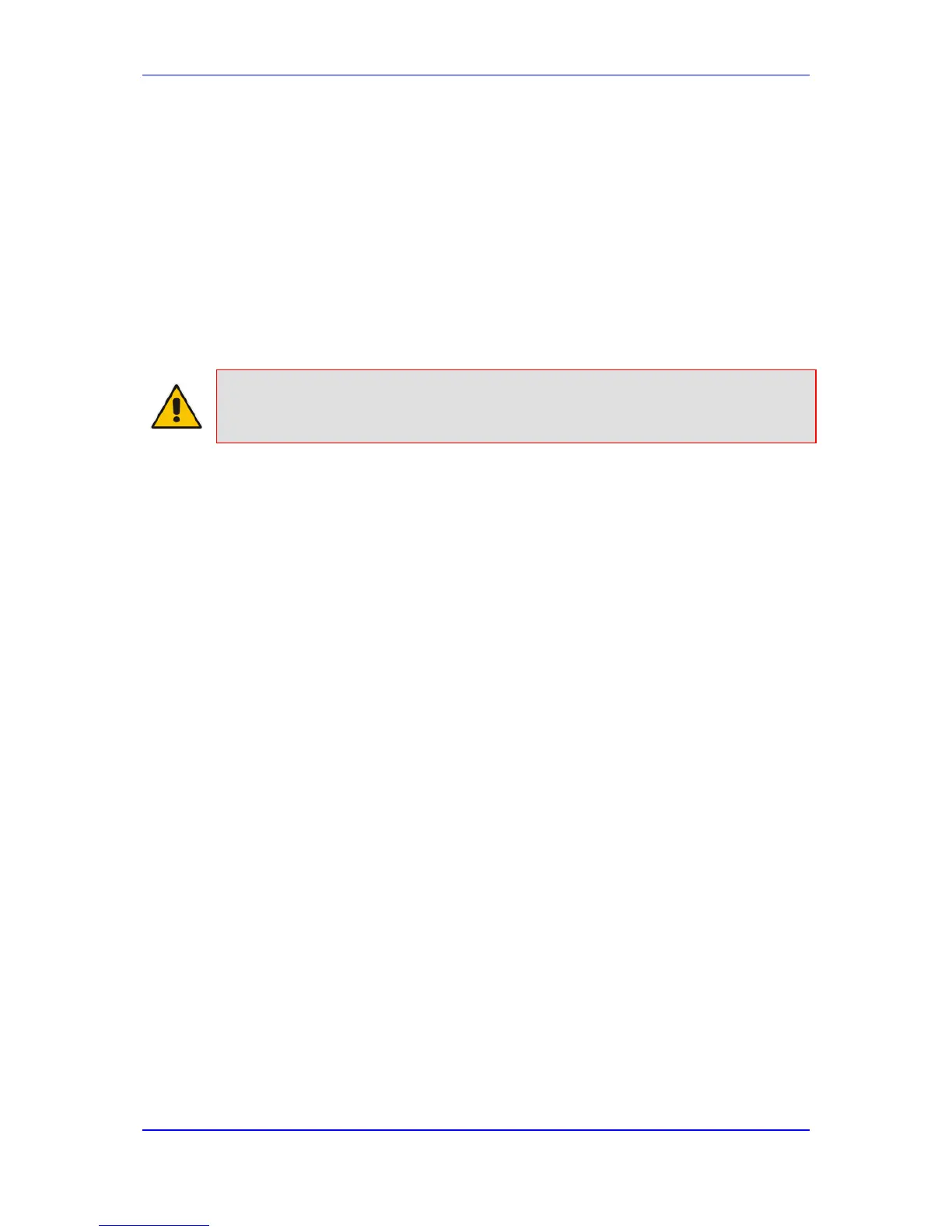Installation Manual 3. Default Configuration CCE Unit
Version 2.0.5 11 Mediant 800 CCE & Mediant Server CCE
3 Default Configuration CCE Unit
The Mediant CCE Appliance Host server is installed on the Windows Server 2012 R2
platform with the following:
Host default IP address: 192.168.0.10
The host server disk includes a Recovery partition that contains the files needed to
deploy CCE - CCE software and Software SBC (used for Mediant Server CCE).
The SBC/Gateway application component (hardware or software) uses the default IP
address and default Username/Password – as specified in the relevant SBC/Gateway
User's Manual.
Important: The local user “Administrator” should not be deleted under any
circumstances as the CCE application uses this user during the CCE installation and in
future CCE updates.
3.1 Mediant 800 Gateway/SBC Default Settings
3.1.1 Login
Username: Admin
Password: Admin
3.1.2 IP Address Information
Factory default IP address: 192.168.0.2
