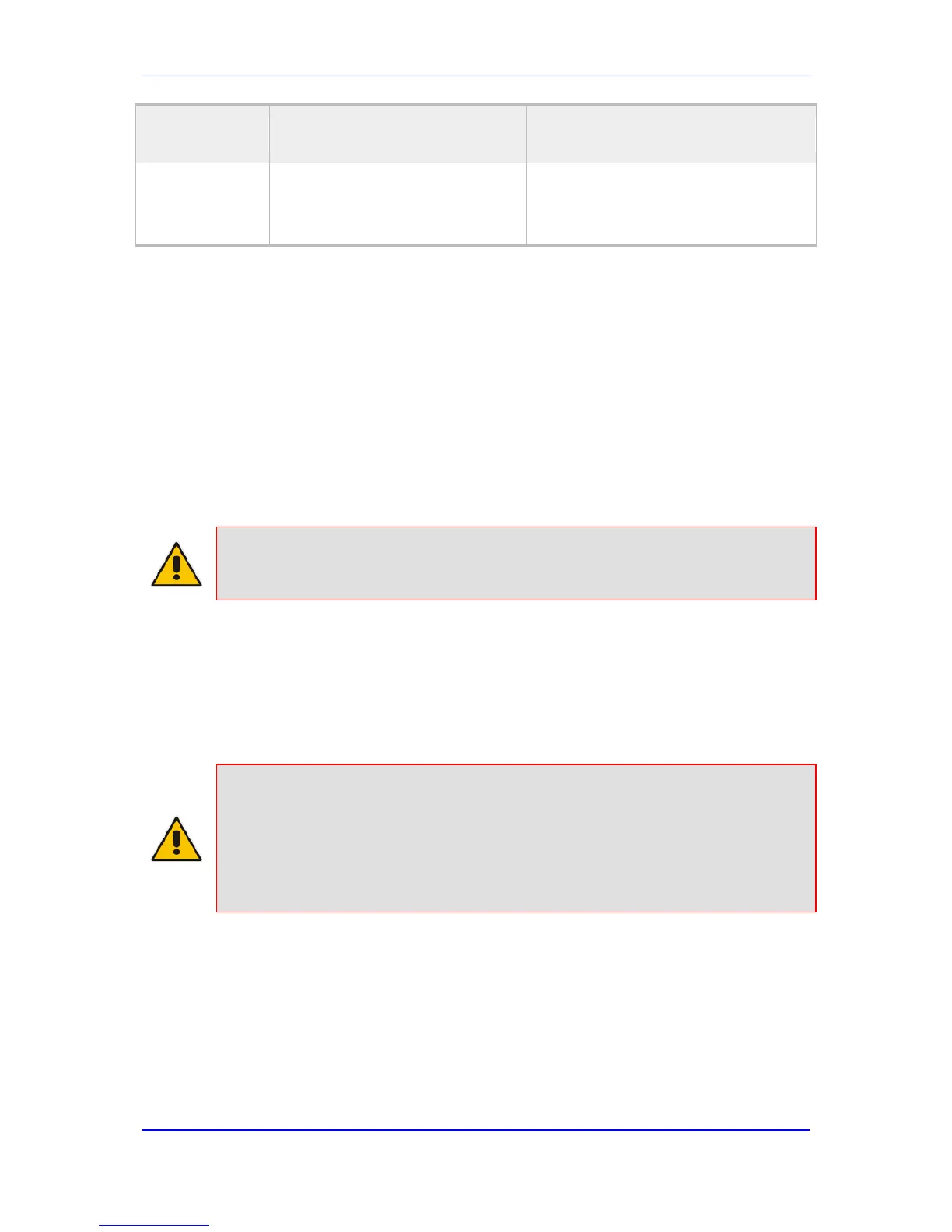Installation Manual 4. CCE Installation
Version 2.0.5 21 Mediant 800 CCE & Mediant Server CCE
Item Single-Site with HA Multi-Site
Setup gateway Mediation Server (MS) GW M:N
mapping in this site.
PSTN Gateway(s) in each PSTN site
should only connect to the Mediation
Server(s) in the same site.
4.2 Installing CCE
This section describes how to install the CCE on one of the CCE Appliance platforms (as
described in Section 2 on page 9
).
4.2.1 Step 1: General Operating System Preparation
The procedure below describes how to prepare the operating system.
To prepare the general operating system:
1. Define the correct date and time on the host server.
2. Define the computer name.
Note: The computer name is used as the CCE name in Skype for Business Online.
3. Define the host IP address. The host must be able to connect to the Internet.
4. Activate Windows 2012 R2 on the host server with the key from the Microsoft sticker
that is attached to the Mediant server.
The AudioCodes Mediant CCE Appliance is supplied with Windows Server 2012 R2
Standard Edition OEM licenses, with the Microsoft Product License code stickers attached
to the server hardware.
Notes:
• It is important that you login with the local user name “Administrator” when performing
the installation. Login with any other local user will cause the installation to fail.
• It is recommended to photograph or copy the Windows product key slickers and save
them in a safe place for future use, for a system re-installation or if your server is
physically placed in a rack where it may be difficult to access the Windows sticker
during the installation process.
