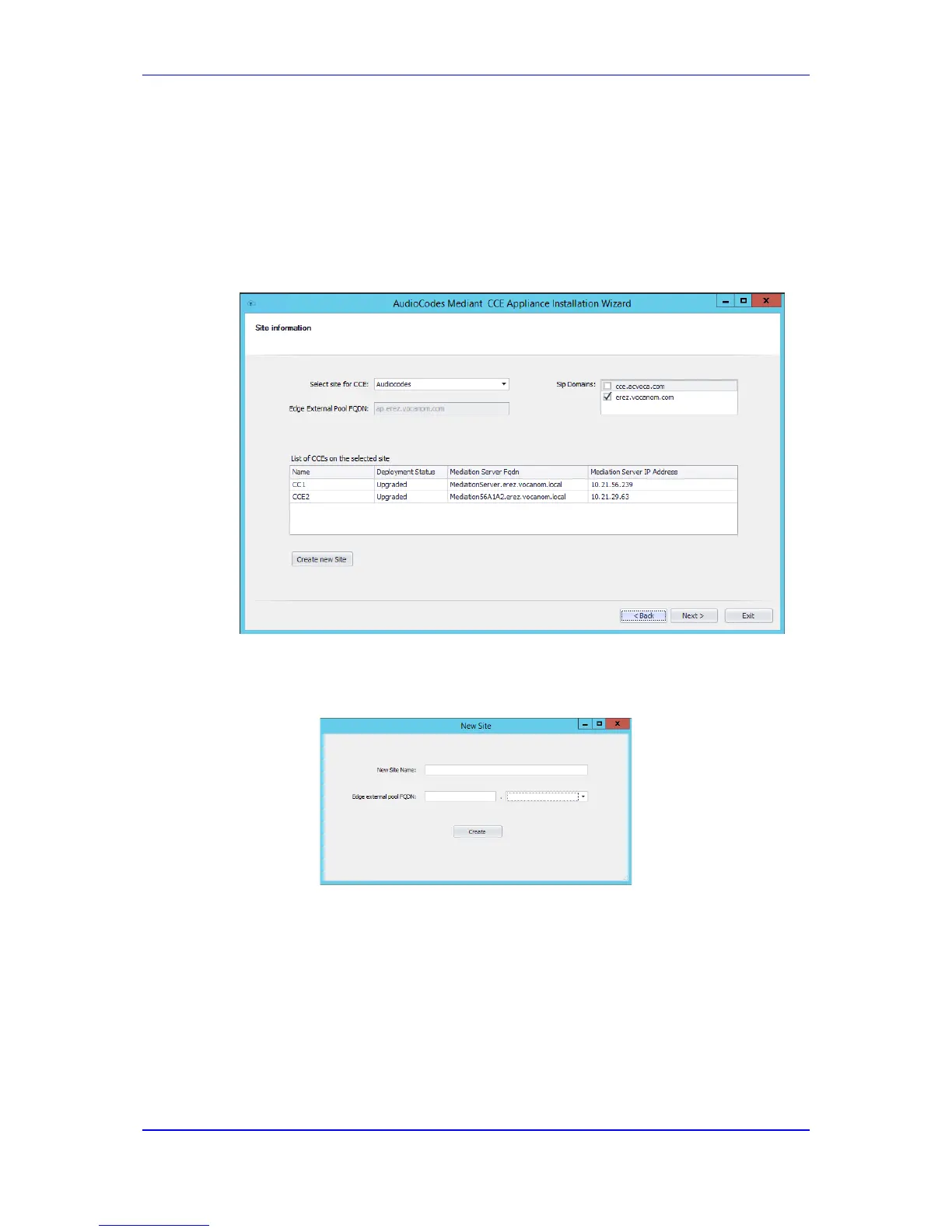Installation Manual 4. CCE Installation
Version 2.0.5 29 Mediant 800 CCE & Mediant Server CCE
4.2.6 Step 6: Set CCE Site Information
The procedure below describes how to set your CCE Site information. Each CCE server is
associated with a single PSTN Site, where a PSTN Site can host up to four CCE servers.
To set the CCE Site Information:
1. Select the site to add this CCE server from the Select site for CCE options.
Figure 4-19: Set Site Information
2. In case a new site needs to be created, click the Create new Site button, the following
window opens:
Figure 4-20: Add New Site
a. Set the new Site name.
b. Set the new Site Edge external pool FQDN and select the correct SIP
domain from the available SIP domain that you already created in your
Office 365 tenant.
c. Click the Create button, the installer creates the new site and adds it to the
site list in the Site Information dialog.
3. Select the SIP Domains for this site by selecting the correct items in the SIP Domains
list (select the SIP domains that are used by Office 365 users associated with this
PSTN Site). Important: the same SIP domains must be selected in all CCE’s in the
same site.
