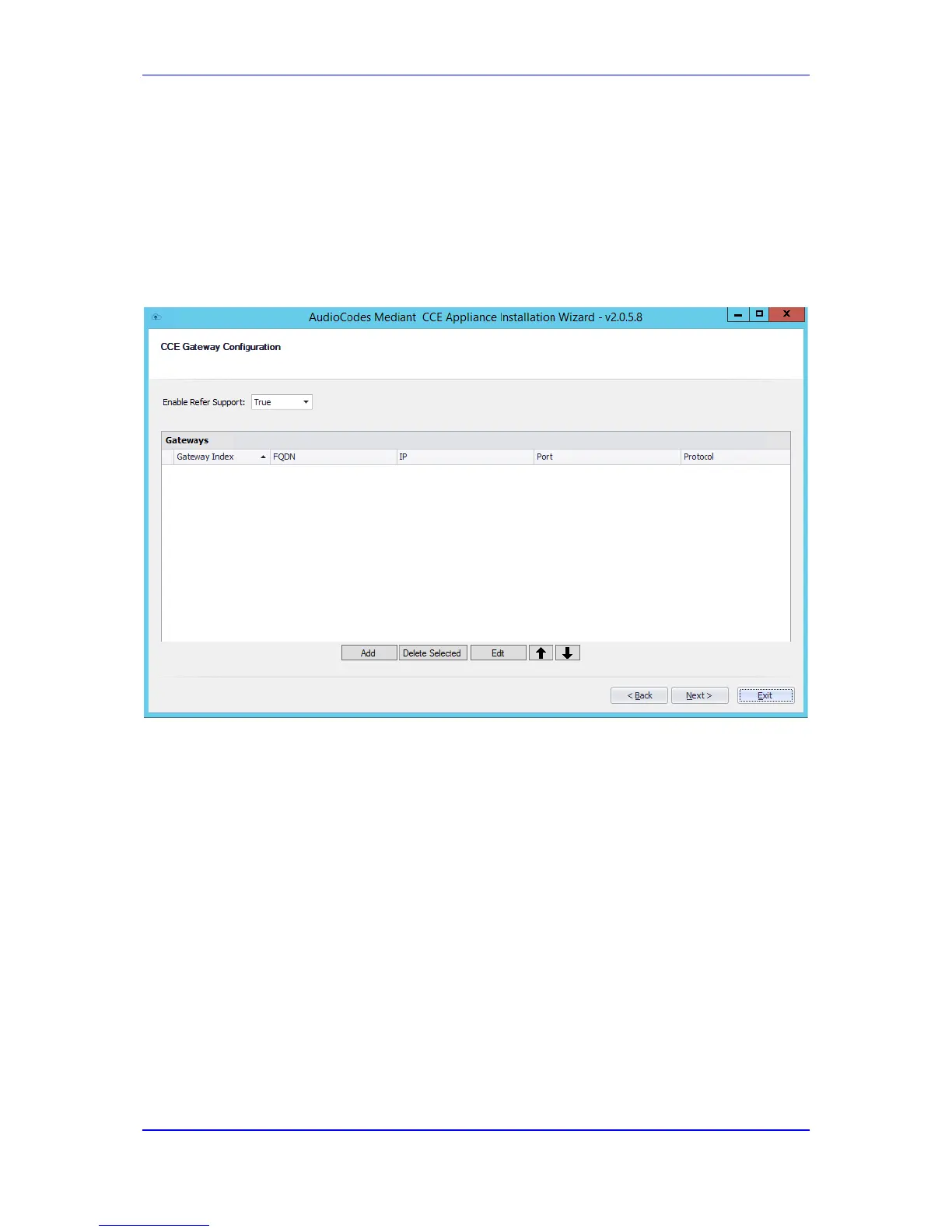Installation Manual 4. CCE Installation
Version 2.0.5 35 Mediant 800 CCE & Mediant Server CCE
4.2.10 Step 10: Set Gateway Configuration
The procedure below describes how to define the CCE Gateway configuration.
To set the CCE Gateway configuration:
1. From the Enable Refer Support drop-down list, select True. This will define whether
SIP REFER support is enabled or disabled on the gateway/SBC. The default value is
True.
Figure 4-26: Set Gateway Configuration
2. Click the Add button to add new Gateway definition.
