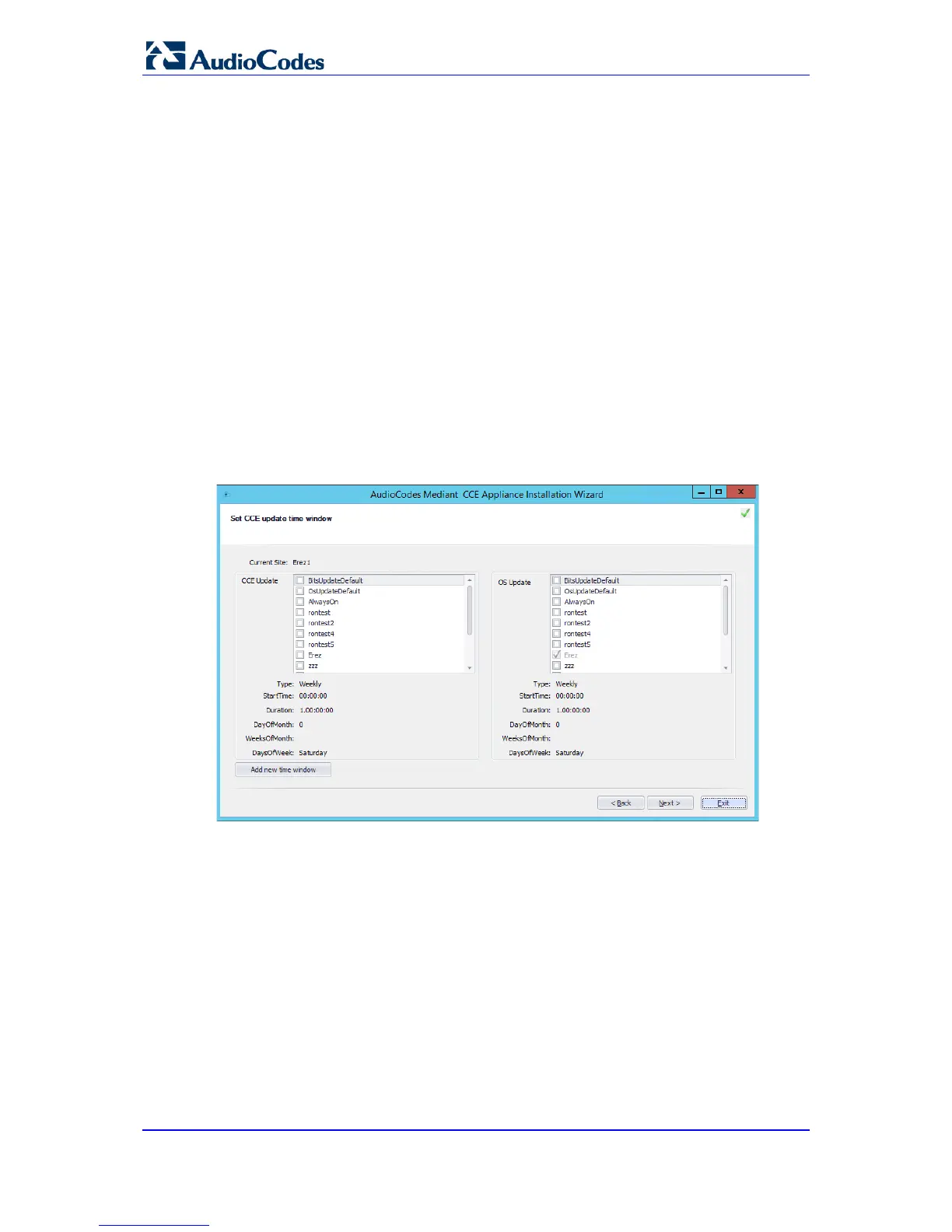Installation Manual 40 Document #: LTRT-28087
Mediant CCE Appliances
4.2.13 Step 13: Set the CCE Update Configuration
The Microsoft Office 365 periodically updates the CCE operating system and the Skype for
Business roles every time new updates are available.
The updates are pushed automatically to the CCE server and perform system upgrade.
During the upgrade, the CCE may not be operational. The CCE Install Wizard allows you to
define the time frames to perform these updates. It is recommended to define the time
windows to perform the updated at company non-working hours.
In a High Availability deployment, the Office 365 applies updates sequentially to each CCE.
Office 365 allows the definition of multiple different update time windows per “Site”.
Update time windows are identified by Time window name and update settings.
To set the CCE and OS update time windows:
1. Select the Update Time Windows from the CCE Update list as the time windows to be
used for the CCE Bits updates (you may select multiple time windows).
2. Select the Update Time Windows from the OS Update list as the time windows to be
used for the OS updates (you may select multiple time windows).
Figure 4-32: Set CCE and OS Update Configuration
