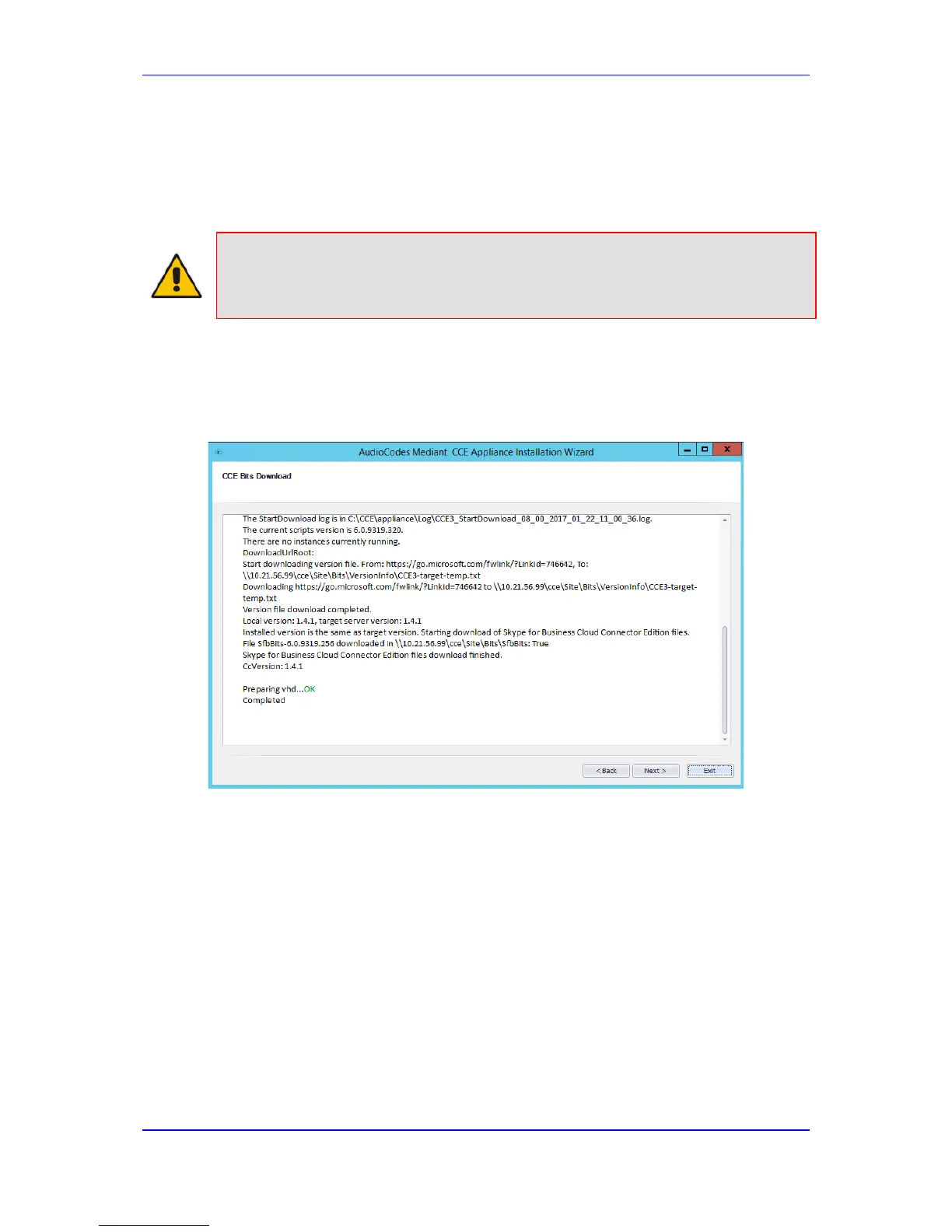Installation Manual 4. CCE Installation
Version 2.0.5 37 Mediant 800 CCE & Mediant Server CCE
4.2.11 Step 11: Copy and Download Files
The Wizard copies all the required files from the recovery partition to the selected site
directory. It downloads the latest CCE bits from the Microsoft site in case there is a newer
version available. At the end of the process, it prepares the Windows VHDX file as the
master that is used to prepare the CCE Virtual machines.
Note: In case there are multiple CCEs on a site, the installer tries to copy files to the site
directory. In case of network directory, the installer prompts whether you would like to
skip this operation and use the files already available in the site directory; it is
recommended to perform the copy action.
To copy and download files:
1. Wait for the download operation to complete; the Next button is active.
Figure 4-28: Copy and Download Files
