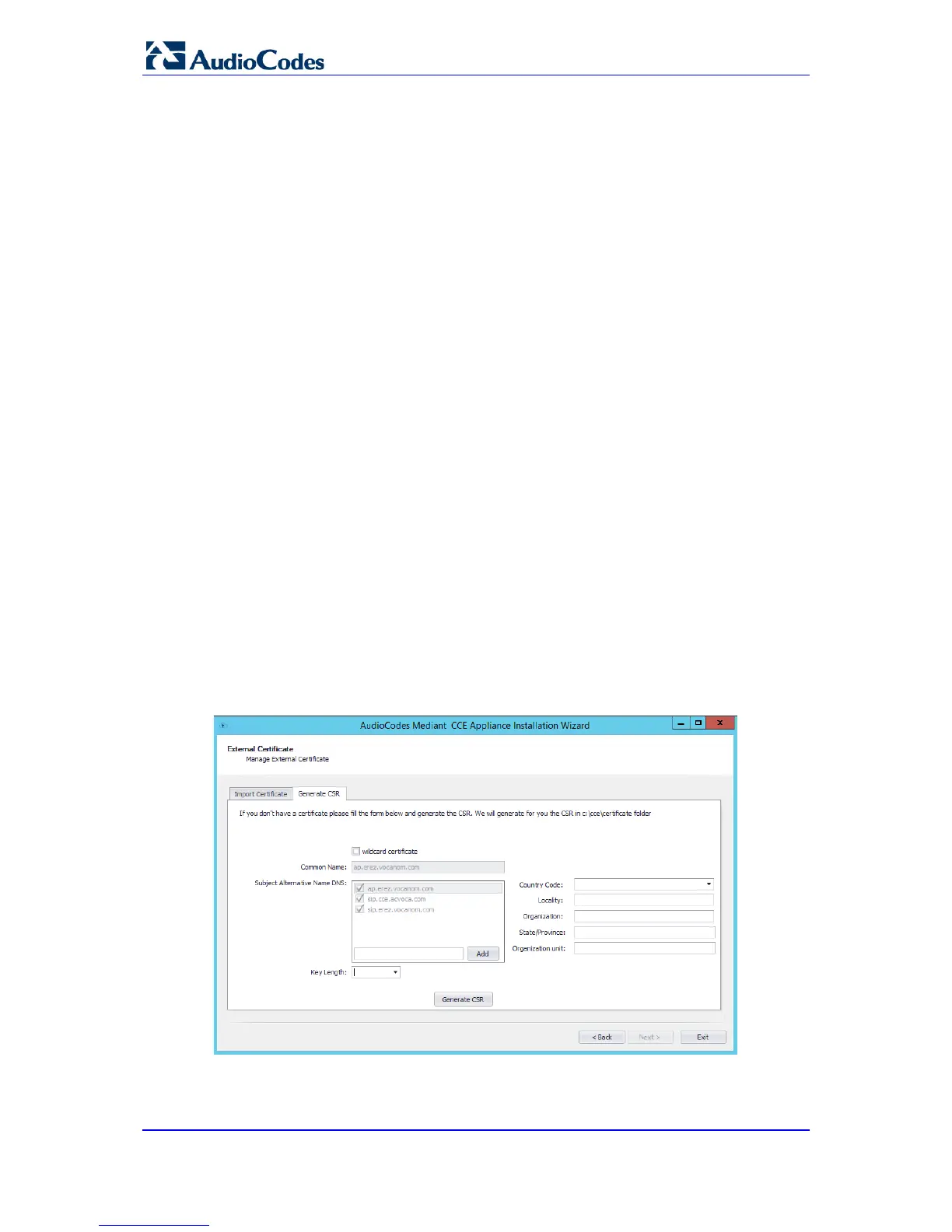Installation Manual 30 Document #: LTRT-28087
Mediant CCE Appliances
4. The table at the bottom of this dialog displays all the existing CCEs already defined in
the selected site.
5. Click the Next button to continue.
4.2.7 Step 7: Manage External Certificates
The CCE server requires a certificate for the external Edge obtained from a public
Certificate Authority (CA). The procedure below describes how to manage this certificate.
In case you don't have a public certificate for your deployment, the Install Wizard provides
you with an easy tool for generating a Certificate Signing Request (CSR) to be signed by a
certificate authority (CA).
The CCE Install Wizard allows you to import an existing certificate generated by an
external certificate authority (CA).
4.2.7.1 Step 7-1: Generate CSR
Use this step in case you don’t have a PFX certificate for the CCE Edge, in this step you
will need to create a new CSR, sign it using a public CA and them upload the certificate to
the CCE install wizard.
To generate certificate CSR:
1. Open the Generate CSR tab.
2. Select the wildcard certificate option in case you plan to create single Wildcard
certificate to be used on all Edge pool servers.
3. The Common name field identifies the host name associated with the certificate.
4. Optional: Fill in your company details in the following fields: Country Code, Location,
Organization, State and organization unit.
5. Optional:, Add additional Subject Alternate Name DNS if required, using the Add
button.
6. Select the Key Length 2048.
Figure 4-21: Generate CSR
7. Click the Generate CSR button.
