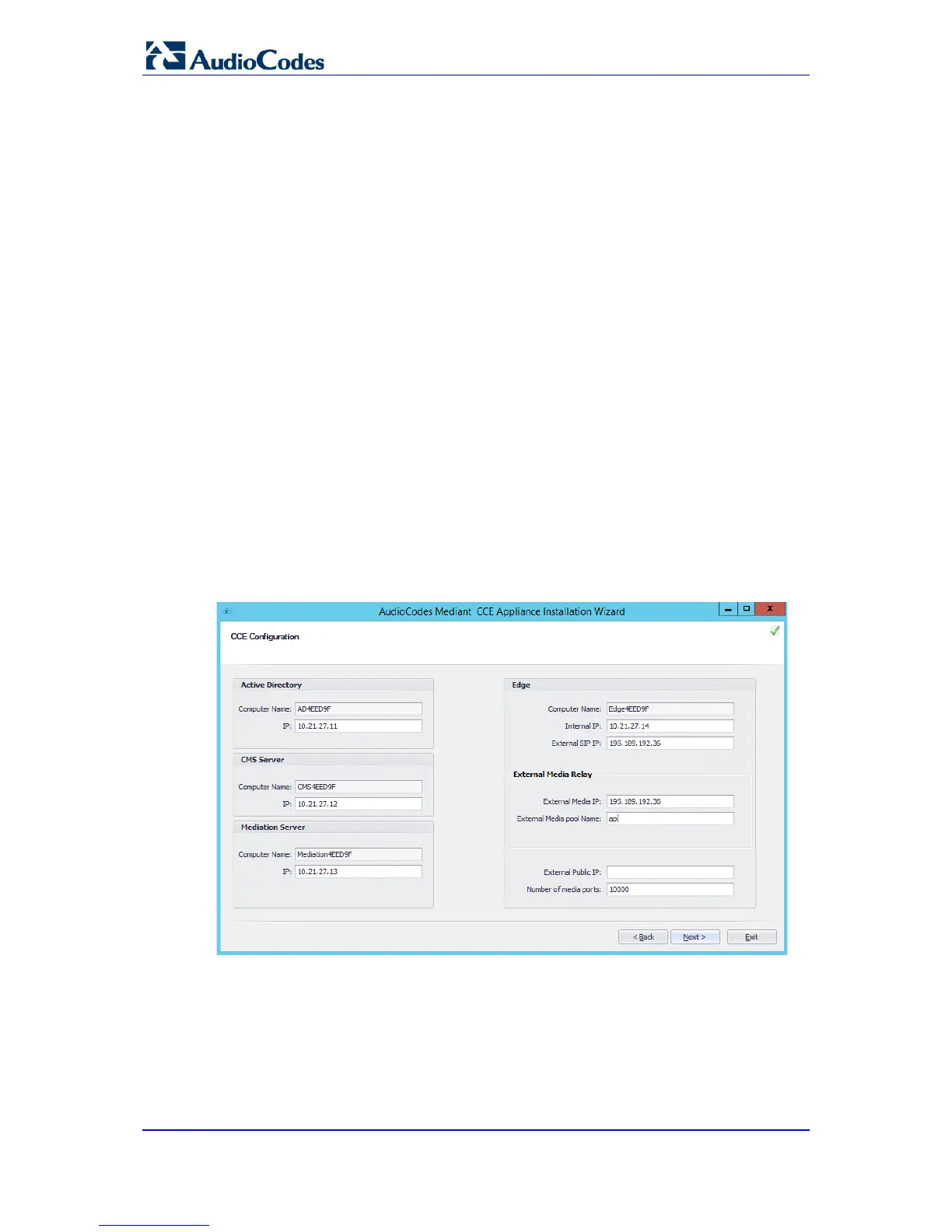Installation Manual 34 Document #: LTRT-28087
Mediant CCE Appliances
4.2.9 Step 9: Set CCE Configuration
The procedure below describes how set the CCE different Virtual Machines (VM)
configuration.
To set the CCE VM configuration:
1. Set the CCE virtual machine IP address per all four Virtual machines (AD, CMS,
Mediation, Edge).
2. The computer name of all 4 VM is defined by the installer and cannot be changed.
3. For the CCE Edge, set the external SIP IP address (use public IP addresses if there is
no NAT or NAT address).
4. Set the External Media IP address (currently only one IP is supported, so this should
be the same External SIP IP).
5. The External Media Pool name field is already filled by the installer according to the
external SIP Pool name and there is no need to change it.
6. Set the External Public IP; the Public External IP addresses should only be specified if
NAT is used. If NAT is not used, do not fill this field.
7. Set the Number of media ports. This represents the port range for the external Media
Relay. This range should be an even number from 100 to 10000. For both TCP and
UDP, each concurrent call requires 2 ports, so the concurrent call capability for the
Media Relay should be in the range / 2. Note: the number of supported concurrent
calls also depends on the capacity of the PSTN Gateway.
8. Click the Next button.
Figure 4-25: Set CCE VM Configuration
