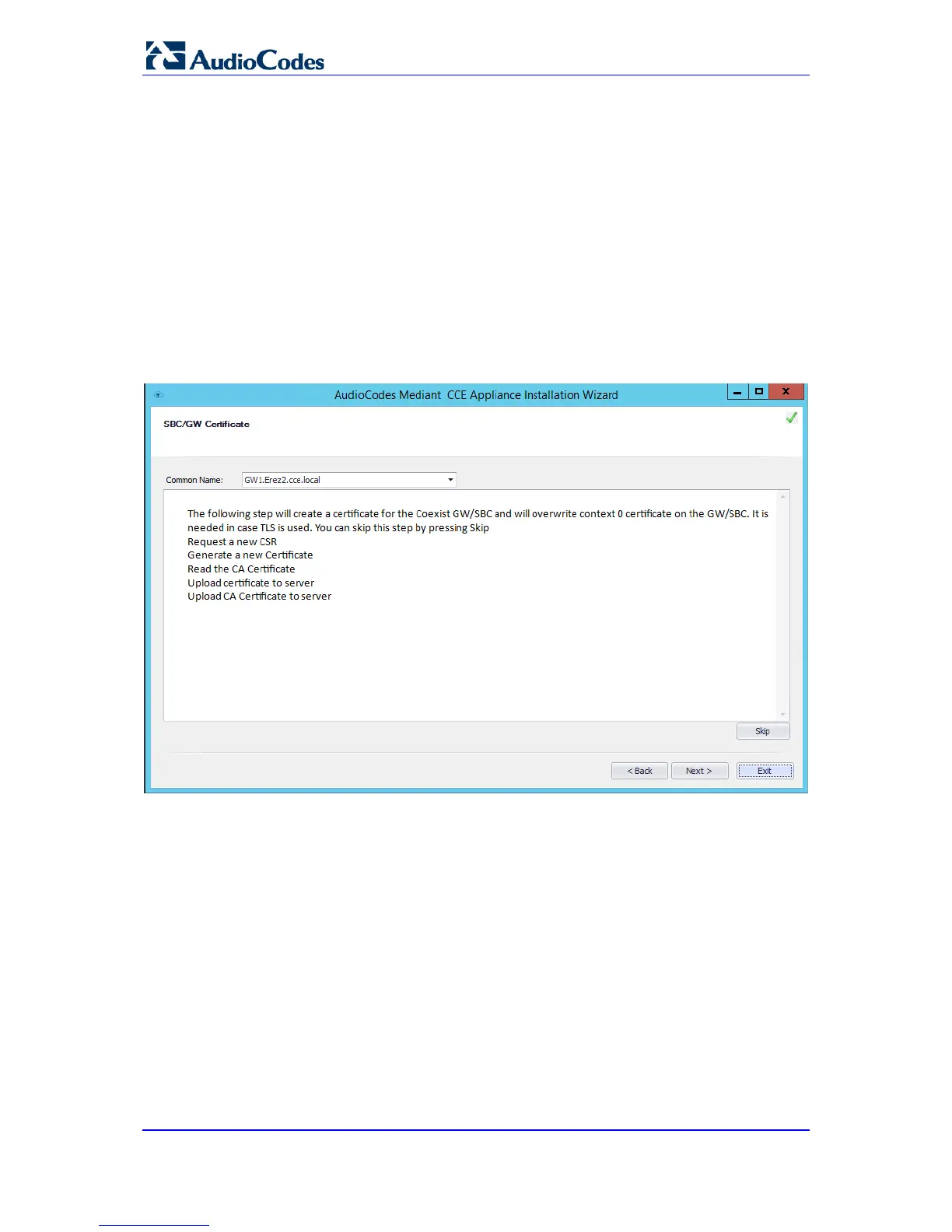Installation Manual 44 Document #: LTRT-28087
Mediant CCE Appliances
4.2.16 Step 16: Set the GW/SBC Certificate
At this stage, you will be able to set the collocated Gateway/SBC certificate. This certificate
is required in case TLS is used to secure the connection between the Gateway/SBC and
the CCE Mediation server.
In case TLS is not required you can select the Skip button.
The new certificate will be signed by the CCE internal CA automatically and be uploaded to
the Gateway/SBC under Context index 0 (note: the new certificate will override any other
certificate in context 0).
To set the gateway/SBC certificate:
1. Select the correct Gateway/SBC FQDN from the Common Name field.
Figure 4-36: Set the Gateway/SBC Certificate
2. Click the Next button to continue.
