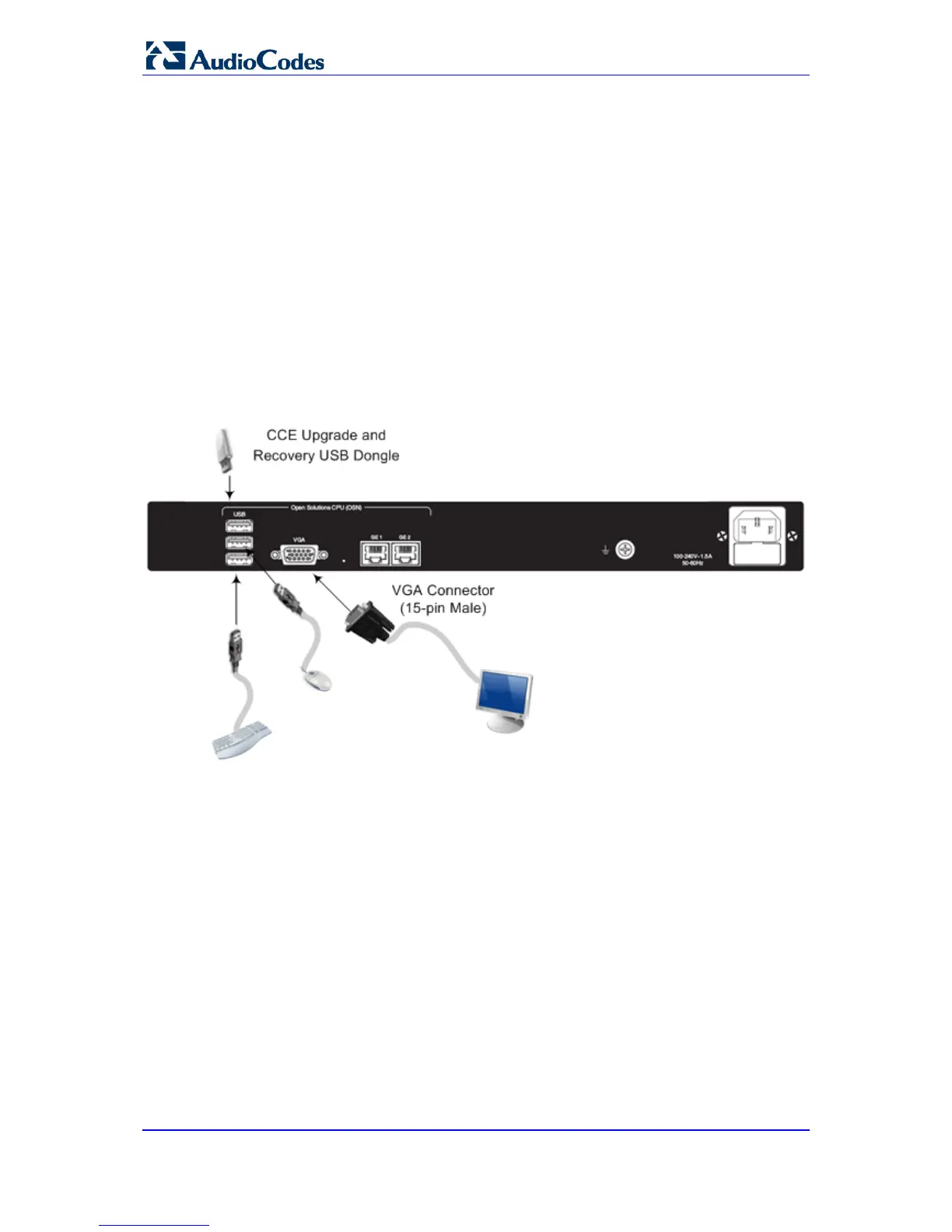Installation Manual 52 Document #: LTRT-28087
Mediant CCE Appliances
5.2 Recovering Mediant 800 CCE Appliance Image
The procedure below describes how to install or re-install the CCE software on the
AudioCodes Mediant 800 CCE Appliance.
To install or re-install the software on the AudioCodes Mediant 800 CCE
Appliance:
1. Plug in the Mediant 800 appliance's OSN server accessories:
a. Connect computer peripherals (e.g., mouse and keyboard) to the USB ports
(Standard-A type) labeled USB.
b. Connect the CCE Upgrade and Recovery USB dongle to one of the USB ports,
labeled USB.
c. Connect a monitor using a 15-Pin D-type male connector to the VGA female port;
labeled VGA (this VGA cable is not supplied).
Figure 5-6: Plugging OSN Server Accessories
2. Power up the OSN server.
3. When the AMI BIOS Splash screen is displayed, press F2 for Setup Menu.
4. Navigate to the Save & Exit page, move the cursor down to Boot Override, and select
the USB key. In the example below, the USB device appears as MultipleCard
Reader.
