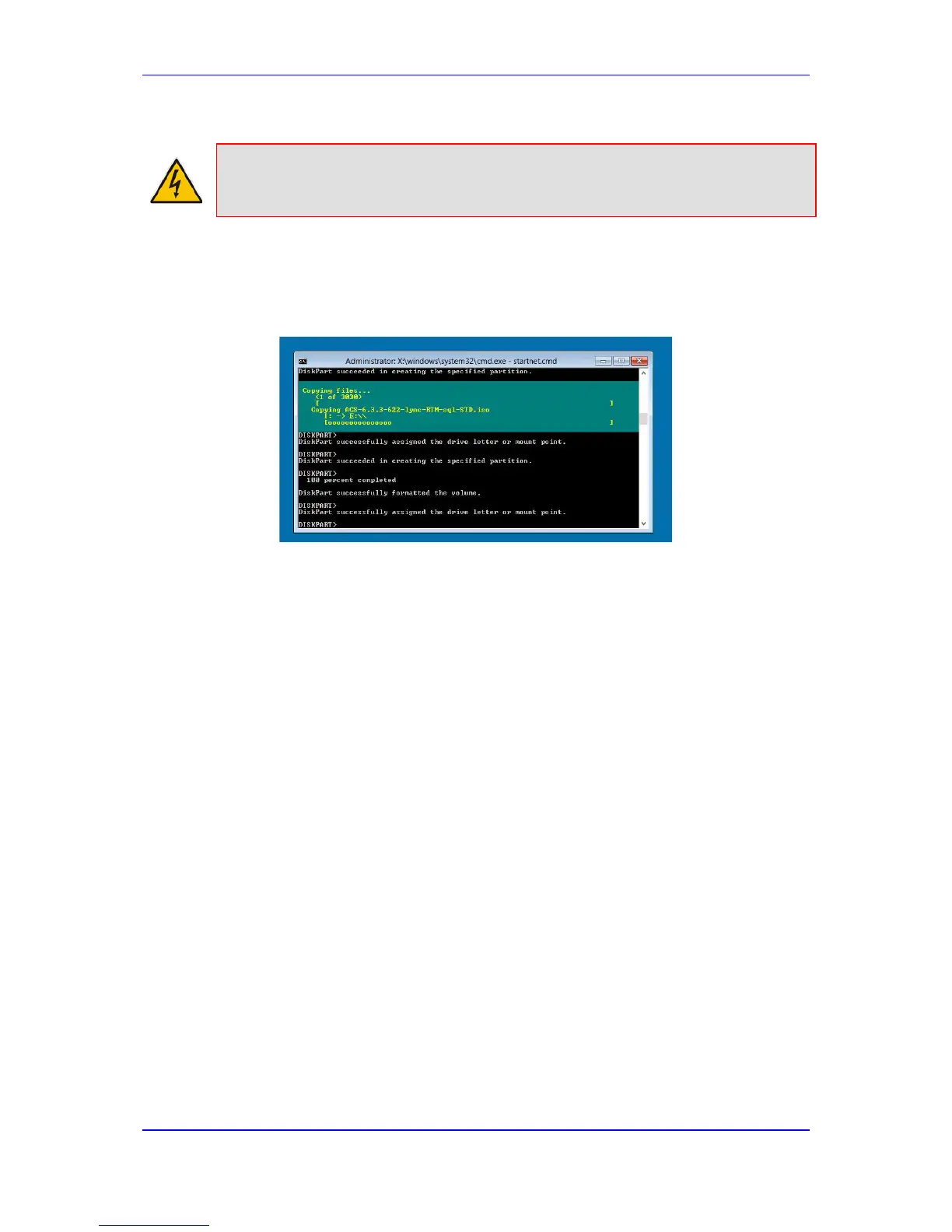Installation Manual 5. Recovering CCE Image from USB
Version 2.0.5 51 Mediant 800 CCE & Mediant Server CCE
7. Click <Enter>, or <Y> followed by <Enter>, to continue the installation process.
Warning: All data will be erased from the device during installation.
The installer software will now partition and format all HDD storage of the hardware
platform, and copy the contents of the USB to the recovery partition. The software will
install Windows 2012R2 as the operating system and may reboot several times.
Figure 5-5: Copying files from USB to Recovery
Once Windows 2012 R2 has been installed, you may remove the USB key.
