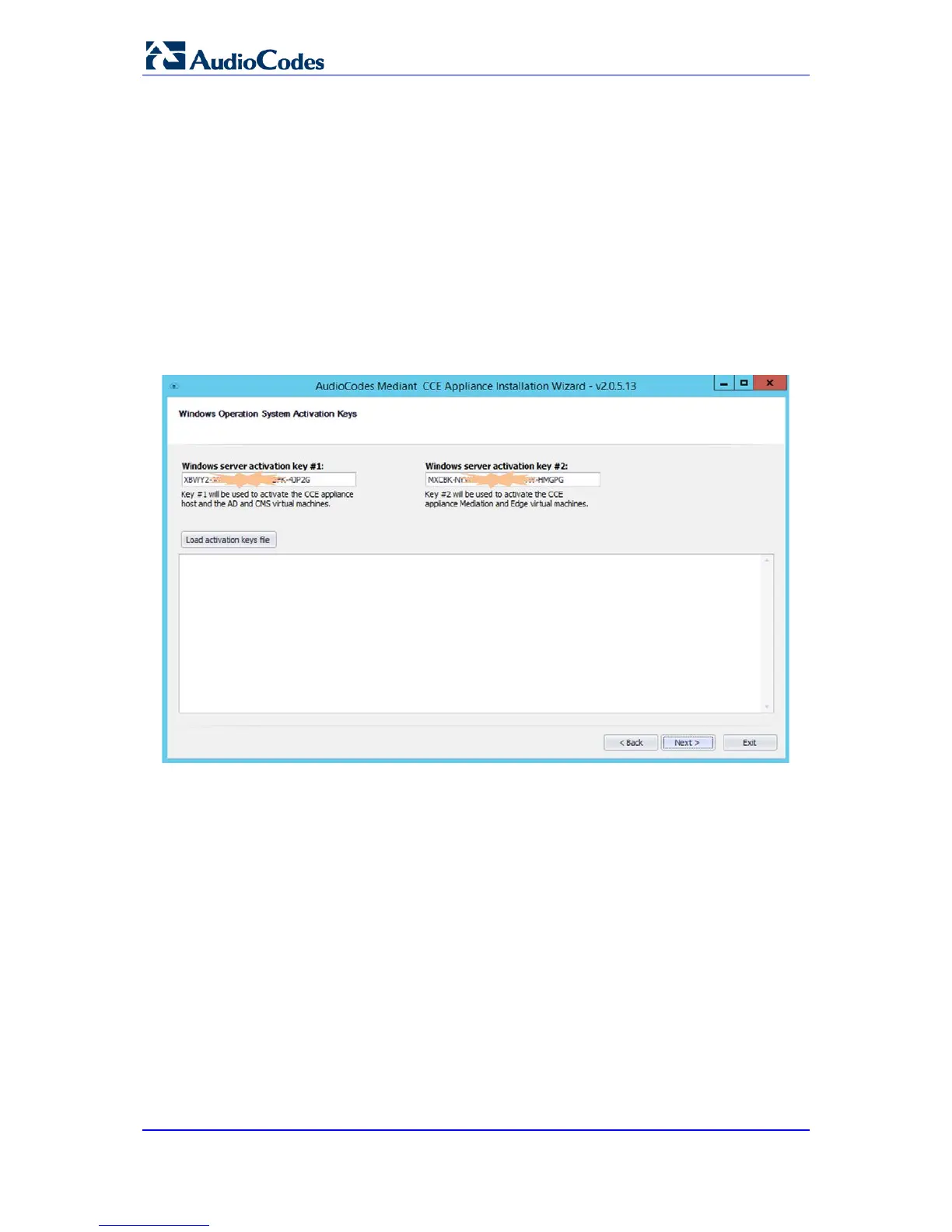Installation Manual 42 Document #: LTRT-28087
Mediant CCE Appliances
4.2.14 Step 14: Set the Windows Activation Key
In this step you will need to enter the two Windows server license activation keys. The
Installer will use the activation keys to activate the Host and all the four virtual machines.
During Microsoft CCE updated new virtual machines will be installed, the new virtual
machines will require Windows operating system to be reactivated. The Mediant CCE
Appliance will use those activation keys to perform the virtual machines activation
automatically.
You can find the two Windows license activation key stickers attached to the Mediant CCE
Appliance at the bottom side.
To set the Windows License activation keys:
Figure 4-34: Windows OS Activation key
1. Enter both Windows activation keys to the Key #1 and Key #2 fields. Make sure you
type the correct key value during this stage. There is no validation to the key value
and an error may occur later when the installer will try to activate the Windows OS.
2. Once compete, click the Next button to continue.
