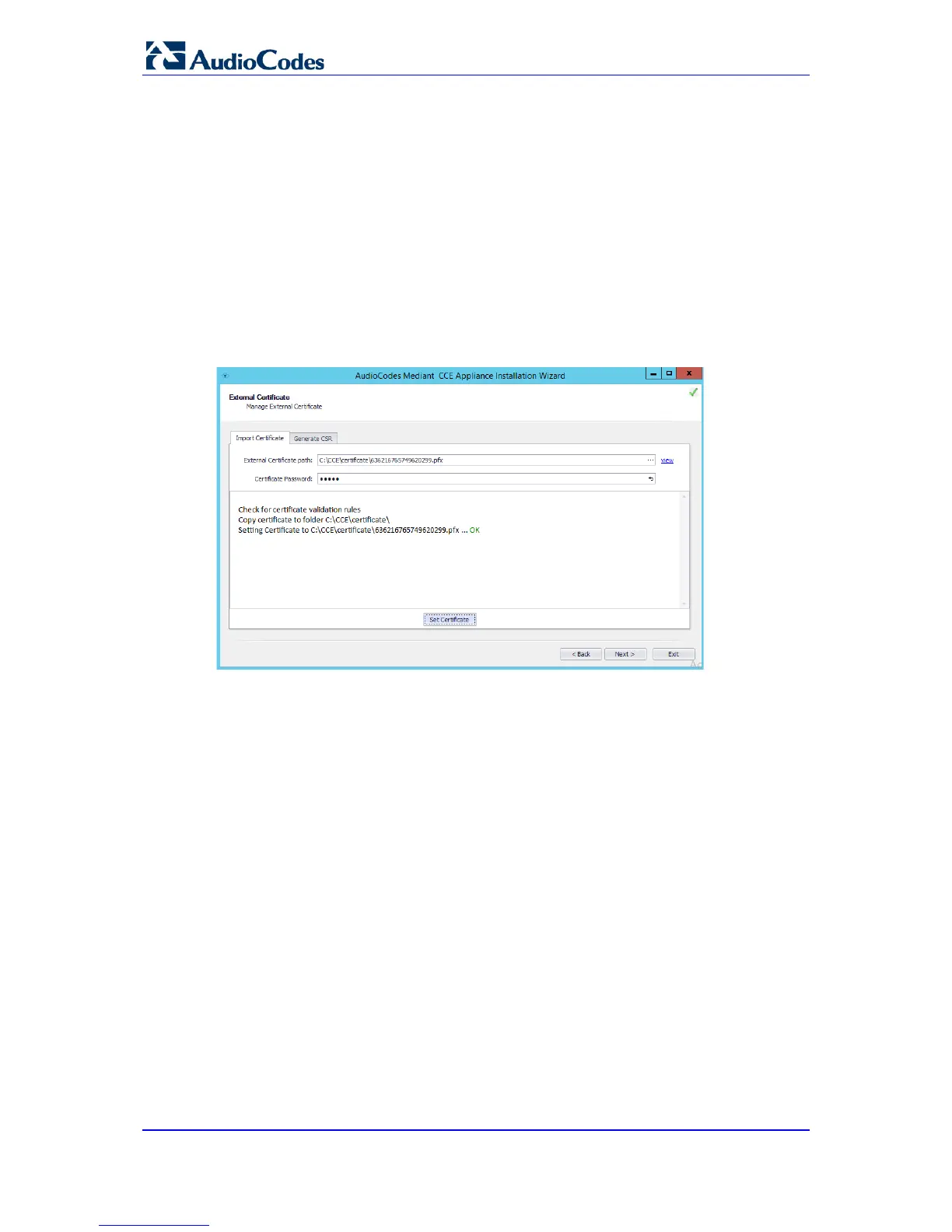Installation Manual 32 Document #: LTRT-28087
Mediant CCE Appliances
4.2.7.2 Step 7-2: Import the PFX Certificate
Use this step in case you already have a PFX certificate that contains a private key and full
certificate chain for the CCE Edge.
To import the PFX certificate:
1. Open the Import Certificate tab.
2. Copy your signed certificate to the CCE host C:\CCE\Certificate folder.
3. Select the PFX certificate file in the External Certificate path file. Use the
…
button to
browse to this file.
4. Enter the signed certificate password; make sure you type the correct password.
Figure 4-23: Import Certificate
5. Click the Set Certificate button; the installer checks the certificate validity and
displays the information status in the area below.
6. If all OK, click the Next button to continue to the next step.
