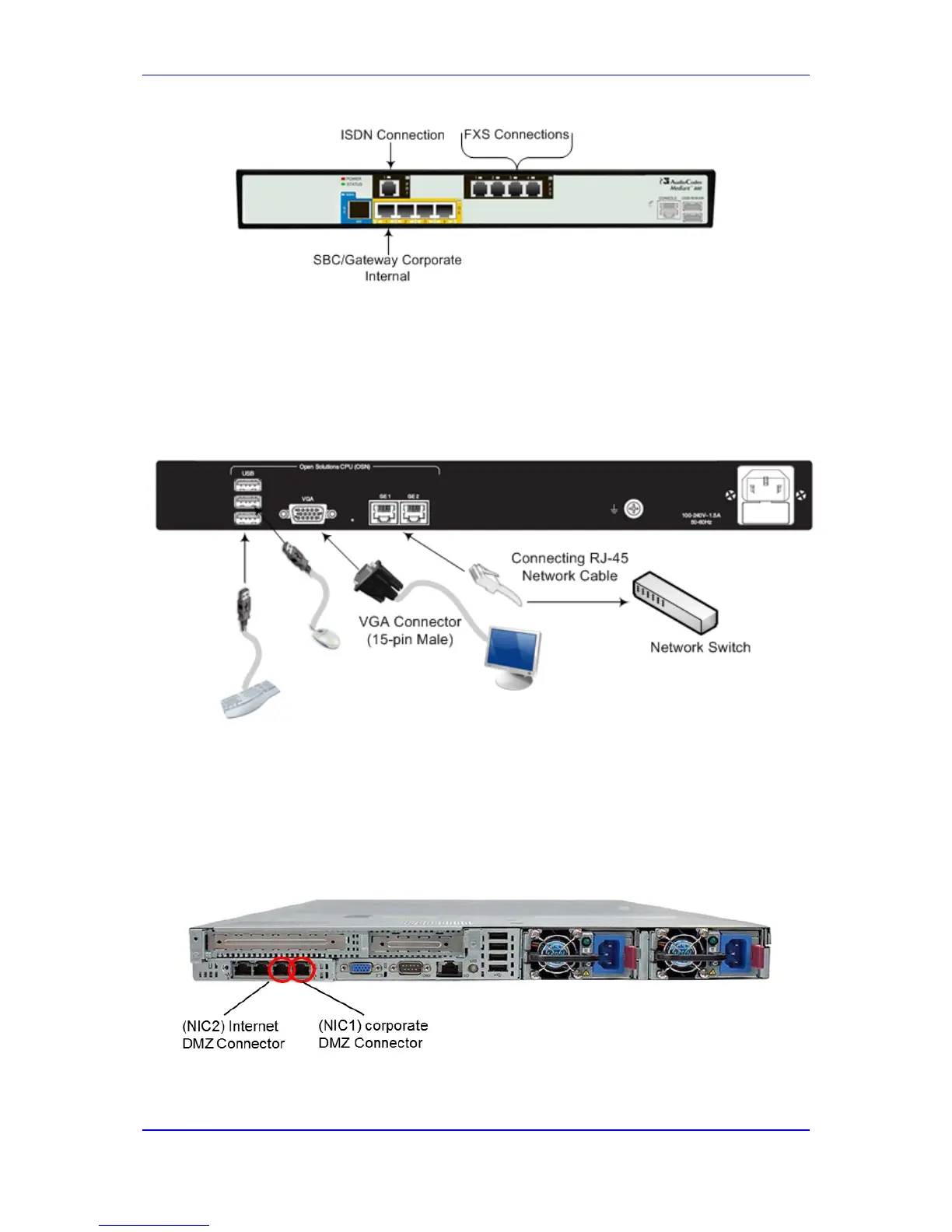Installation Manual 4. CCE Installation
Version 2.0.5 17 Mediant 800 CCE & Mediant Server CCE
Figure 4-5: Front View
To connect mouse and keyboard to the OSN:
1. Connect computer peripherals (e.g., mouse and keyboard) to the USB ports
(Standard-A type) labeled USB.
2. Connect a monitor using a 15-Pin D-type male connector to the VGA female port,
labeled VGA (this VGA cable is not supplied).
Figure 4-6: Connecting OSN Server and Acquiring IP Address
4.1.5.2 Server CCE Appliance
On the Mediant Server CCE Appliance, there are four 1000 GbE LAN NICs. The CCE uses
two of these NICs.
In the event where the Software SBC is installed on the Server CCE Appliance platform,
you can share the same NICs with the CCE or define separate NICs.
Figure 4-7: Rear View
