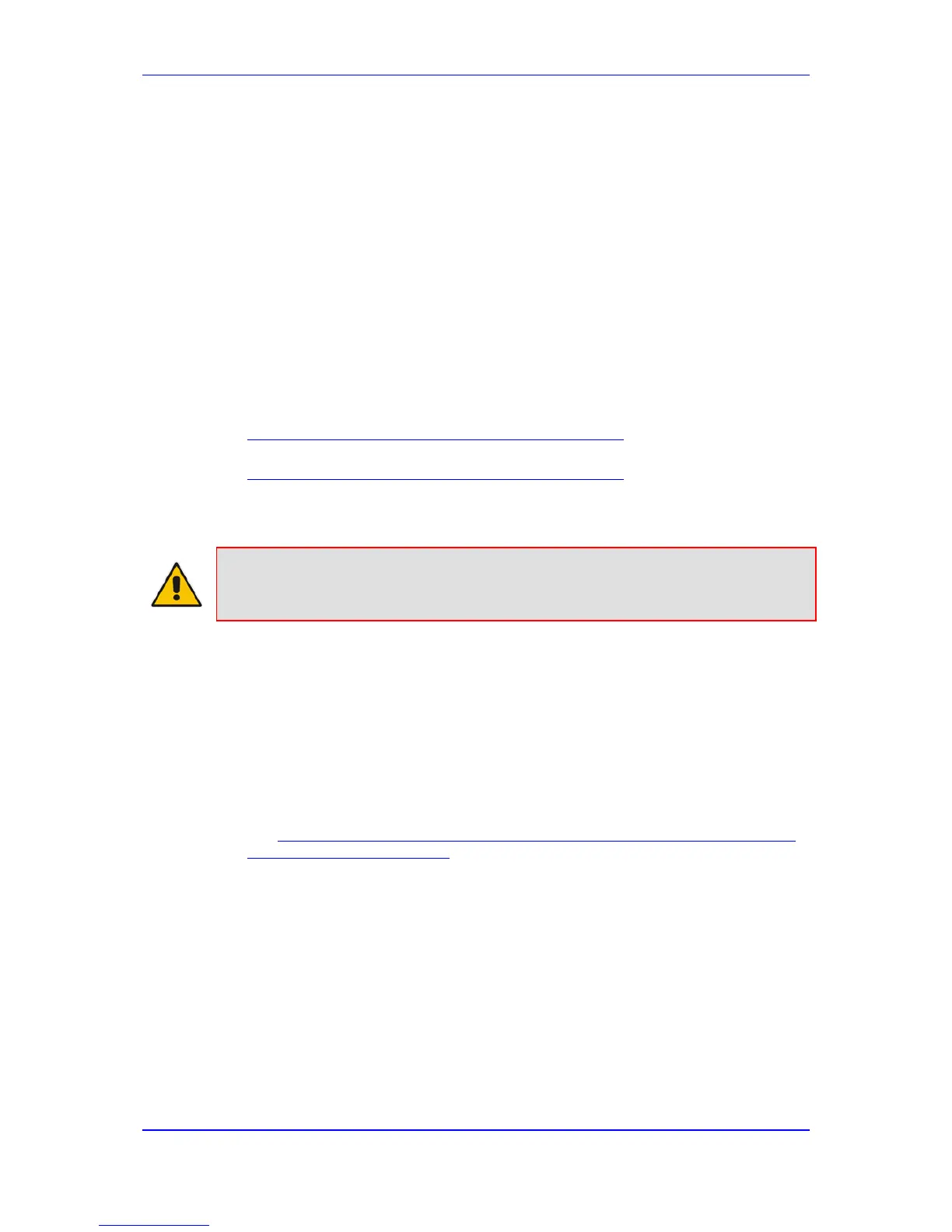Installation Manual 4. CCE Installation
Version 2.0.5 13 Mediant 800 CCE & Mediant Server CCE
4 CCE Installation
This section describes how to install the CCE. Before commencing with the installation,
note the pre-installation information described in the section below.
4.1 Pre-Installation Information
The following describes the pre-installation information which should be read before
commencing the CCE installation.
4.1.1 References
Before commencing the setup, refer to the references below that describe how to plan and
configure the Skype for Business CCE. Reviewing these sources is very important for the
successful CCE setup. The procedures described in this document assume that the user
has reviewed these sources:
Plan for Skype for Business Cloud Connector Edition –[1]
https://technet.microsoft.com/en-us/library/mt605227.aspx
Configure Skype for Business Cloud Connector Edition – [2]
https://technet.microsoft.com/en-us/library/mt605228.aspx
Upgrading from old CCE version to CCE 1.4.2 - https://technet.microsoft.com/en-
us/library/mt740656.aspx
Note: References are made throughout this document to [1] and [2].
4.1.2 Prerequisites
Note the following prerequisites before commencing the installation:
Review the above links from Microsoft.
Confirmation that Office 365 with the CloudPBX license (E5 license or E3 + Cloud
PBX) and all required DNS and SRV records created for the Office 365 tenant have
been configured.
Office 365 Global Tenant Administrator credentials account.
See https://support.office.com/en-us/article/About-Office-365-admin-roles-da585eea-
f576-4f55-a1e0-87090b6aaa9d
Allocation of the following six IP addresses in the internal LAN/Corporate DMZ range:
• CCE Host server - LAN/Corporate DMZ
• CCE Edge - LAN/Corporate DMZ
• CCE DC - LAN/Corporate DMZ
• CCE Mediation - LAN/Corporate DMZ
• CCE CMS - LAN/Corporate DMZ
• Gateway/SBC - LAN/Corporate DMZ
One external IP address (WAN/Internet DMZ)
• Edge – WAN/Internet DMZ
