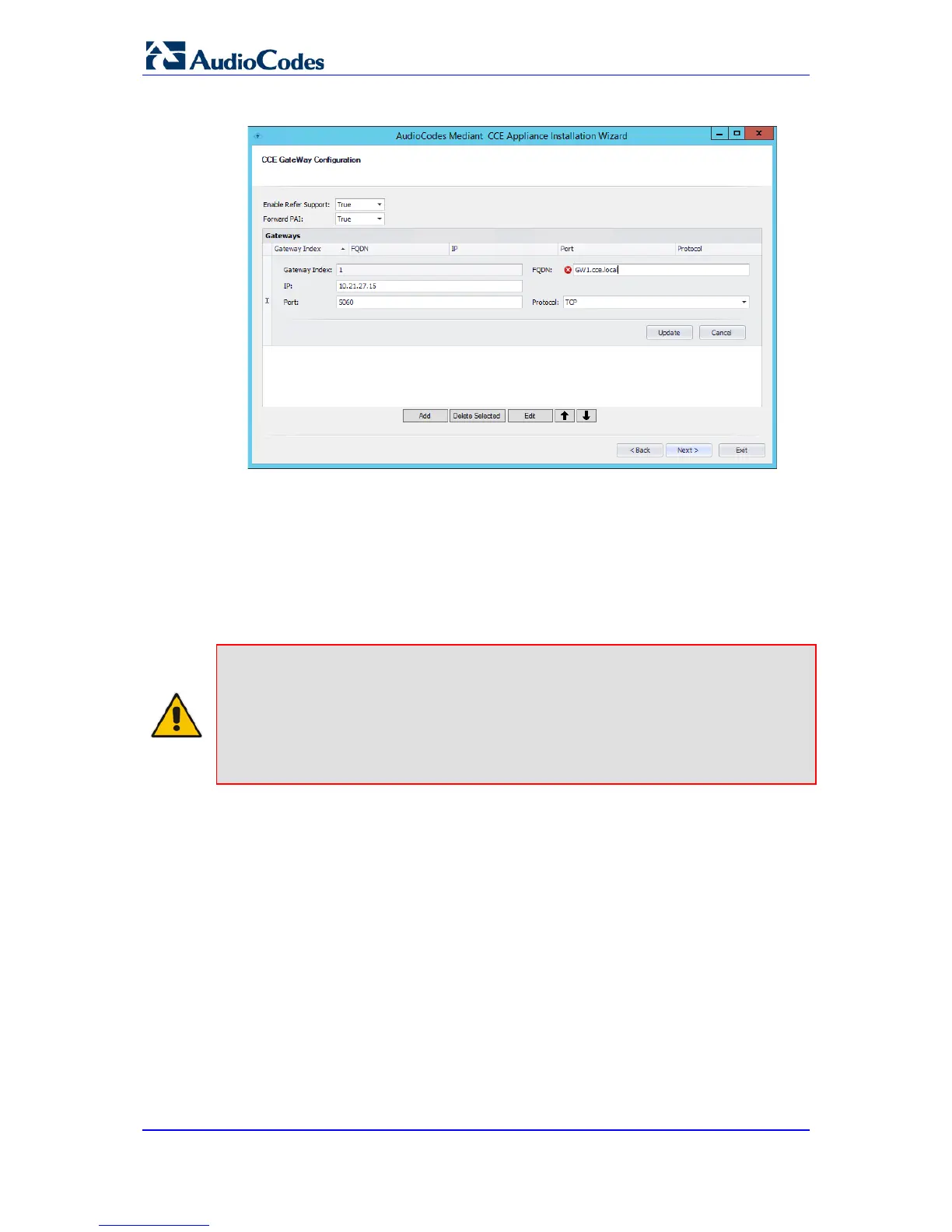Installation Manual 36 Document #: LTRT-28087
Mediant CCE Appliances
Figure 4-27: Edit Gateway Settings
3. Set the Gateway/SBC SIP IP address and port and protocol.
4. Set the Gateway/SBC FQDN address. (recommended value for this field is
GW<index>.<site name>.cce.local.
5. Click the Update button to add the new Gateway/SBC settings.
6. For sites with multiple gateways, configure the additional Gateways settings using the
Add button.
7. When complete, click the Next button.
Note:
• In case your site has multiple gateway/SBC and CCEs:
√ Make sure the order of all GW/SBC are the same, use the up/down arrows to set
the exact order.
√ Make sure the Gateway FQDN is the same in all defined CCEs.
• You can configure up to four Gateway settings in the Gateway table.
