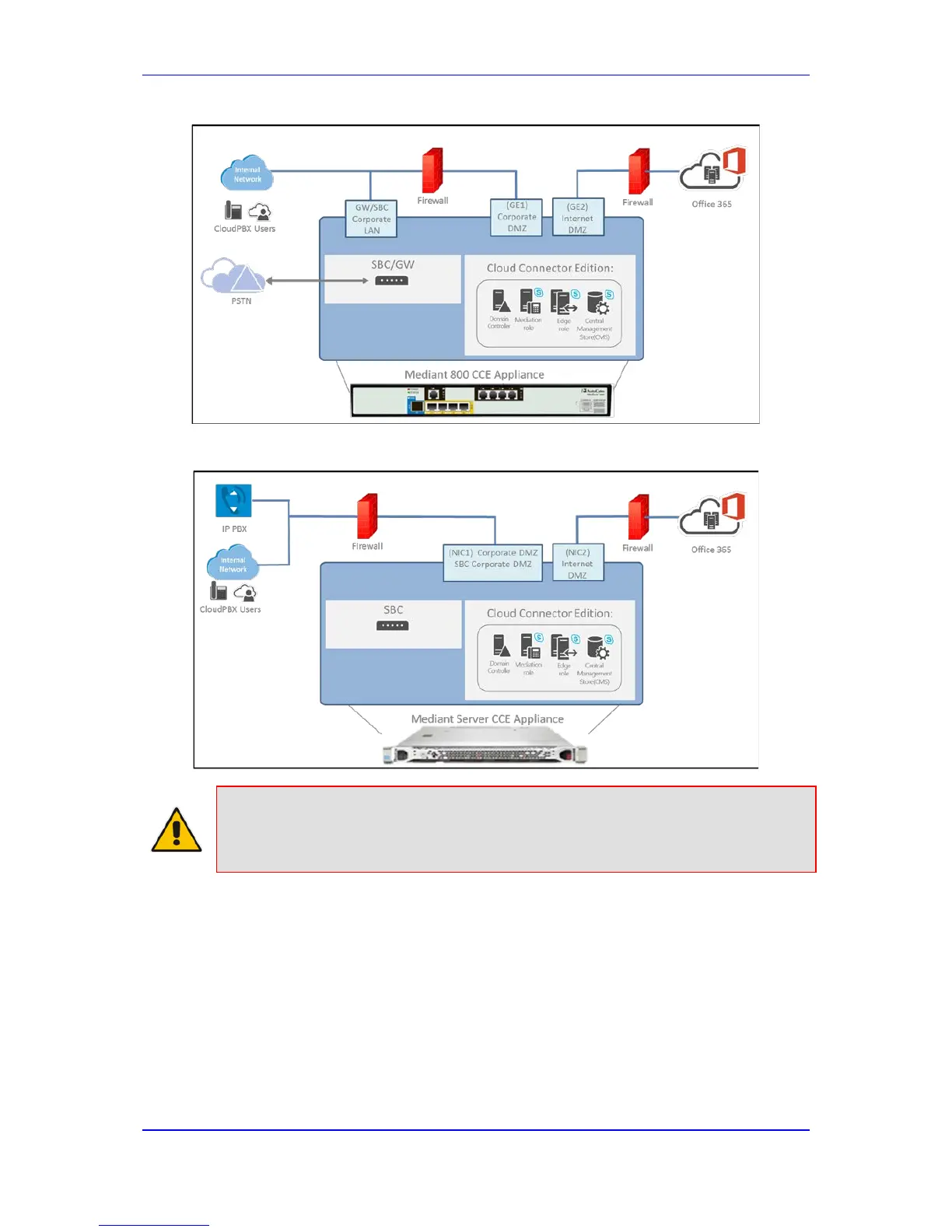Installation Manual 4. CCE Installation
Version 2.0.5 15 Mediant 800 CCE & Mediant Server CCE
Figure 4-1: Typical Network Connection View (Mediant 800)
Figure 4-2: Typical Network Connection View (Mediant Server)
Note: When installing on the Mediant Server CCE platform, the Install wizard allocates 2
virtual NICs for the software SBC, both are which are associated to physical NIC1. For a
different SBC networking configuration, use the Hyper-V Virtual Switch Manager to
define the required settings.
