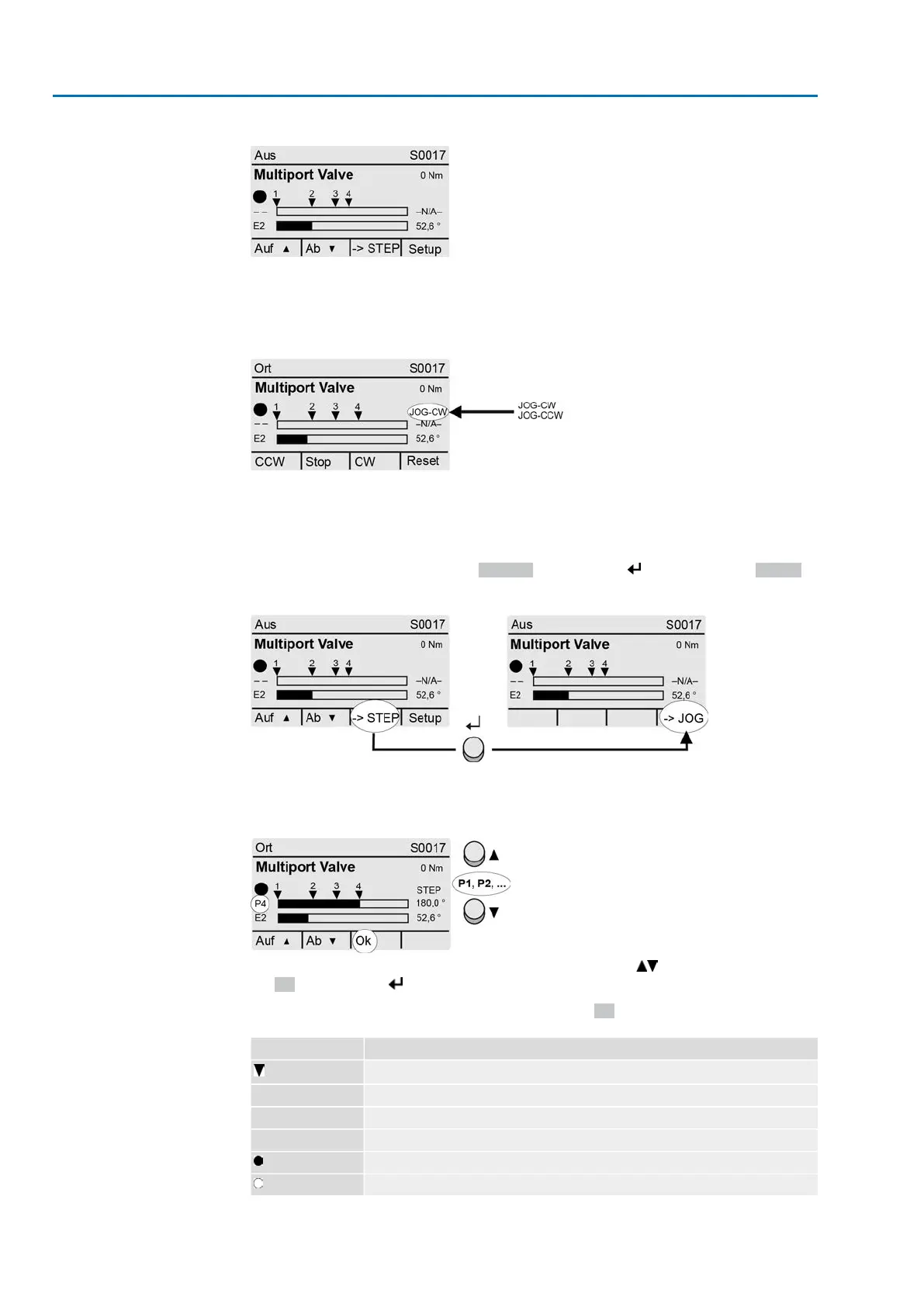Figure 50: Status indication of multiport valve (selector switch in position OFF)
Operation in clockwise or counterclockwise direction:
When changing the selector switch to position Local control (LOCAL), the display
changes:
Figure 51: Status indication of multiport valve (selector switch in position LOCAL)
As a consequence, the valve can be operated into clockwise or counterclockwise
direction (display shows CW or CCW)
Direct operation to a position:
When selector switch is in position 0 (OFF), the function “Direct operation to a position
via push buttons” is activated via ->STEP (push button ) (display shows ->JOG).
Figure 52: Status indication of multiport valve (selector switch in position OFF)
When changing the selector switch to position Local control (LOCAL), the display
changes for selection of the desired position:
Figure 53: Status indication of multiport valve (selector switch in position LOCAL)
Select the desired position (P1, P2, ...) via push buttons and confirm selection
via Ok (push button ).
→ The operation is issued as soon as push button Ok is pressed.
Symbol
Set positions (of valve ports)
(P1, P2, ...) selected position (1, 2, ...)P
No position has been selected.– – / –N/A–
Actual position valueE2
Homeport (zero point) set
No homeport (zero point) has been set
To interrupt an operation (triggered operation command):
120
Actuator controls
Product variants ACV 01.2/ACVExC 01.2 Profibus DP
