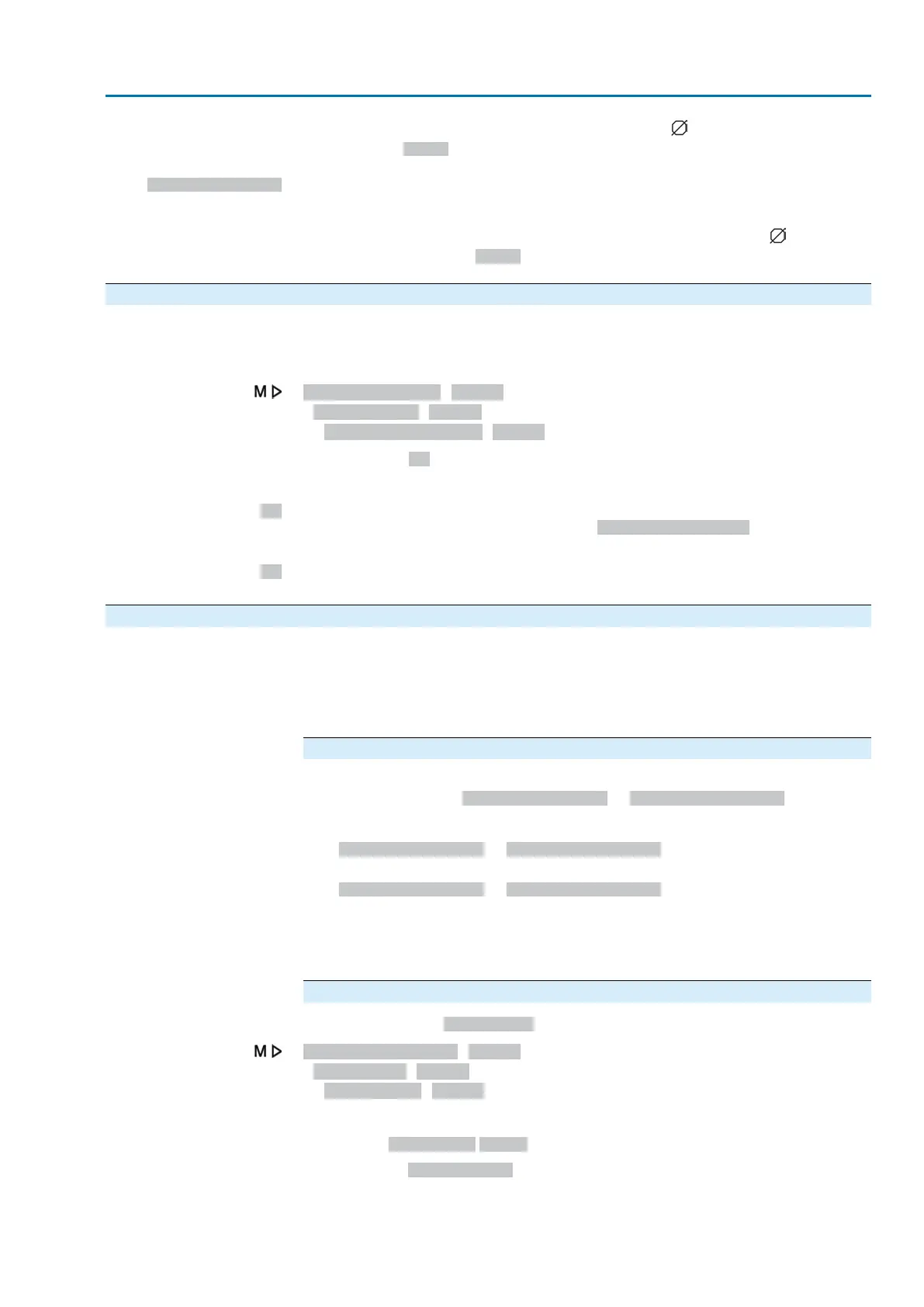REMOTE.The actuator controls indicates the symbol in the status line of the
display (menu S0001).
Sel. sw. Local + Off
Priority of control from REMOTE is effective in operation modes LOCAL and OFF
(selector switch positions Local control and 0). If no enable signal is present,
operation via push buttons on the local controls is disabled and the actuator can be
controlled from REMOTE.The actuator controls indicates the symbol in the status
line of the display (menu S0001).
9.5.3. Fieldbus auto enable
Properties
Generating an enable signal for the <Priority REMOTE> function in case of fieldbus
communication failure
Condition
<Priority REMOTE> function.
Customer settings M0041
Local controls M0075
Fieldbus auto enable M0774
Default value: On
Setting values:
Off
<Fieldbus auto enable> function is deactivated. In case of bus failure, NO enable
signal is generated via fieldbus (command Fieldb. enable LOCAL = 0). <Priority
REMOTE> function is active and operation vial local controls disabled.
On
In case of bus failure, the actuator controls generate the enable signal themselves
to be able to operate the actuator locally.
9.6. Interlock (enabling operation commands)
Characteristics
●
An operation command will only be executed if an additional enable signal for
the operation command is present.
●
Enabling may be activated or deactivated individually for operation commands
OPEN and CLOSE.
●
Enabling can be set for the different operation modes.
Enable/disable operation commands via fieldbus commands
For control via fieldbus interface, the commands for enabling the operation commands
is done via commands Fieldb. enable OPEN or Fieldb. enable CLOSE.
Switching behaviour:
●
Fieldb. enable OPEN or Fieldb. enable CLOSE = 1 = enabled:
Operation command enabled.
●
Fieldb. enable OPEN or Fieldb. enable CLOSE = 0 = disabled:
Operation command disabled.
If operation commands are not transmitted via fieldbus commands, but via <Additional
inputs> or an additional <Parallel interface>, a digital input has to be available and
configured to enable/disable the local controls.
Configuration of digital input
Required user level: Specialist (4).
Device configuration M0053
I/O interface M0139
Digital inputs M0116
Example
Use input DIN 5 to enable operation commands in direction CLOSE:
Parameter: Signal DIN 5 M0122
Setting value: Enable CLOSE (wiring diagram designation: Interlock CLOSE)
95
Actuator controls
ACV 01.2/ACVExC 01.2 Profibus DP Failure functions
