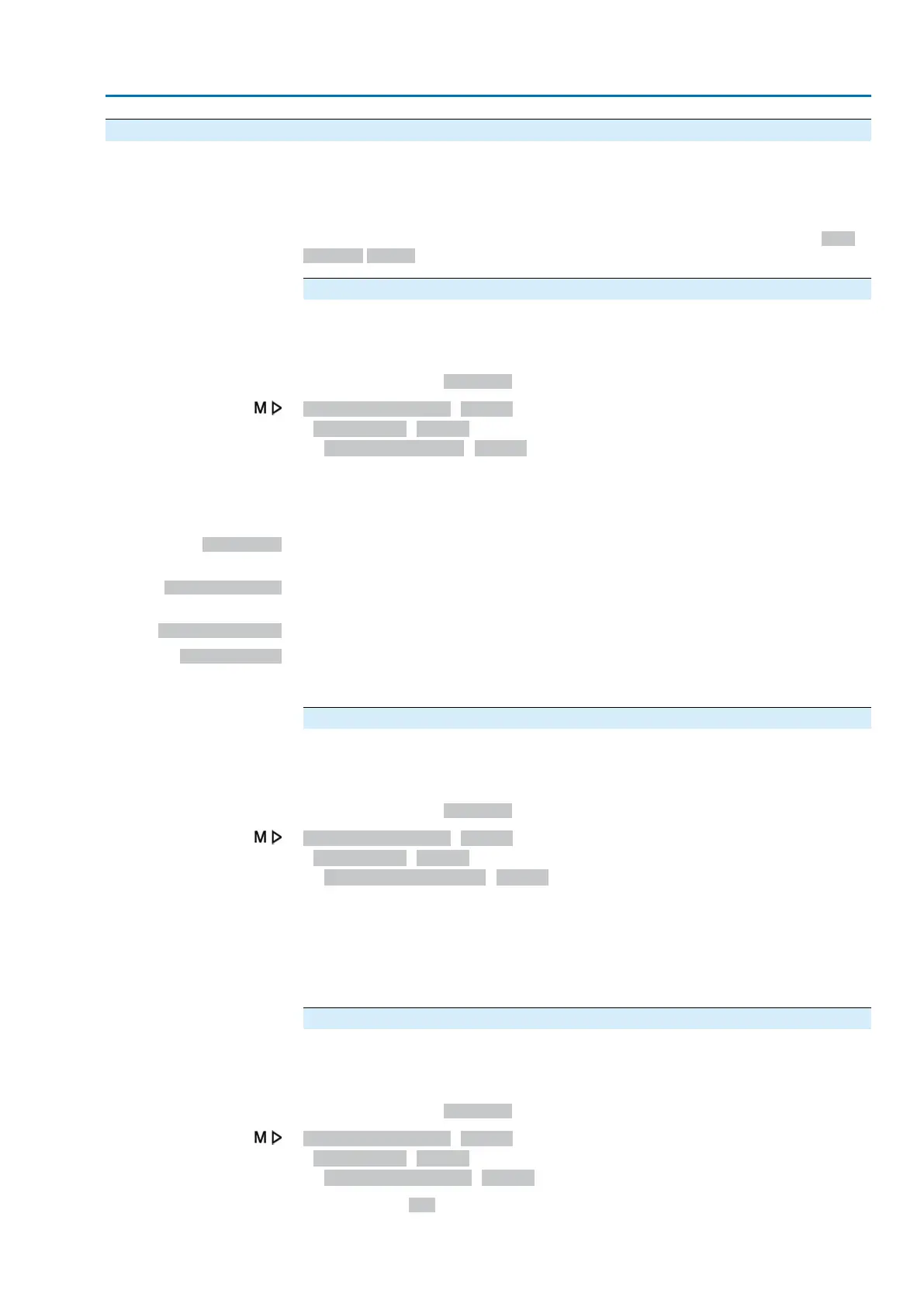15.2. Event report
The event report records system events and status signals.The event report can be
exported to the external SD card or read via AUMA CDT software or the AUMA
Assistant App. This allows e.g. comparisons of previous operations of actuator and
valve.
Information
Since the events are recorded with a time-stamp, date and time (parameter Date
and time M0221) should be properly set.
Event filter for system events
The actuator controls record system events such as operation commands or
modifications of the parameter settings. A filter is used to define the system events
to be recorded in the event report.
Required user level: AUMA (6).
Asset Management M1231
Event report M0195
System event filter M0334
An event is recorded (i.e. filter is active) if a black dot is placed behind the value
displayed.
Events which can be recorded:
Commands
All operation commands recognised as valid and executed are recorded. The
command source of the operation command is also recorded.
Parameterization
All modifications of parameter settings are also recorded. Both former and new value
are recorded.
Enable processes
The enabling of a function is recorded.
System events
All important system events are recorded.These include: System start, change of
date, downloads, modifications of the event filter, resetting of operating data and
switching on the mains voltage.
Event filter for status indications
The actuator controls record status indications such as faults, errors, warnings or
Actuator is in end position CLOSED/OPEN. A filter is used to define the status
indications to be recorded in the event report.
Required user level: AUMA (6).
Asset Management M1231
Event report M0195
Event filter for Events M0333
An event is recorded (i.e. filter is active) if a black dot is placed behind the value
displayed.
Events which can be recorded:
The events which can be selected here are described in the <Faults and warnings>
chapter.
File size of event report
The file size of the event report can be modified to record more or less events as
desired. If the file is full, the oldest events will be overwritten so that the latest and
current events are recorded.
Required user level: AUMA (6).
Asset Management M1231
Event report M0195
File size event. rep. M0330
Default value: 548 [kByte]
135
Actuator controls
ACV 01.2/ACVExC 01.2 Profibus DP Asset Management