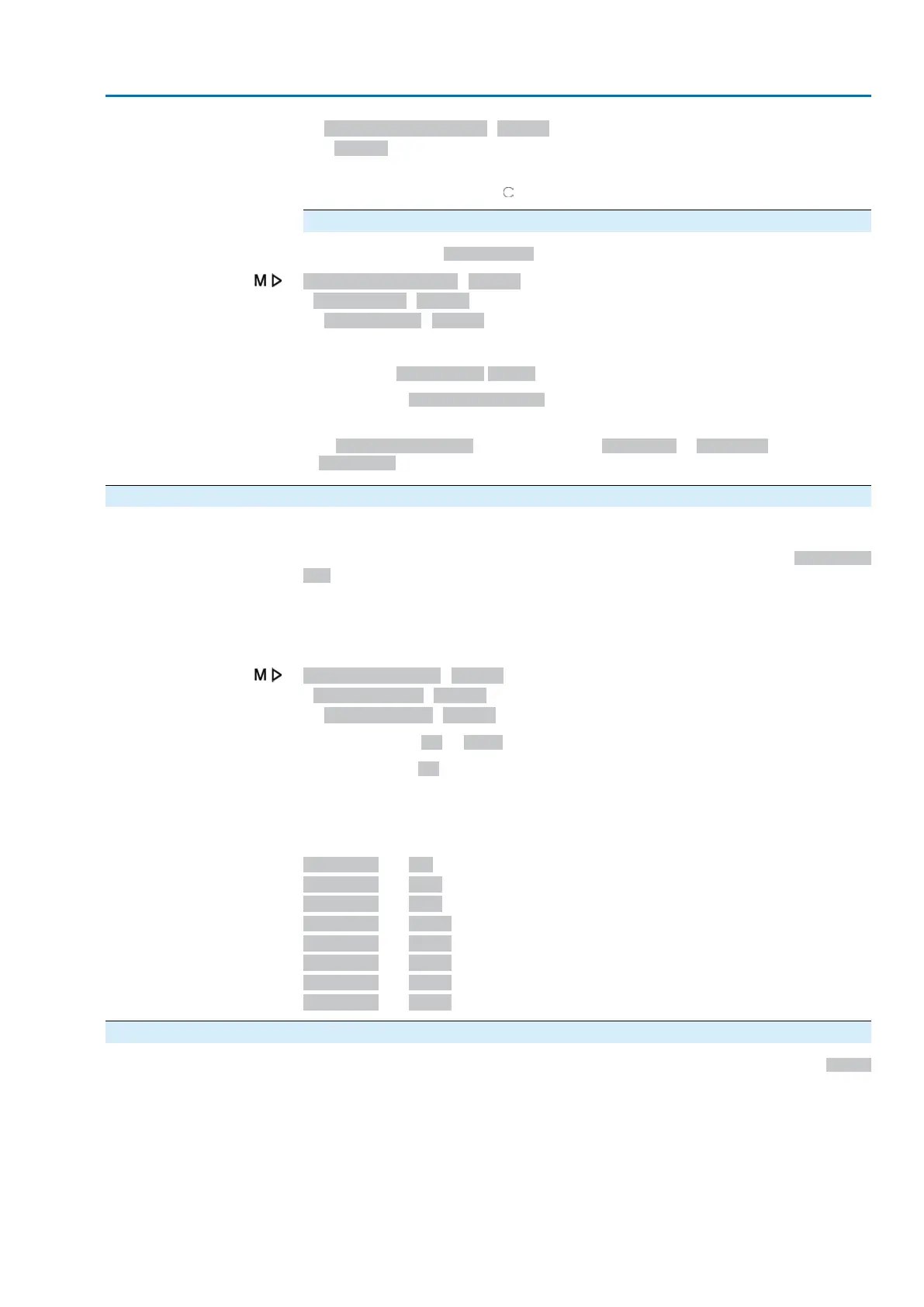Reset MPV homeport M2863
Reset?
Successful resetting of the homeport is shown by a white circle with a black line on
the actuator controls display: .
Configuration of digital input
Required user level: Specialist (4).
Device configuration M0053
I/O interface M0139
Digital inputs M0116
Example
Use input DIN 5 for “Set home port” signal:
Parameters: Signal DIN 5 M0122
Setting value: MPV set home pos. (wiring diagram designation: Home port)
Information
The logic for the digital inputs may be inverted. Depending on the parameter setting
(e.g.Coding DIN 5M0127), the input is either High active or Low active. Default setting
is High active.
12.1.5. Positions (of valve ports): define/check
Each position can be set to any value between 0° and 360° (one full turn of the valve).
Information
Prior to setting the positions, the home port must be defined (parameter MPV home
port).
This corresponds to the zero position of the valve (0° or 360° of one full valve turn
as well as 0 % or 100 % of position feedback).
The positions of the valve ports have to be set afterwards.
Customer settings M0041
Multiport valve M1140
MPV positions M1149
Setting ranges: 0.0 to 359.9°
Default values: 0.0° (for all positions)
If desired, positions can be preset in the factory.
Example configuration for a multiport valve comprising 8 ports: All 8 positions are
evenly spread across 360°.
Position 1 = 0.0 (bzw. 359,9°)
Position 2 = 45.0
Position 3 = 90.0
Position 4 = 135.0
Position 5 = 180.0
Position 6 = 225.0
Position 7 = 270.0
Position 8 = 315.0
12.1.6. Operate to position via push buttons of the local controls
To operate to a position via push buttons of the local controls, status indication S0017
must be shown (refer to <Indications in the display>).
119
Actuator controls
ACV 01.2/ACVExC 01.2 Profibus DP Product variants
