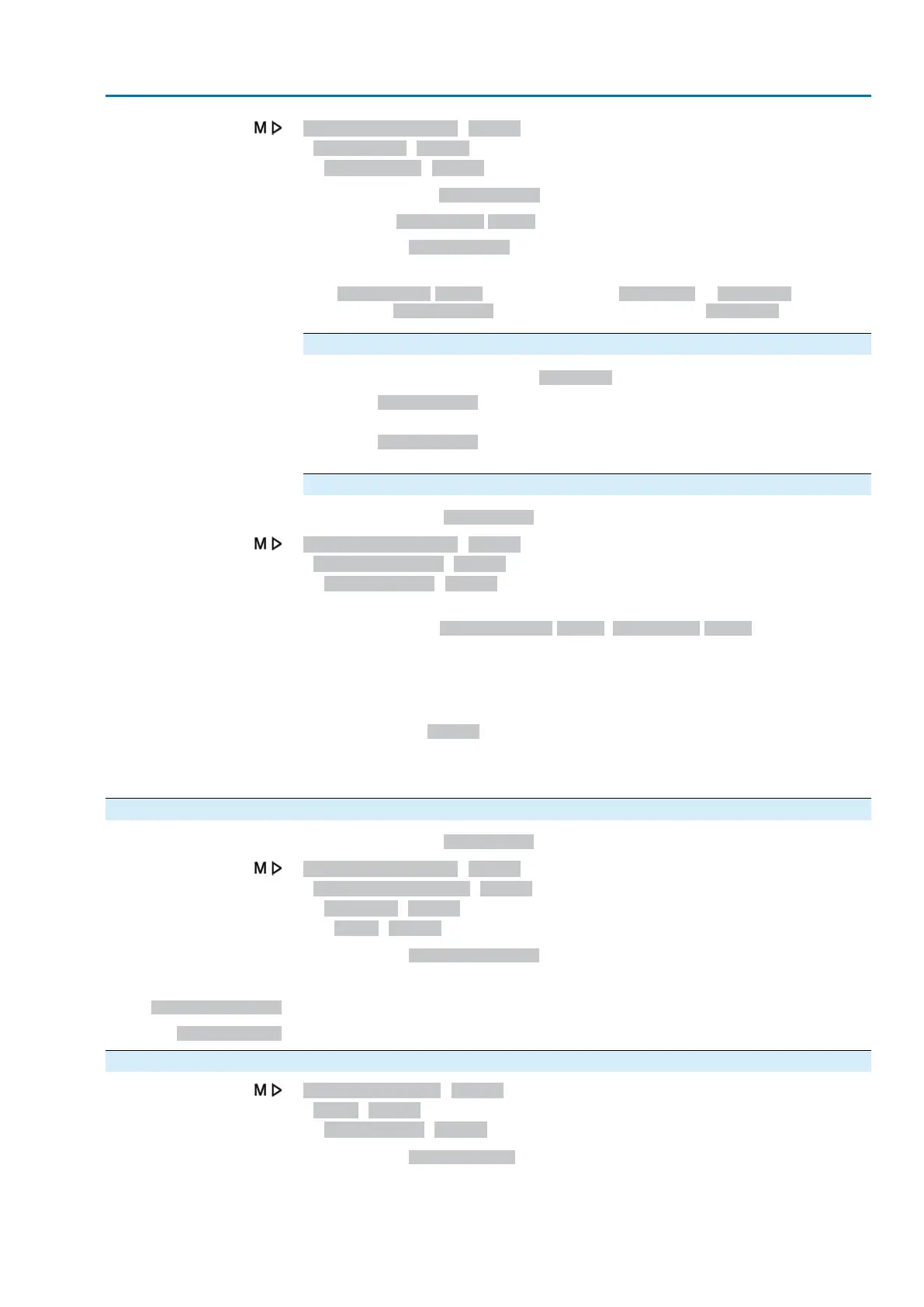Device configuration M0053
I/O interface M0139
Digital inputs M0116
Example
Use input DIN 5 for Execute PVST signal:
Parameters: Signal DIN 4 M0118
Setting value: Execute PVST (wiring diagram designation: ESD)
Information
The logic for the digital inputs may be inverted. Depending on the parameter setting
(e.g. Coding DIN 4 M0126), the input is either High active or Low active. For safety
reasons, the Execute PVST signal input is generally set to Low active.
Execute PVST via digital input
Switching behaviour for coding Low active:
●
Input Execute PVST = low level (0 V DC or input open):
No test
●
Input Execute PVST = high level (standard: +24 V DC):
Test is initiated
Execute PVST manually via push buttons of the local controls
Required user level: Specialist (4) or higher.
Device configuration M0053
Service functions M0222
Execute PVST M0850
The actuator must be in the initial position.The initial position depends on the following
parameter settings: PVST behaviour M0853, PVST stroke M0854
Information
Der PVST kann durch Senden eines Reset-Befehls abgebrochen werden:
●
local (manual), in selector switch position local operation, via push button
Reset.
●
From Remote, in selector switch position Remote control via a digital input.
Assignment: RESET
●
or via fieldbus reset byte 1 bit 3 of output data (for this, the selector switch must
be set to Remote control).
9.9.1. PVST activation
Required user level: Specialist (4) or higher.
Device configuration M0053
Application functions M0178
Activation M0212
PVST M0851
Default value: Function not active
Setting values:
Function not active
<PVST> function deactivated.
Function active
<PVST> function activated.
9.9.2. PVST source: set
Customer settings M0041
PVST M0852
PVST source M1339
Default value: Active interface
99
Actuator controls
ACV 01.2/ACVExC 01.2 Profibus DP Failure functions