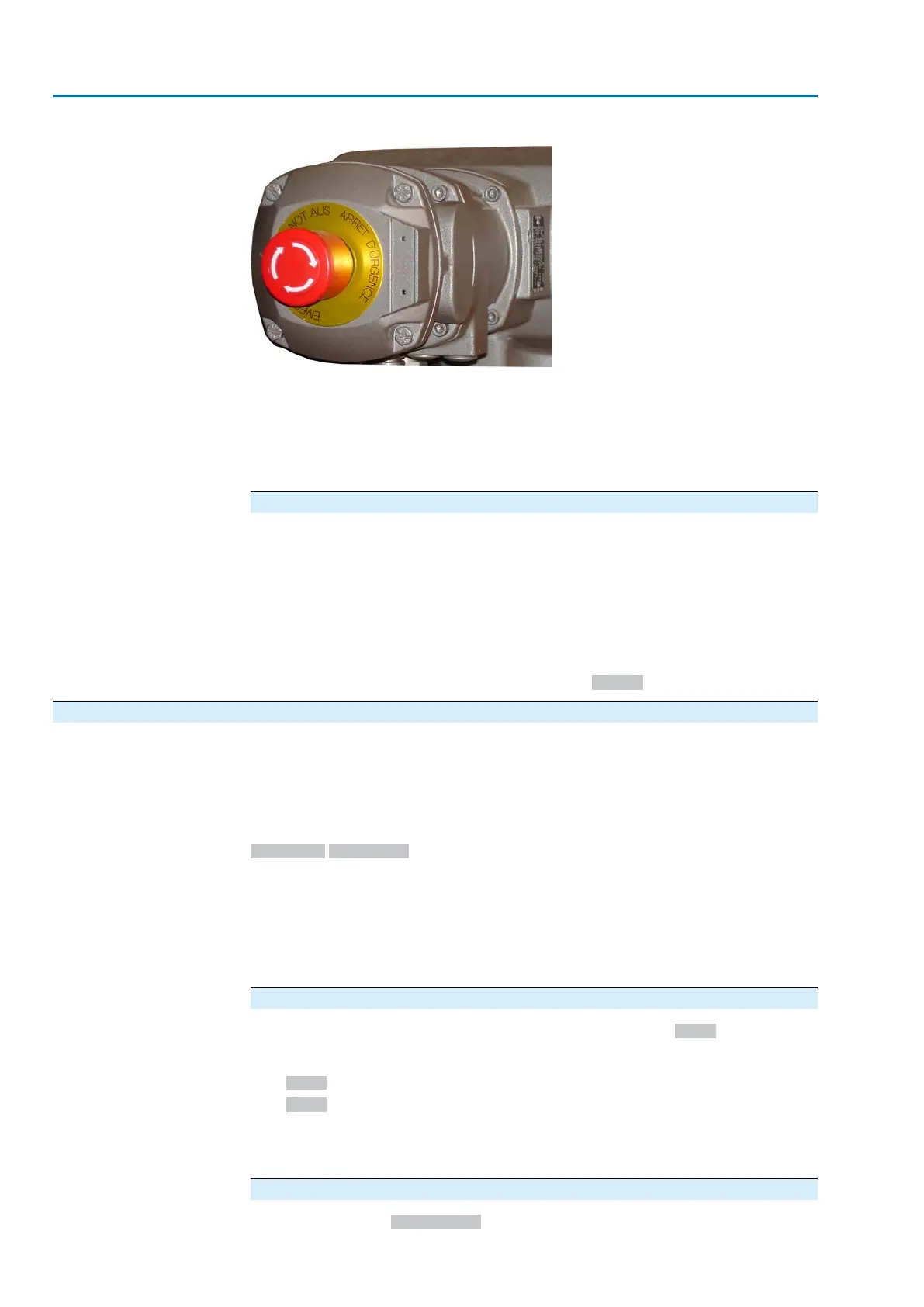Figure 47: EMERGENCY stop button on the electrical connection
Information
The EMERGENCY stop button is reserved for operation in the event of an emergency.
For maintenance work, the mains supply of the actuator controls has to be switched
off and protected against accidental switching on.
Information
The EMERGENCY stop push button is not available for explosion-proof versions,
but only for weatherproof versions of the actuator controls.
Operation commands
After having unlocked the EMERGENCY stop button, a possibly active operation
command will NOT immediately be re-activated, but only respective acknowledgement
by the operator.This resets the EMERGENCY stop status.
The acknowledgement is made:
●
via the RESET push button in selector switch position Local control (LOCAL).
●
or via fieldbus reset byte 1 bit 3 of output data (for this, the selector switch must
be set to Remote control).
●
via a digital input from Remote. Assignment: RESET
9.9. Partial Valve Stroke Test (PVST)
Properties
The Partial Valve Stroke Test (PVST) is used to check the function of both actuator
and actuator controls. During this test, the function of the valve is tested by means
of partial opening or closing within a defined period of time without interrupting the
process. After successful testing, actuator controls operate the actuator to its initial
position.
If the test was not successful, actuator controls will generate the following signals:
PVST fault PVST abort. For monitoring the PVST, these signals must be evaluated
by a PLC.
Requirements
●
Position transmitter in the actuator
●
If the actuator is in safe state (caused by the failure behaviour), the test will not
be performed.
●
The test can only be performed during OPEN - CLOSE control. For setpoint
control (modulating duty), a test cannot be performed.
Execute PVST via fieldbus command
For control via fieldbus interface, the tests are initiated via the PVST command.
Switching behaviour:
●
PVST = 0 (low active) = no test
●
PVST = 1 = test is initiated
If the test is not to be transmitted via a fieldbus command but using a binary signal,
(e.g. +24 V DC) via <Additional inputs> or via an additional <Parallel interface>, a
digital input has to be available and configured.
Configuration of digital input
Required user level: Specialist (4).
98
Actuator controls
Failure functions ACV 01.2/ACVExC 01.2 Profibus DP