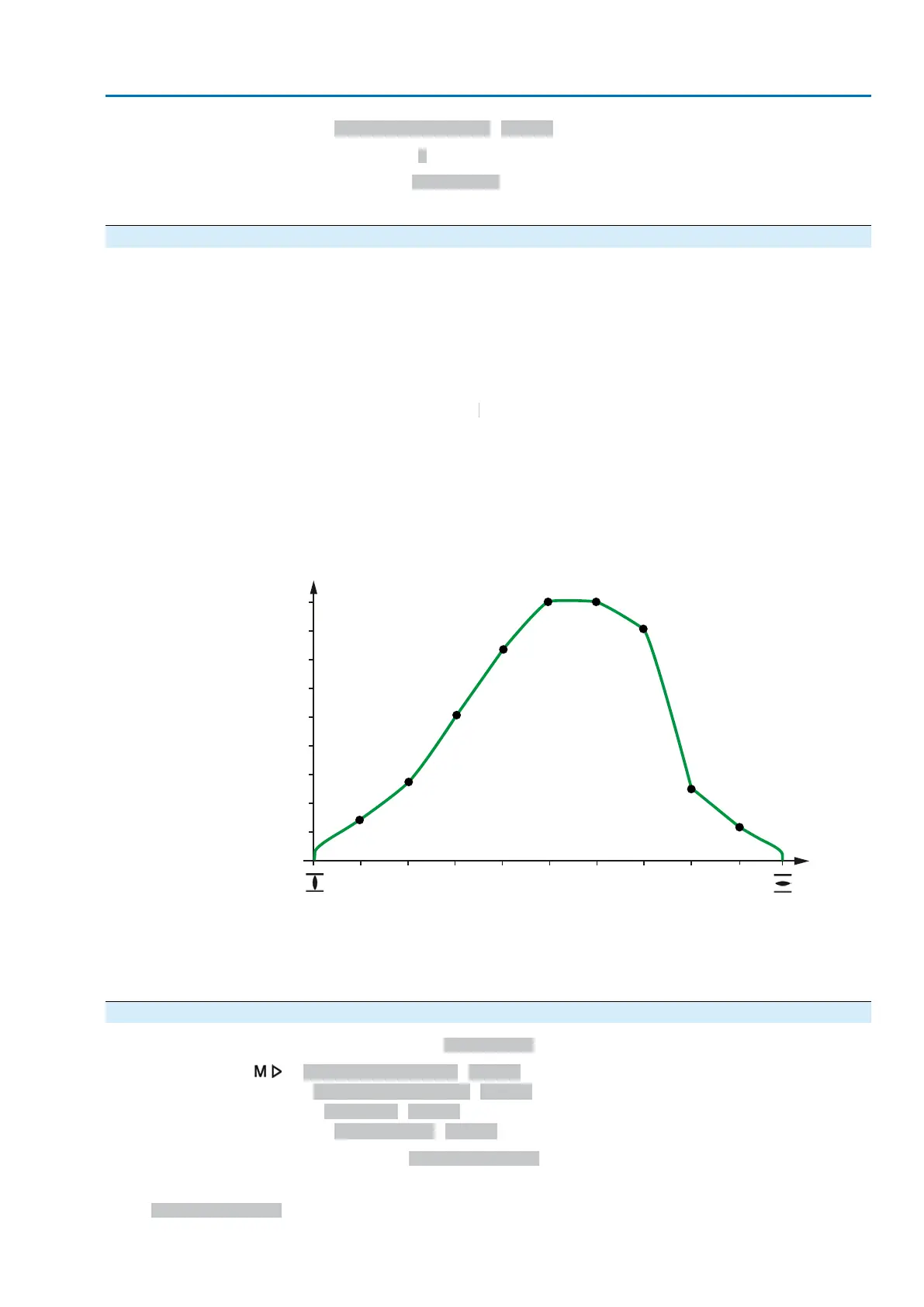Targ.speed end pos. M1905
Default values: 8 (rpm)
Setting range: 6 ... 240 rpm (revolutions/minute)
The adjustable speed range is indicated on the actuator name plate.
8.2. Speed profile
Properties
The <Speed profile> function is used to change the actuator speed to a new
predefined value once the pivot point is reached. This way, different speed value
settings of up to ten sections across the overall travel (separately for each direction
of operation OPEN/CLOSE, if required) can be made.Thus, a valve specific speed
profile can be defined across the travel.
The speed between two pivot points is linearly interpolated (straight line).The speed
before to an end position (OPEN/CLOSED) to the first/last pivot point and vice versa
is constant (linearly even) to the first/last pivot point speed. Speed reduction prior to
end positions (parameter ) is not active.
The speed profile for EMERGENCY operations can be deactivated as desired.
Application
This function is used for special applications to avoid pressure surges. Pressure
surges might occur e.g. in case of a quick change of flow speed e.g. when quickly
closing a gate valve.
Figure 35: Example of a speed profile
[1/min]
0 %
100 %
P1 P2 P3 P4 P5 P6 P7 P8 P9
Drehzahl
Stellweg
[P] Pivot points (P1 – P9)
Information
The speed profile can also be used for modulating actuators with activated positioner.
Refer to <Positioner> chapter.
8.2.1. Speed profile: activate
Required user level: Specialist (4) or higher.
Device configuration M0053
Application functions M0178
Activation M0212
Speed profile M2122
Default value: Function not active
Setting values:
Function not active
<Speed profile> function deactivated.
53
Actuator controls
ACV 01.2/ACVExC 01.2 Profibus DP Application functions