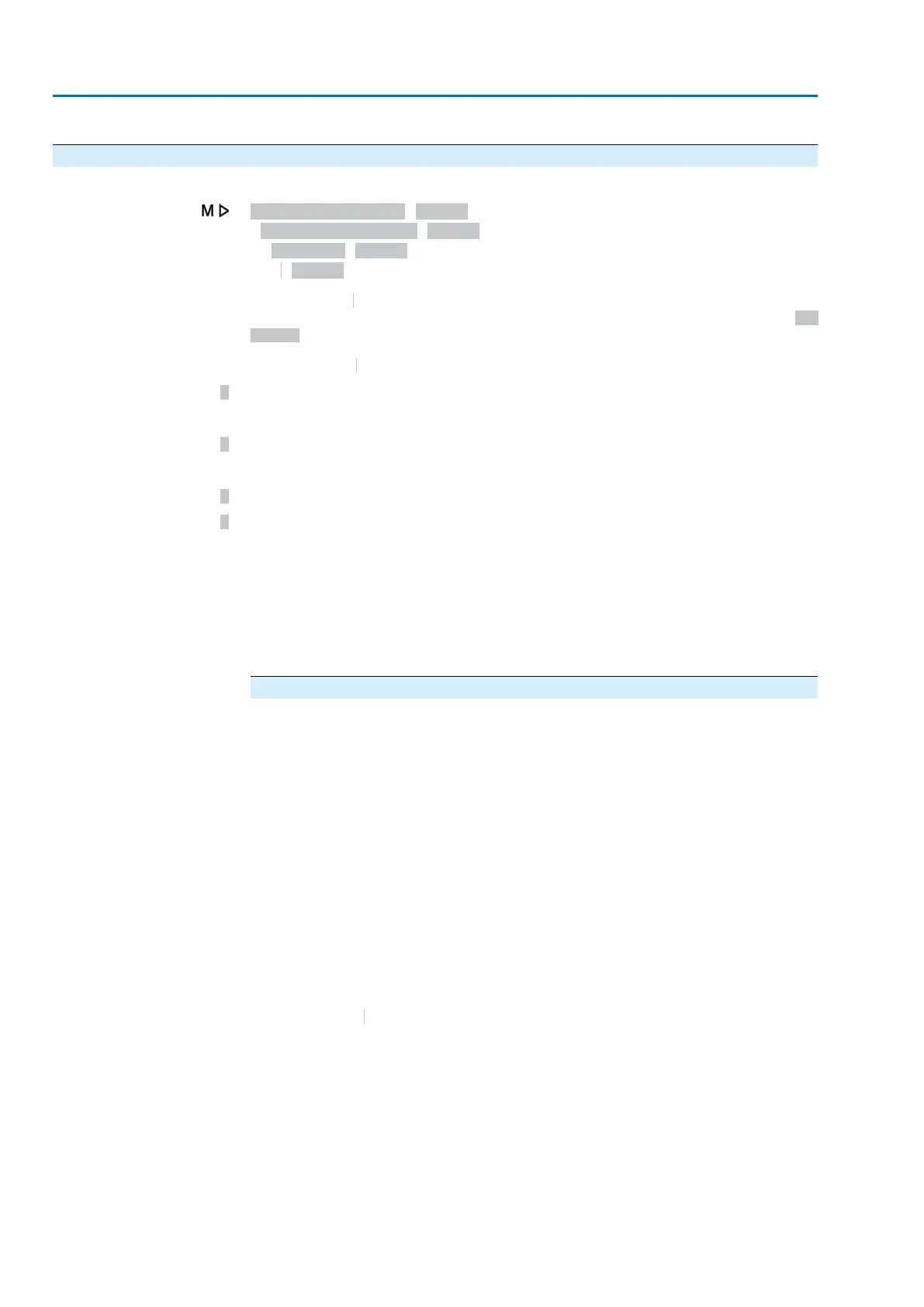The adjustable speed range is indicated on the actuator name plate.
9.10. Bluetooth interface can be activated and deactivated
Behaviour of the Bluetooth interface of the actuator controls can be set.
Device configuration M0053
Application functions M0178
Activation M0212
M0573
Information
The last menu only exists for configuration via local controls. For AUMA CDT and
AUMA Assistant App, the parameter is already available for configuration in the Ac-
tivation menu.
The parameter may have the following values:
0
Switched off (CDT & App)
Off (local controls)
1
Switched on (CDT & App)
On (local controls)
2
I/O or fieldbus
3
Selector switch position OFF (CDT & App)
Selector switch OFF (local controls)
The Bluetooth interface is permanently switched off for parameter value “0”.To
establish a connection is not possible.
The Bluetooth interface is permanently switched on and ready for reception for
parameter value “1”. A connection can be established at any time.
The parameter values “2” and “3” will be explained hereafter.
Activation/deactivation via I/O, fieldbus or selector switch position OFF
The Bluetooth interface can have three different states:
BT_OFF
The Bluetooth interface is deactivated.To establish a connection via a master is not
possible. The Bluetooth LED (blue) of the local controls is switched off.
BT_READY
The Bluetooth interface is activated and waits for connection by a master. The
Bluetooth LED (blue) of the local controls is blinking.
BT_CONNECTED
The Bluetooth interface is connected to a master.The Bluetooth LED is permanently
illuminated.
Properties of the input signals:
●
The inputs are edge triggered.
●
The Bluetooth interface is activated by rising edge.
●
The Bluetooth interface is deactivated by falling edge.
Information
For details on the process representation, please refer to <Manual (Device integration
Fieldbus) AC .2/ACV .2 actuator controls>.
If the parameter corresponds to the value “2” or “3”, the Bluetooth interface is in
status “BT_OFF” when switching on the actuator controls.
By activating the Bluetooth interface, the status will change from “BT_OFF” to
“BT_READY”.The duration for the interface to remain in status “BT_READY” depends
on the selected parameter value.
Parameter value 2 – fieldbus or I/O
The Bluetooth interface remains in the “BT_READY” status until a connection is
established. Exception: In case a master was already connected, the status will
change to “BT_OFF” once the set time is exceeded.
Parameter value 3 – selector switch position OFF
102
Actuator controls
Failure functions ACV 01.2/ACVExC 01.2 Profibus DP