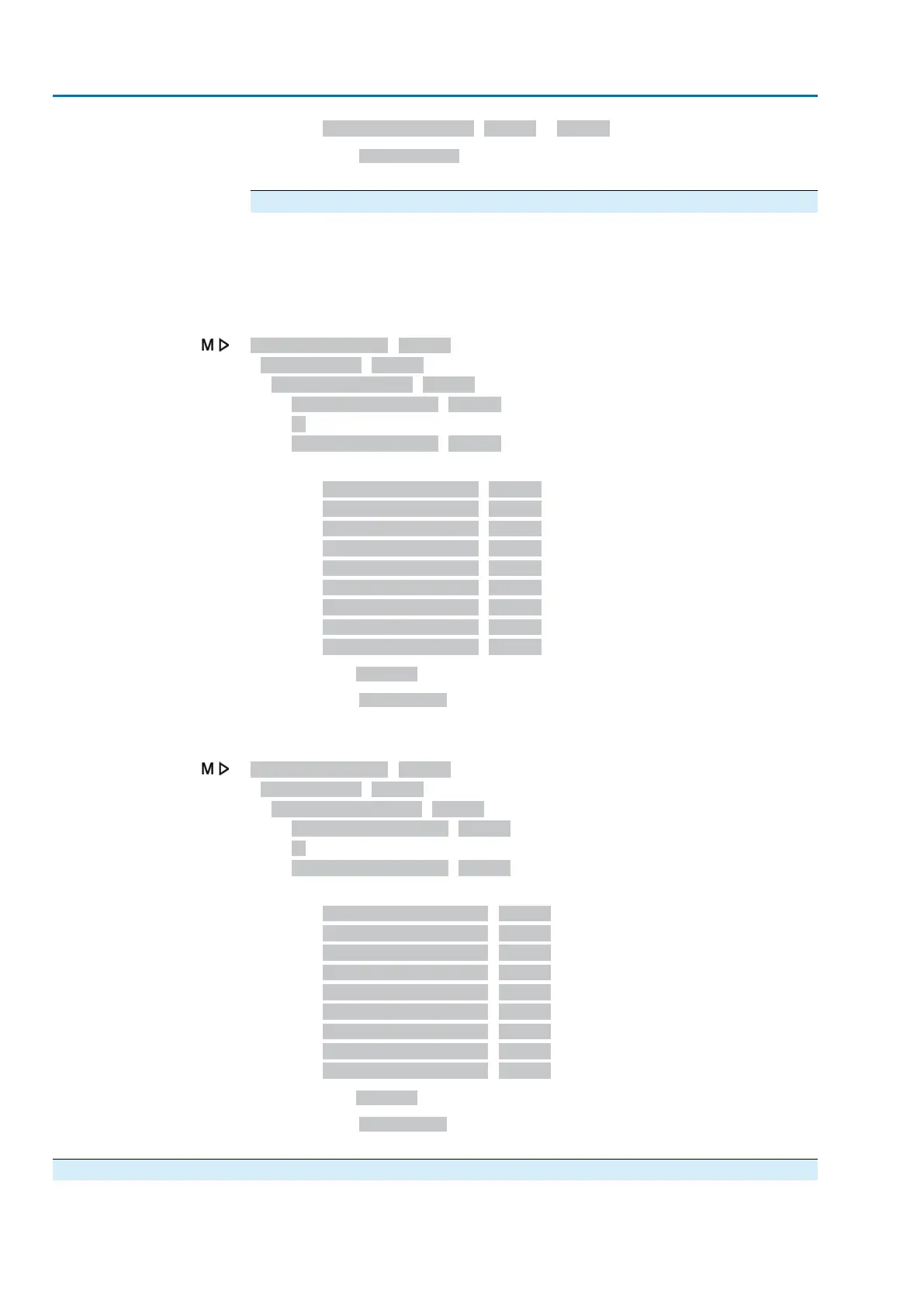Pivot 9 pos. CLOSE M2114 =90.0 %
Setting range: 0.0 ... 100.0 % (in % before the end position, in relation to the full
travel)
Set speeds for pivot points
Information
For multi-turn actuators, parameters for setting the speeds are displayed (according
to description in this section). For part-turn actuators, parameters for setting the
operating times are displayed (refer to section <Operating times for pivot points:
set>)
Set speeds for operation direction OPEN:
Customer settings M0041
Speed profile M2065
Pivot points OPEN M2067
Pivot point 1 OPEN M2125
...
Pivot point 9 OPEN M2133
Parameters for setting speeds:
Pivot 1 speed OPEN M1969
Pivot 2 speed OPEN M1971
Pivot 3 speed OPEN M1973
Pivot 4 speed OPEN M1975
Pivot 5 speed OPEN M1977
Pivot 6 speed OPEN M1979
Pivot 7 speed OPEN M1981
Pivot 8 speed OPEN M1983
Pivot 9 speed OPEN M2072
Default value: 45.0 rpm (for all pivot points)
Setting range: 6 ... 240 rpm (revolutions/minute). The adjustable speed range is
indicated on the actuator name plate.
Set speeds for operation direction CLOSE:
Customer settings M0041
Speed profile M2065
Pivot points CLOSE M2066
Pivot point 1 CLOSE M2134
...
Pivot point 9 CLOSE M2142
Parameters for setting speeds:
Pivot 1 speed CLOSE M1970
Pivot 2 speed CLOSE M1972
Pivot 3 speed CLOSE M1974
Pivot 4 speed CLOSE M1976
Pivot 5 speed CLOSE M1978
Pivot 6 speed CLOSE M1980
Pivot 7 speed CLOSE M1982
Pivot 8 speed CLOSE M1984
Pivot 9 speed CLOSE M2073
Default value: 45.0 rpm (for all pivot points)
Setting range: 6 ... 240 rpm (revolutions/minute). The adjustable speed range is
indicated on the actuator name plate.
8.3. Intermediate positions
Conditions
The actuator is equipped with a position transmitter.
56
Actuator controls
Application functions ACV 01.2/ACVExC 01.2 Profibus DP