Figure 2.1.iv Options
Press in the Commission Mode screen to access the options. Any number of options/parameters
can be changed at one time. By pressing MM, PID, EGA, DTI or BC at the bottom of the screen, the
options/parameters can be grouped together by feature.
When the changes have been made to suit the application’s needs, press Exit to go back to the Commission
Mode screen.
Options/parameters 110 – 160 are the burner control settings and are safety critical; these must be entered with
the same setting for both the option and parameter value. If these BC options and parameters do not match,
there will be an option/parameter conflict.
To set all the options, parameters and expansion options to the default values and erase the commissioning data,
set option/parameter 160 to 5. The MM will then automatically restart and go into Commission mode.
PLEASE NOTE: Although all Options/Parameters are settable, the majority only apply to a fully unlocked
MK8 MM (MM80001) - details of how to unlock the Flame Safeguard controller to a Mk8 MM is provided in
section 8. Options and parameters which have no impact when set as a Flame Safeguard unit have been
greyed out in the tables below.
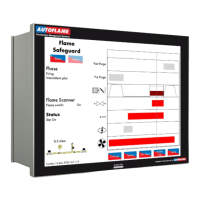
