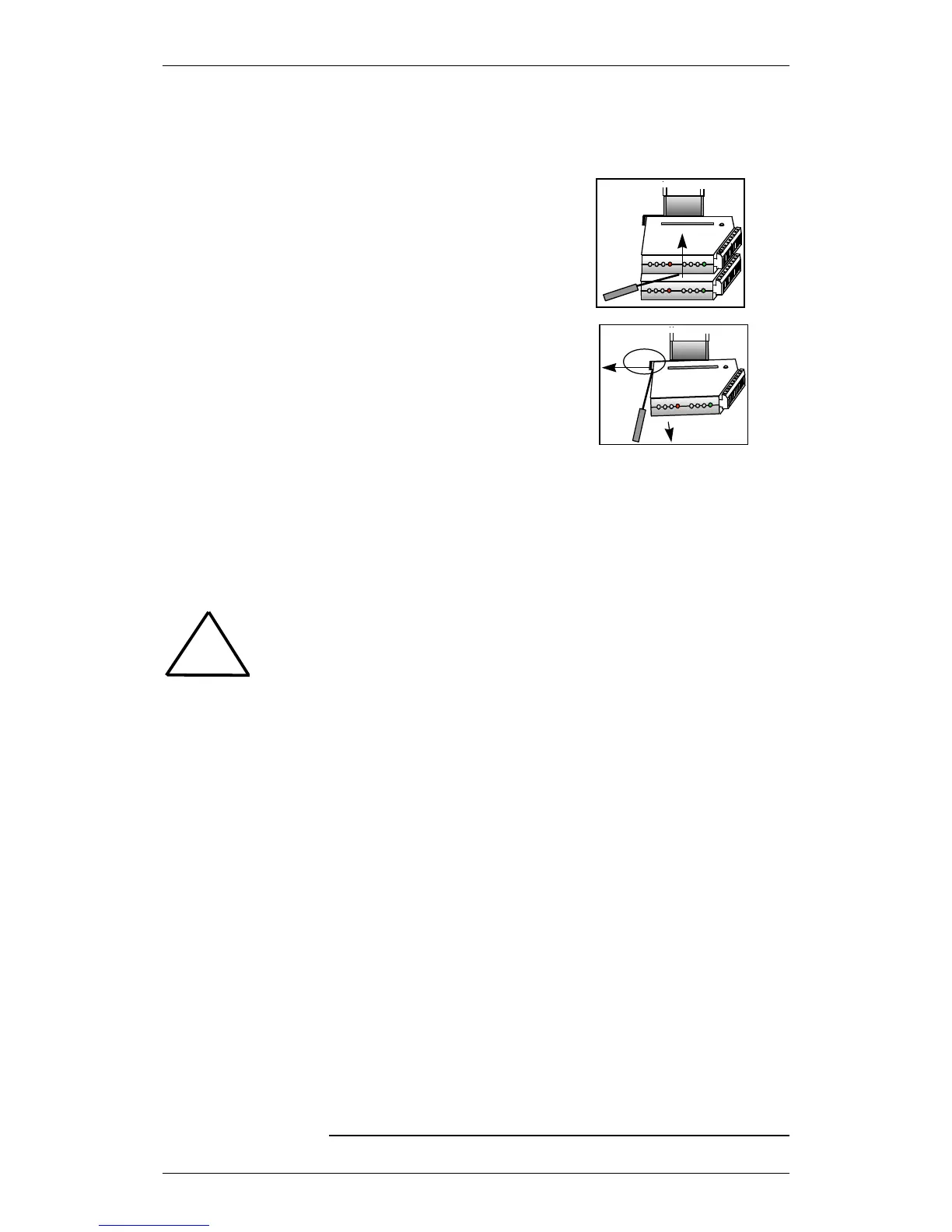Installing I/O Modules
Installation Handbook, AutroSafe Interactive Fire Alarm System, Release 3, 116-P-ASAFE-FA/DE,
Rev. J, 2011-12-06,
Autronica Fire and Security AS
3.3.3 Removing
Unplug the connection block.
Use a screwdriver to carefully
lift the topmost module upwards
(1) until the connector between the
modules is free.
Use the screwdriver to slightly
bend the left side of the
fastener towards left (2) until
it loosens, then remove (3) the
module.
If necessary, continue removing
the next one in the same way.
3.3.4 Before Connecting Cables
Before connecting cables, make sure that the mains power is not
connected.
Remove the fuses F1 and F2 on the Power Supply (refer to
illustration in chapter 3.3.1). Do not replace the fuses until
commissioning of the system.
POWER OFF!
3.4 Data Sheets - I/O Modules
The AutroSafe User Documentation provides data sheets for I/O
modules, including a short description of the I/O module, its
application, plus technical specifications and cabling. The subsequent
chapters in this handbook provide necessary information on
connections, screw terminals and signals.
Power Module, BSS-310
Communication Module, BSL-310
Loop Driver Module, BSD-310 / BSD-311
Output Module, monitored, BSB-310
Output Module, BSJ-310
Input Module, monitored, BSE-310
Input Module, BSE-320
2
3
!
1