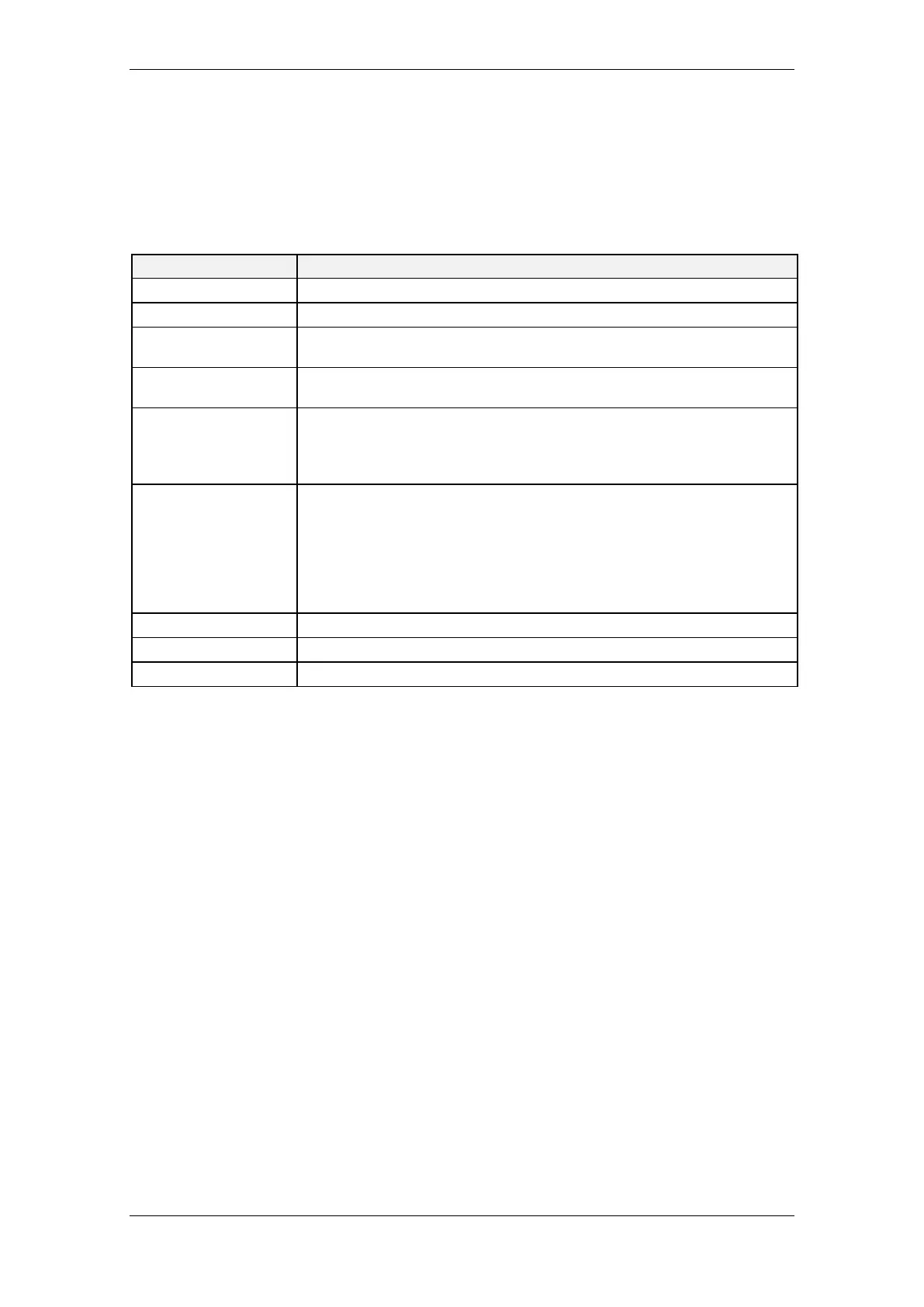Service Commands
System Description and Operation, AutroSafe Maritime Gas Detection, 116-P-BS420MG/XGB, Rev. E, 2019-12-10,
Autronica Fire and Security
Page 61
14.4.1.1 Events
To be able to analyse system behaviour for service and maintenance
purposes, a number of events are recorded.
The table below gives an overview of these events and the detailed
information that can be shown on the panel’s display, or on a printout.
Date, time and identity of detection zones entering the Alarm state.
Date, time and identity of detection zones entering the Prealarm state.
Date, time and identity of detection zones entering the Early Warning
state.
Date, time and identity of subject (individual component, group, zone)
issuing a fault warning signal.
Date, time and identity of subject (individual component, group, zone)
entering the disabled state.
Date, time and identity of subject (individual component, group, zone)
exiting the disabled state.
The date, time and operation zone identity of the operation of push
buttons; RESET and SILENCE ALARMS.
The date, time and operation zone identity of the operation of;
ALARM_DISABLE, REACTIVATE, RESOUND, INIT, ACTIVATE_ALARM,
ENABLE IMM_ACT, DISABLE_IMM ACT, SET_TIME.
The date, time and event id (detection zone identity, fault identity etc) of all
operations of ACCEPT.
Date, time and identity of all manually initiated tests.
Read parameters, read filter, clear log.
14.4.2 The Log Setup Menu
The submenu Log Setup includes the menu selections Read
Parameter, Read Filter and Clear Log.
In this menu you can determine how the information is to be presented
when you enter menu selections 1-8 in the LOG menu. You can, for
example, setup the LOG menu so that only alarms from a specific
date/time will be shown when you enter LOG ALARMS (menu
selection 1 in the LOG menu).
Read Parameters
This menu selection allows you to determine the read parameters:
Read mode, including; Most recent, Continue, From time
From Date and Time
Read Direction (forward/backwards)
Number of Entries
Read Filter
This menu selection allows you to determine the units that are to be
logged (for example, Points, audible and visual indicators, Loop units
etc.).
