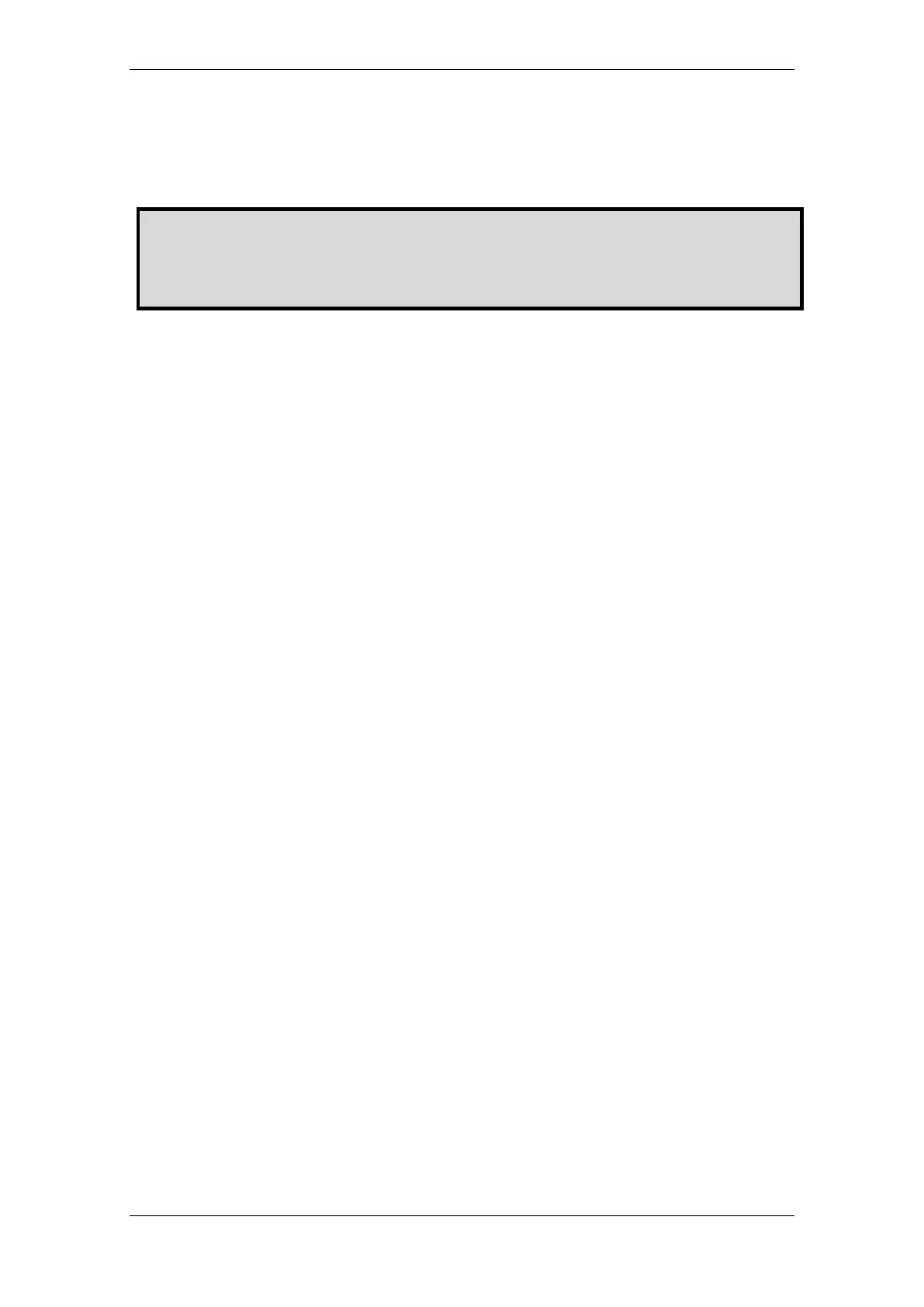Service Commands
System Description and Operation, AutroSafe Maritime Gas Detection, 116-P-BS420MG/XGB, Rev. E, 2019-12-10,
Autronica Fire and Security
Page 55
14.3.1.3 Leaving Test Mode
The procedure below describes how to leave test mode for a selected
zone (LEAVE TEST MODE).
14.3.2 Testing Outputs
14.3.2.1 Manual Test ON
The subsequent chapters describe how to test;
Fire Alarm Devices (audible and visual indicators)
Fire Alarm Routing Equipment (FARE)
Fault Warning Routing Equipment (FWRE)
Other Outputs
Outputs activated by “Manual Test ON” will be kept active, i.e. reset
will not deactivate. An ongoing test can be terminated by use of the
Manual Test OFF menu.
14.3.2.2 Manual Test ON- Fire Alarm Devices (audible and visual
indicators)
This chapter describes how to test Fire Alarm Devices. The test
requires Access Level 3 (password restricted).
When the test is initiated, a test signal will be sent to all Fire Alarm
Devices within the selected Alarm Zone. The duration of the signal
and the interval between each signal are configurable (normally 1
second ON and 30 seconds OFF).
The test signal is given the lowest priority. In the event of an alarm,
the alarm signal will thus override the test signal.
14.3.2.3 Manual Test ON- Fire Alarm Routing Equipment (FARE)
The test is similar to the test for Fire Alarm Devices (audible and
visual indicators) and it requires Access Level 3 (password restricted).
For detailed description, refer to 14.3.2.2.
When the test is initiated, a test signal will be sent to all Fire Alarm
Routing Equipment (FARE) within the Operation Zone (if there are
several Operation Zones, the signal will be sent to FARE in all
Operation Zones). The duration of the signal and the interval between
each signal are configurable (normally 1 second ON and 30 seconds
OFF).
NOTE:
To ensure that all selected detection zones leave Test Mode after carrying out this
procedure, press the reset button on the front panel.
