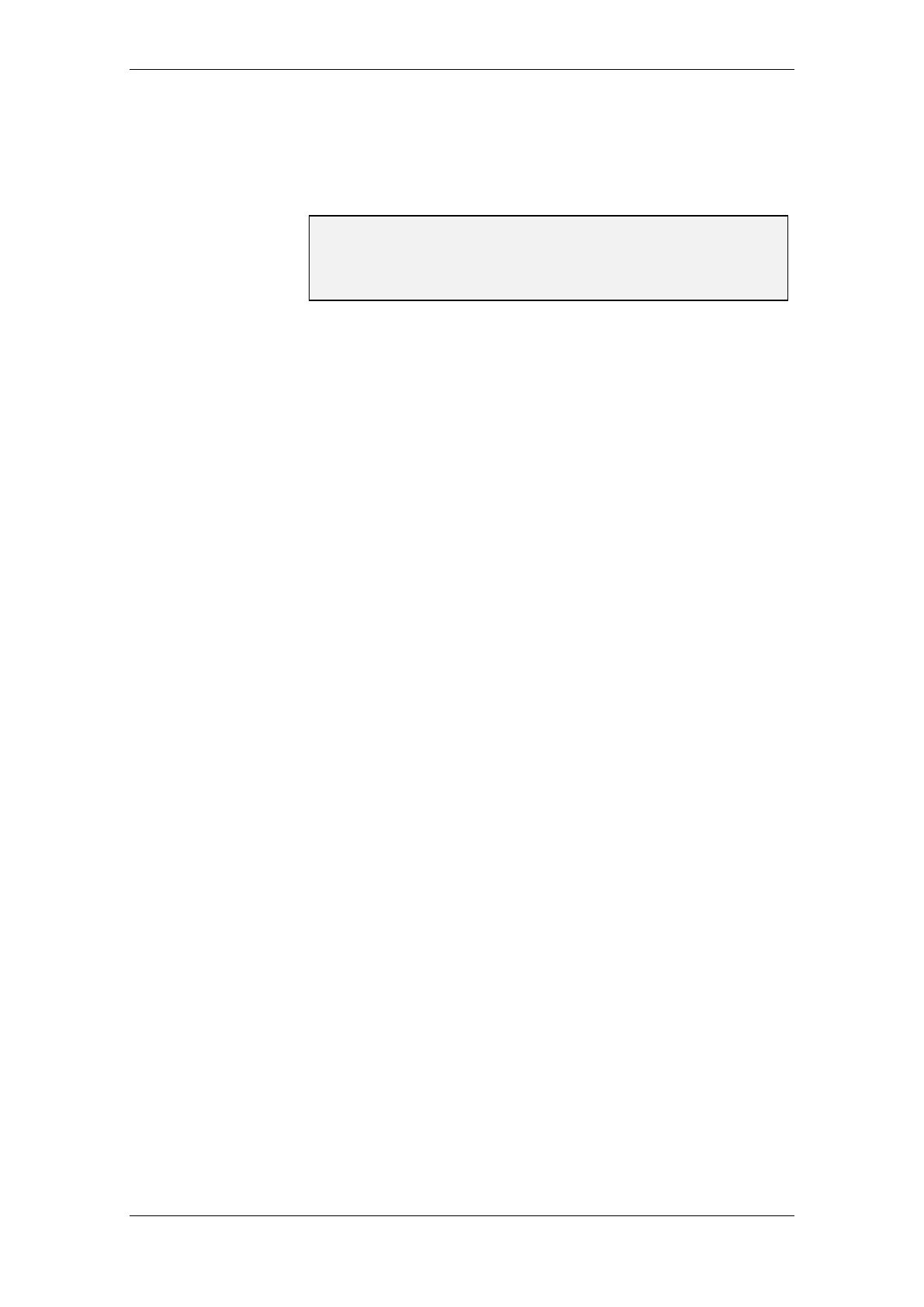Service Commands
System Description and Operation, AutroSafe Maritime Gas Detection, 116-P-BS420MG/XGB, Rev. E, 2019-12-10,
Autronica Fire and Security
Page 65
14.7.5 View Upgrade Status
This menu allows you to view the status of any of the above
commands, including; Upgrade SW, Upgrade Config, Export Config
and Export Log.
14.7.6 Reboot System
This menu allows you to reboot all panels in the entire system. This
command has to be run after an upgrade of the system.
Note that in Dual Safety systems, only panels belonging to either the
Primary or Secondary system will be rebooted, depending on which
system the panel in question belongs to.
NOTE:
Always enter the menu “View Upgrade Status” to follow the
progress and verify that the procedure is completed.
