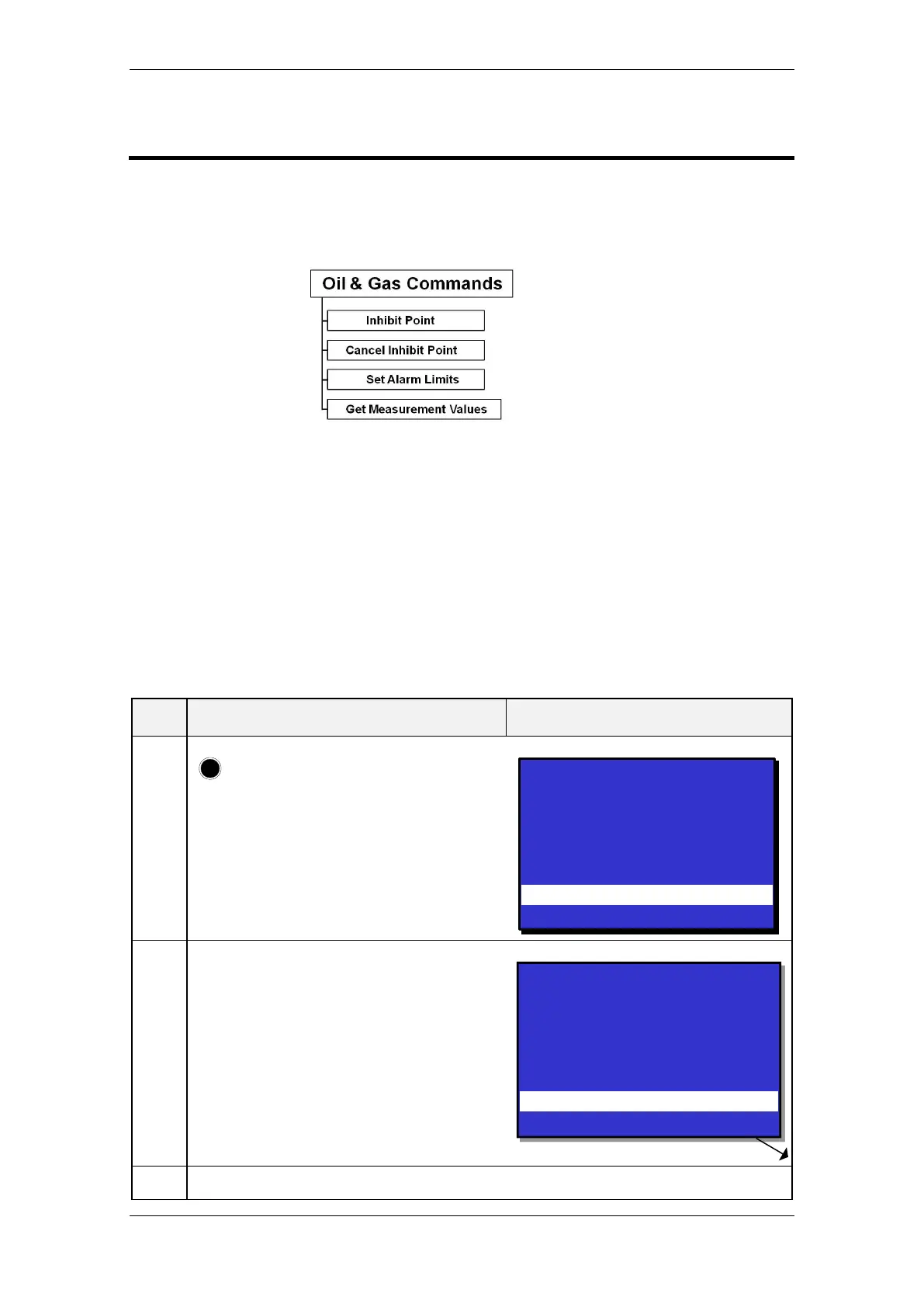Gas Commands
System Description and Operation, AutroSafe Maritime Gas Detection, 116-P-BS420MG/XGB, Rev. E, 2019-12-10,
Autronica Fire and Security
Page 67
15. Gas Commands
NOTE:
The menu is called “Oil and Gas Commands”, but the commands are
also intended for maritime gas systems.
15.1.1 Inhibit Point
This menu allows you to inhibit points. When one or several points are
inhibited, the point(s) will not signal alarm to outputs. An inhibited point
will however present an alarm, prealarm and early warning on all
panels and AutroCom as usual. This includes panel buzzer, panel
LEDs and panel LCD display.
It is only possible to inhibit a unit from the panel menu or via
AutroCom.
To enter the Main Menu, press the Menu button
To select SERVICE, press 5.
To select OIL & GAS COMMANDS, press 8.
MENU
19:23
Total: 3
1 SHOW STATUS
2 DISABLE
3 ENABLE
4 SYSTEM
5 SERVICE
SERVICE
19:23
1 TEST
2 LOG
3 LOOP COMMANDS
4 REPORT
5 UPGRADE
6 REMOTE ACCESS
7 DUAL SAFETY
8 OIL & GAS COMMANDS
