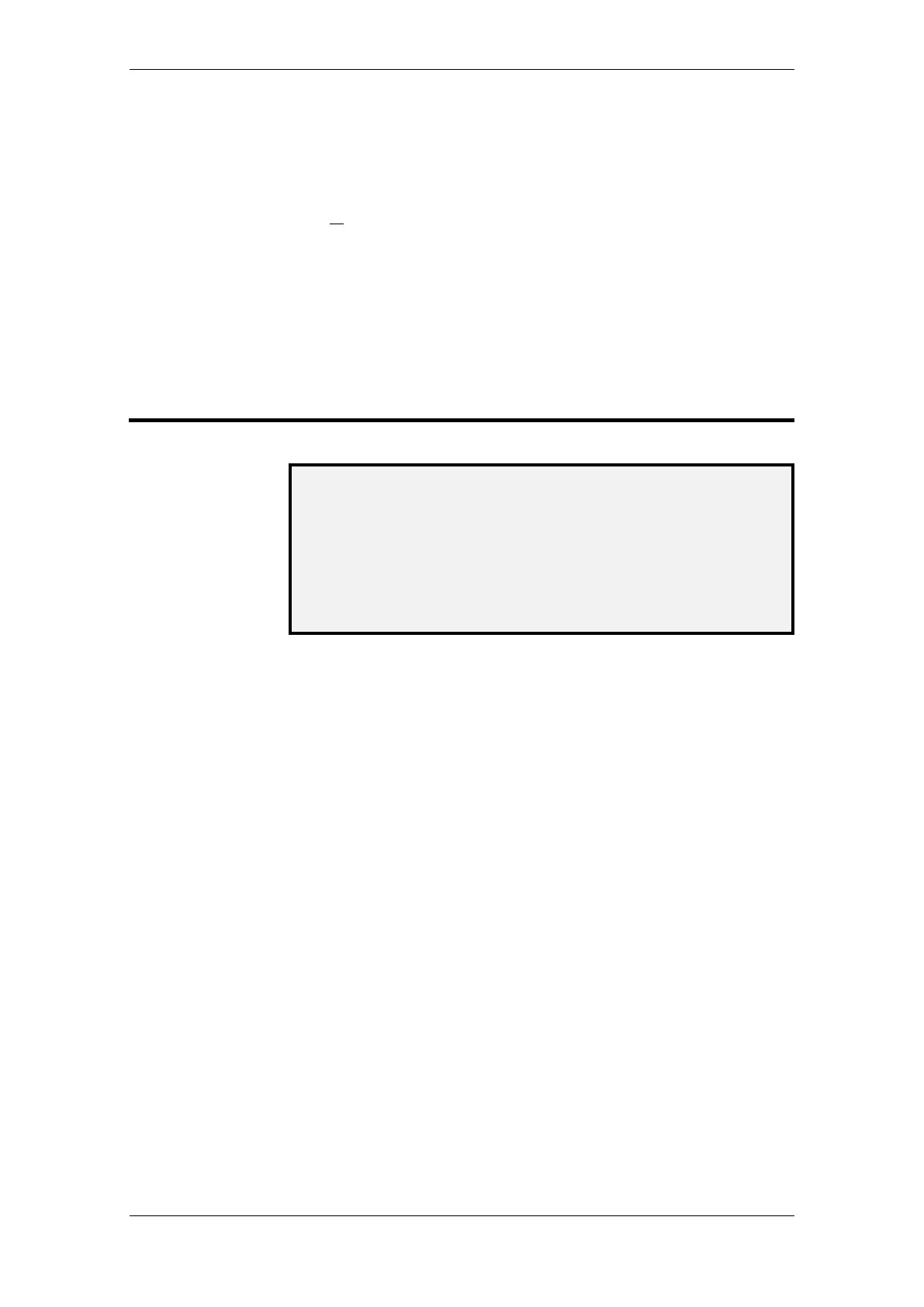Menu Structure
System Description and Operation, AutroSafe Maritime Gas Detection, 116-P-BS420MG/XGB, Rev. E, 2019-12-10,
Autronica Fire and Security
Page 38
8.5 How to Operate in Menu Mode
All menu selections represent a digit. To enter a menu selection, you
simply have to press the corresponding digit. Then you can either;
use the keyboard to enter text into an input field
or
press the ENTER button and use the up/down arrows to move the
cursor to the desired selection.
9. Menu Structure
Note:
The menus in the following chapters are based on the standard
menu structure for AutroSafe fire detection and gas
applications, therefore, they include fire and gas functionality.
Please note that Fire Alarm Devices (FAD) relate to audible and
visual indicators.
