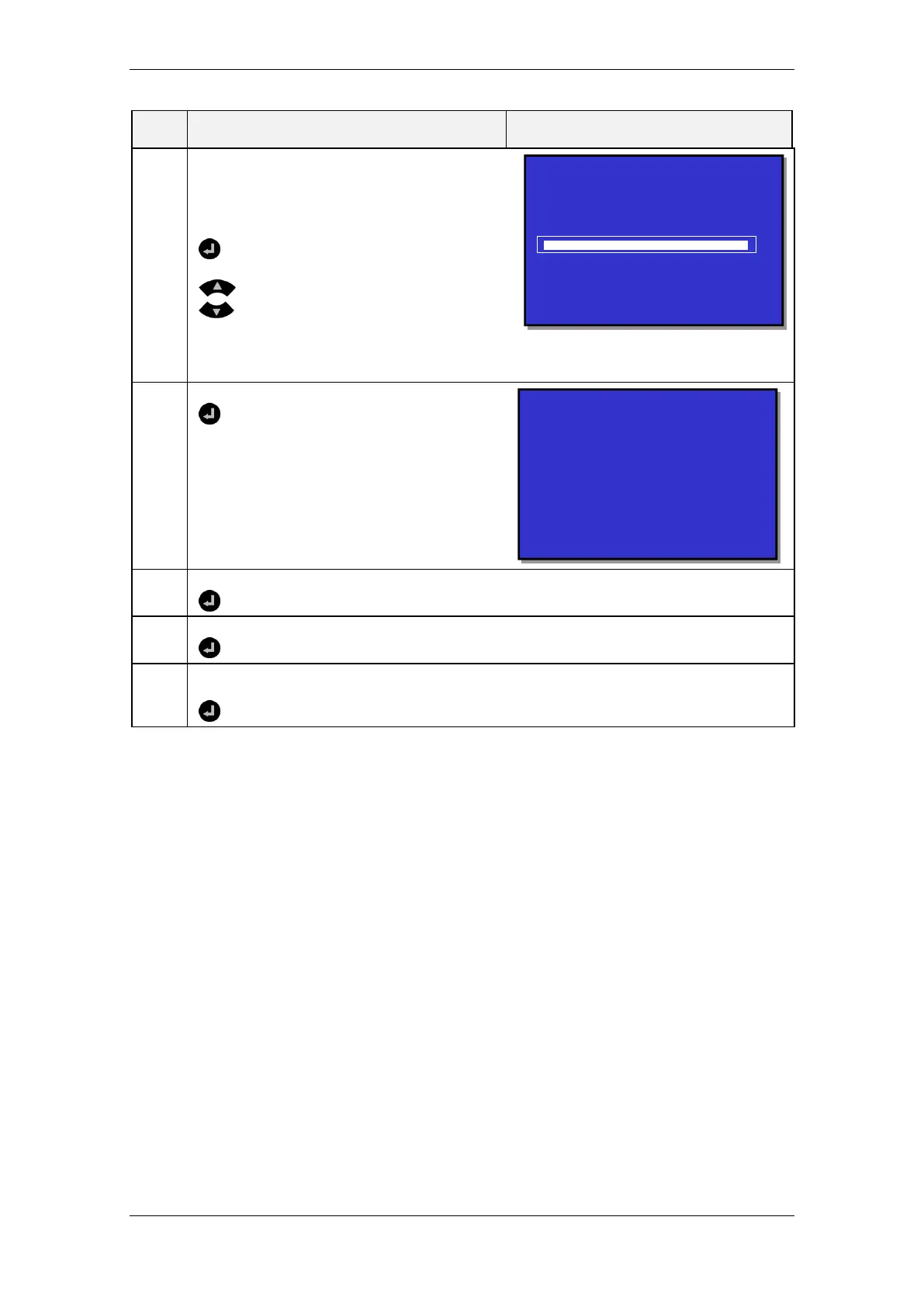Gas Commands
System Description and Operation, AutroSafe Maritime Gas Detection, 116-P-BS420MG/XGB, Rev. E, 2019-12-10,
Autronica Fire and Security
Page 74
Use the keyboard to enter text into the input box
-
OR ,- as shown in this example:
To select a point, press
then scroll downwards or upwards by pressing
To accept the selected point, press
Type: AutroPoint HC200
Value:
To execute the command (accept the
measurements for the point), press
