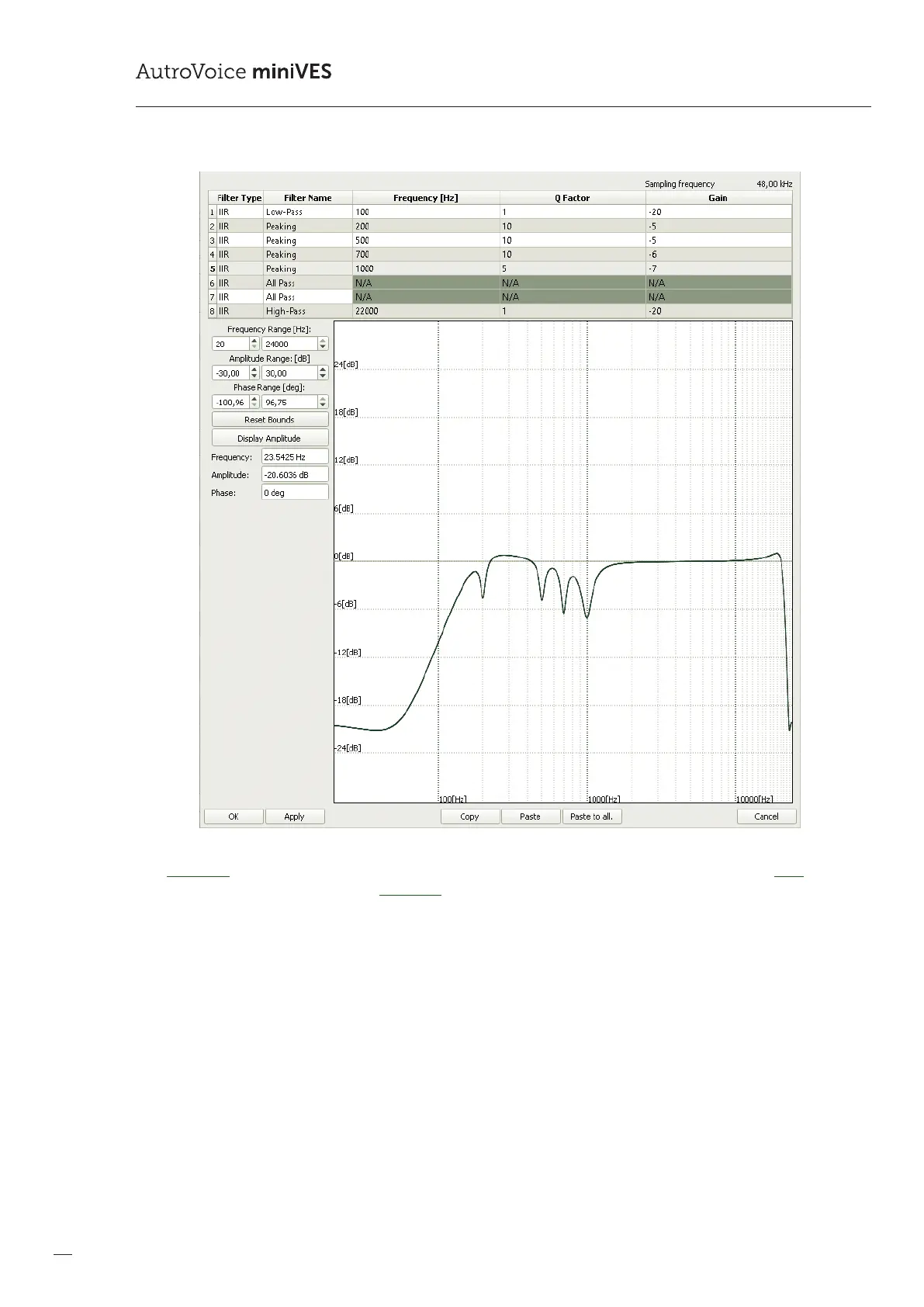96
COMPACT VOICE ALARM SYSTEM
SERVICE MANUAL
Paste to all function allows to copy EQ settings to all outputs available in the control unit. To do so select Copy to save the
settings of the lters and then select Paste to all to propagate all lters settings to all outputs.
Setting the level of threshold below 0dB activates the audio limiter. Signal level exceeding threshold is indicated by the red
color in the Limiter status. Green indicates that the output is below the threshold. In practice activation of audio limiter means
that above a threshold, output signal is not increasing, regardless of what value the input signal reaches. TheLimiterallows
to protect the system ampliers from clipping the signal peaks and sharp reduction in high-level transients without aecting
the essential content sound material.
Signal Level Meter is only active in on-line mode. The maximum level shown on the indicator corresponds to the
voltage of 1 V RMS output codec.
