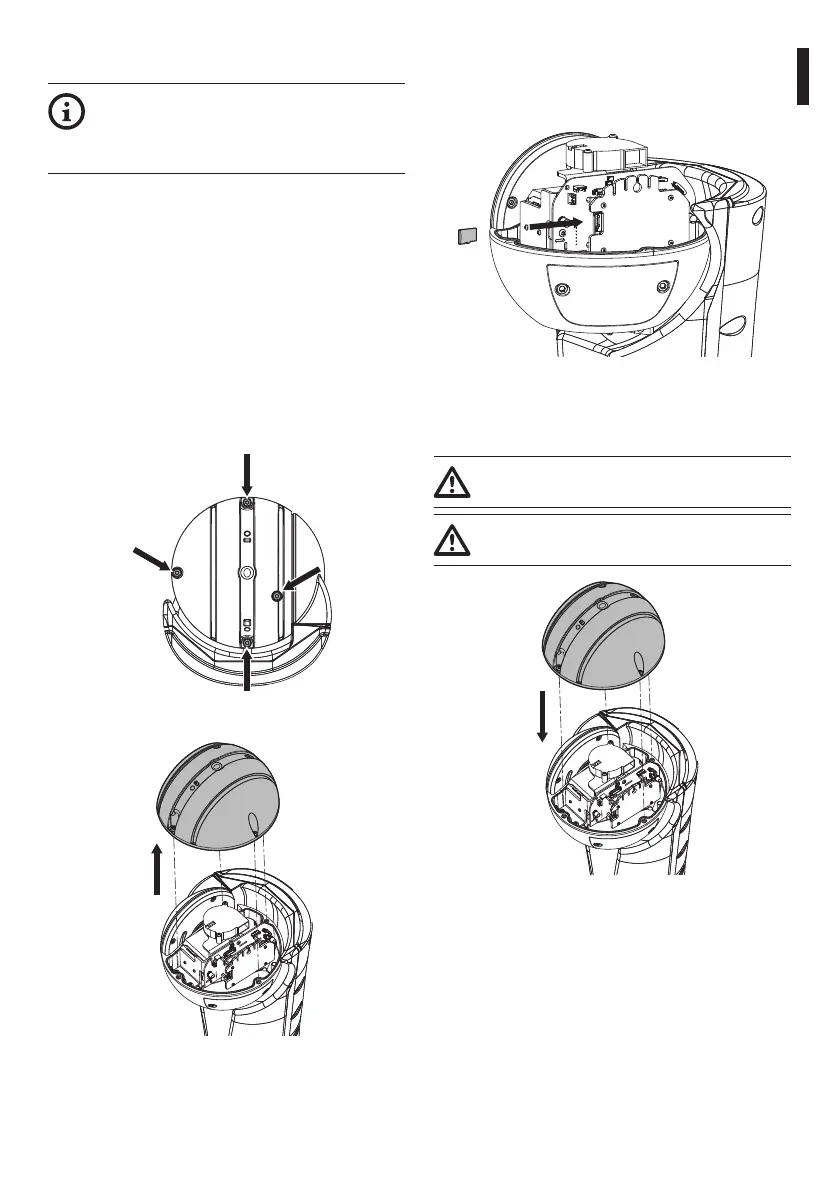Instruction manual - English - EN
19MNGCEVO_2116_EN
6.5 Fixing the base to the support
For further details on installing the camera
with mounts and accessories, refer to
the manual provided with the mount or
accessory.
6.6 Inserting an SD Card
It is possible to equip the product with a microSD
memory card.
It is recommended that the microSD card have a
capacity of 64 GB or more. Video Speed Class microSD
card required, with Class V10 or better recommended.
If the microSD card does not meet the recommended
capacity or write speed, the performance of the
onboard storage may suffer and result in the loss of
frames or footage.
Loosen the four screws on the rear of the housing
and remove the housing back cover (Fig. 14, page 19).
Fig. 14
Fig. 15
Insert the memory card into the slot as indicated (
Fig. 16, page 19). Pay attention to the direction of the
memory card.
Fig. 16
Replace the housing back cover and fix the four
screws.
Apply threadlocker in the fastening screws
(Loctite 243®).
Pay attention to the fixing. Tightening
torque: 1.6Nm (±0.2Nm).
Fig. 17
