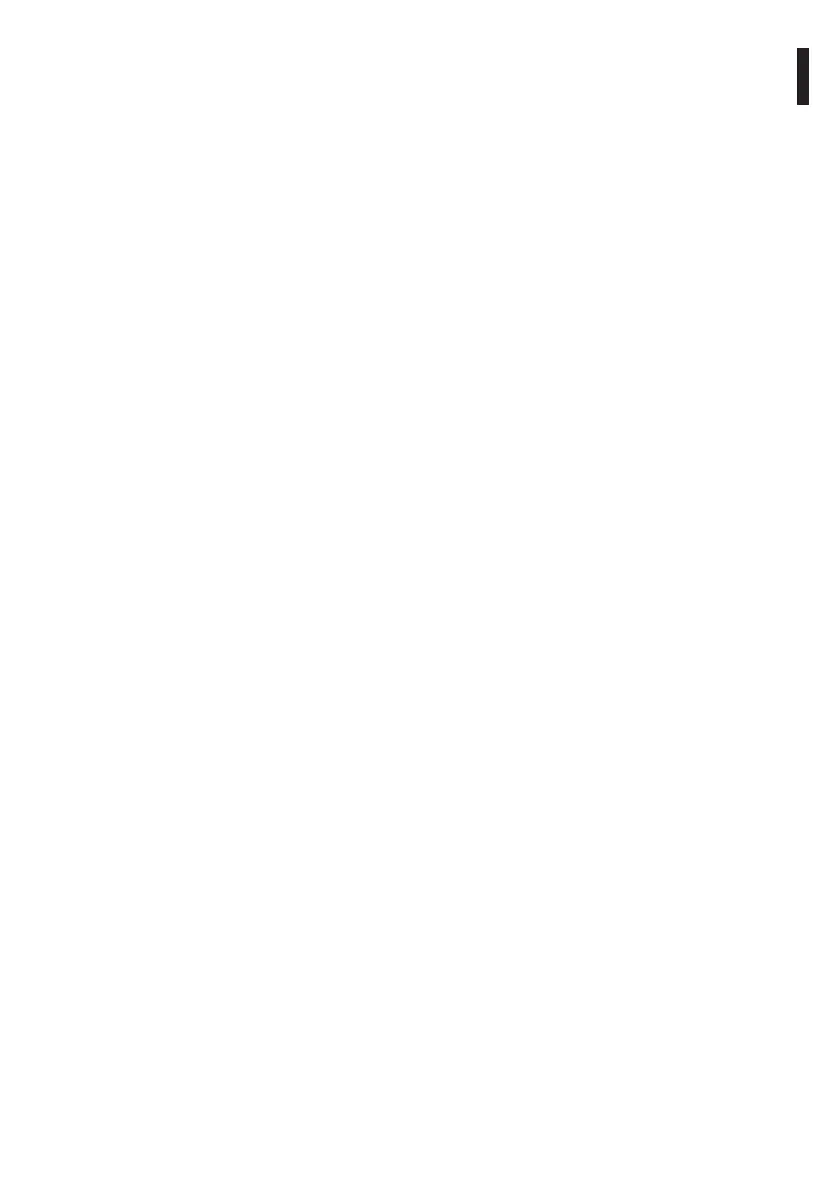Instruction manual - English - EN
3MNGCEVO_2116_EN
Contents
ENGLISH 1
1 About this manual ....................................................................................................................5
1.1 Typographical conventions ................................................................................................................................................ 5
2 Notes on copyright and information on trademarks .............................................................5
3 Safety rules................................................................................................................................5
4 Product description and type designation .............................................................................8
4.1 Product overview ................................................................................................................................................................... 8
4.2 Product marking label .......................................................................................................................................................... 8
4.3 Model identification .............................................................................................................................................................. 9
5 Preparing the product for use ...............................................................................................10
5.1 Safety precautions before use .........................................................................................................................................10
5.2 Unpacking ...............................................................................................................................................................................10
5.3 Contents ..................................................................................................................................................................................10
5.4 Safely disposing of packaging material .......................................................................................................................10
6 Installation ..............................................................................................................................11
6.1 Installation mode .................................................................................................................................................................11
6.1.1 Viewing angles ........................................................................................................................................................................................ 11
6.1.2 Installation with internal cable passage ........................................................................................................................................12
6.1.3 Installation with internal cable passage with product inverted ...........................................................................................13
6.1.4 Installation with quick connectors ..................................................................................................................................................14
6.1.5 Installation with quick connectors with product inverted .....................................................................................................15
6.1.6 Typical connection of accessories ....................................................................................................................................................16
6.2 Opening the base of the product ................................................................................................................................... 17
6.3 Mounting the bracket ......................................................................................................................................................... 17
6.4 Cable management .............................................................................................................................................................18
6.5 Fixing the base to the support ........................................................................................................................................19
6.6 Inserting an SD Card ............................................................................................................................................................19
6.7 Sunshield mounting ............................................................................................................................................................ 20
6.8 Fastening of the safety coupling ....................................................................................................................................20
6.9 Connector board description ...........................................................................................................................................21
6.10 Connecting the power supply.......................................................................................................................................22
6.10.1 24Vac/24Vdc power supply .............................................................................................................................................................22
6.10.2 PoE 90W power supply ......................................................................................................................................................................22
6.11 Alarm and relay connections ......................................................................................................................................... 23
6.12 Connection of the Ethernet cable ................................................................................................................................24
6.13 Installation of the upper body ......................................................................................................................................24
7 Switching on ...........................................................................................................................26
8 Configuration .......................................................................................................................... 26
8.1 Default IP address.................................................................................................................................................................26
8.2 Web interface ......................................................................................................................................................................... 26
8.2.1 First access to the web pages ............................................................................................................................................................26
9 Instructions for wiper operation ...........................................................................................26
