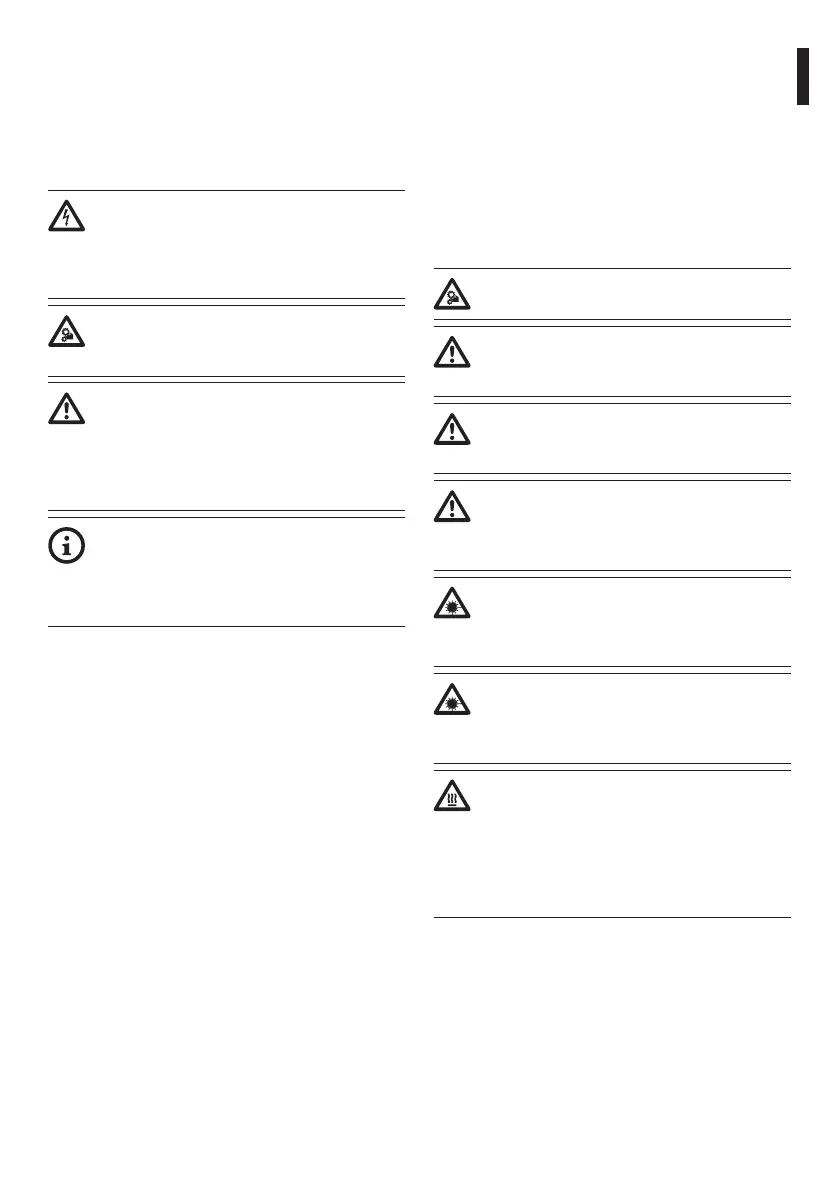Instruction manual - English - EN
5MNGCEVO_2116_EN
1 About this manual
Read all the documentation supplied carefully before
installing and using this product. Keep the manual in
a convenient place for future reference.
1.1 Typographical conventions
DANGER!
High level hazard.
Risk of electric shock. Disconnect the
power supply before proceeding with any
operation, unless indicated otherwise.
DANGER!
Mechanical hazard.
Risk of crushing or shearing.
CAUTION!
Medium level hazard.
This operation is very important for the
system to function properly. Please read
the procedure described very carefully and
carry it out as instructed.
INFO
Description of system specifications.
We recommend reading this part carefully
in order to understand the subsequent
stages.
2 Notes on copyright and
information on trademarks
© 2021 Avigilon Corporation. All rights reserved.
AVIGILON, and the AVIGILON logo are trademarks
of Avigilon Corporation. Unless stated explicitly
and in writing, no license is granted with respect to
any copyright, industrial design, trademark, patent
or other intellectual property rights of Avigilon
Corporation or its licensors. Covered by one or more
claims of the patents listed at patentlist.hevcadvance.
com.
The mentioned names of products or companies are
trademarks or registered trademarks.
Microsoft Edge®, Windows XP®, Windows Vista®,
Windows 7®, Windows 8®, Windows 10® are the
property of Microsoft Corporation.
INTEL® Core™ 2 Duo, INTEL® Core™ 2 Quad, INTEL®
Xeon® are the property of Intel Corporation.
ONVIF® is a trademark of Onvif, Inc.
3 Safety rules
CAUTION! Hazardous moving parts. Keep
fingers and other body parts away.
CAUTION! Device installation and
maintaining must be performed by
specialist technical staff only.
CAUTION! TNV-1 installation type. The
installation is type TNV-1, do not connect it
to SELV circuits.
CAUTION! In order to reduce the risk of fire,
only use UL Listed or CSA certified cables
with sections greater than or equal to
0.14mm² (26AWG).
CAUTION! The infrared LED illuminator
emits high-intensity invisible light. For
further details on configuration and use,
refer to the illuminator accessory manual.
CAUTION! The white LED illuminator emits
high intensity light. For further details
on configuration and use, refer to the
illuminator accessory manual.
During normal operation the surface of the
illuminator can reach high temperatures.
Do not allow direct contact and position
the appliance where it is inaccessible to
unauthorised persons. Before touching,
switch off the illuminator and allow to cool
for a minimum period of 10 minutes.
