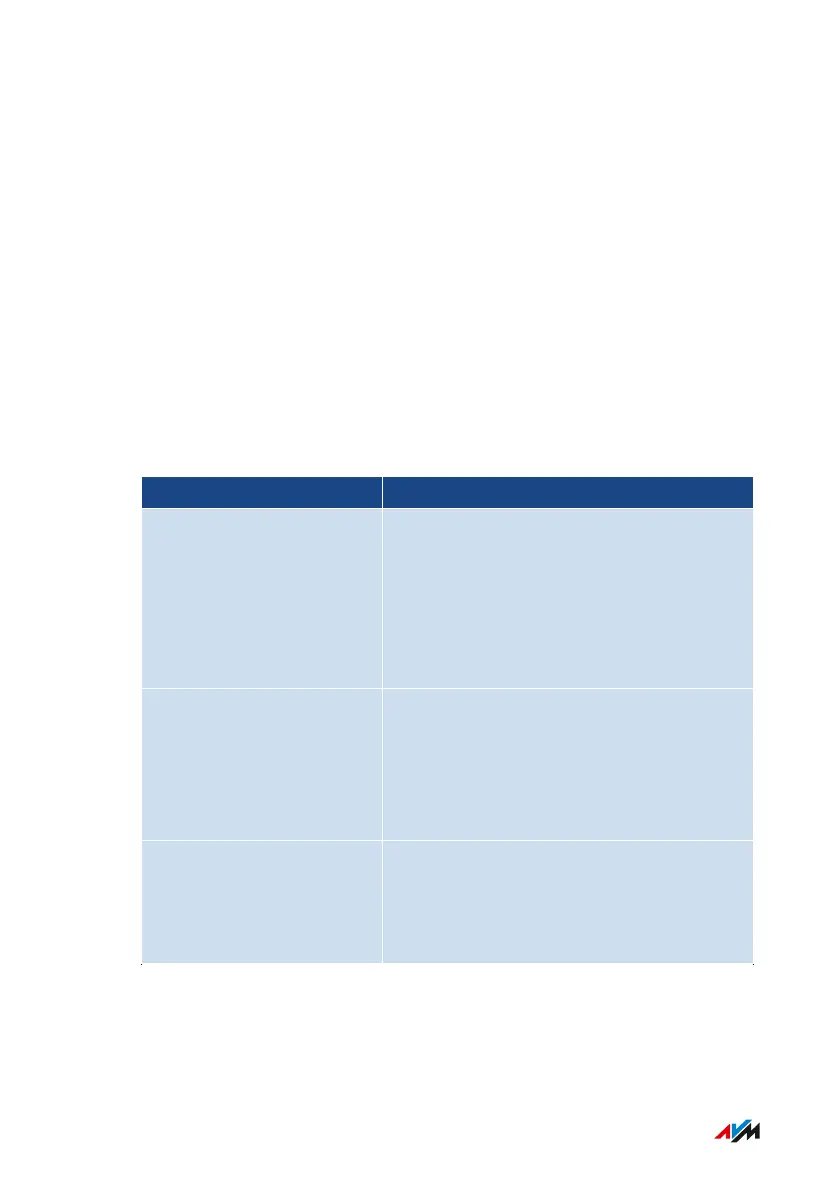Remote Access to the FRITZ!Box
Overview
You can also access the FRITZ!Box user interface via the internet from
on the go, and make settings in the FRITZ!Box userface with a laptop,
smartphone, or tablet.
For access via the internet, enable the HTTPS, FTP or FTPS protocol in
the FRITZ!Box.
HTTPS, FTP and FTPS
With the HTTPS, FTP and FTPS protocols, you have various possibilities
for accessing the FRITZ!Box via the internet.
Protocol Function
HTTPS (Hypertext Transfer
Protocol Secure)
HTTPS is an internet protocol for bug-
proof communication between the web
server and the browser in the World Wide
Web.
Enable this protocol to allow access to the
FRITZ!Box from the internet.
FTP (File Transfer Proto-
col)
FTP is a network protocol for transmitting
files in IP networks.
Enable this protocol to allow access by
FTP to the FRITZ!Box storage media from
the Internet.
FTPS (FTP over SSL) FTPS is a method for encrypting the FTP
protocol.
Enable this protocol to secure transmis-
sion over FTP.
FRITZ!Box 7590 AX 109
User Interface: Internet Menu
• • • • • • • • • • • • • • • • • • • • • • • • • • • • • • • • • • • • • • • • • • • • • • • • • • • • • • • • • • • • • • • • • • • • • • • • • • • • • • • • • • • • • • • • • • • • • • • • • • • • • • • •
• • • • • • • • • • • • • • • • • • • • • • • • • • • • • • • • • • • • • • • • • • • • • • • • • • • • • • • • • • • • • • • • • • • • • • • • • • • • • • • • • • • • • • • • • • • • • • • • • • • • • • • •
