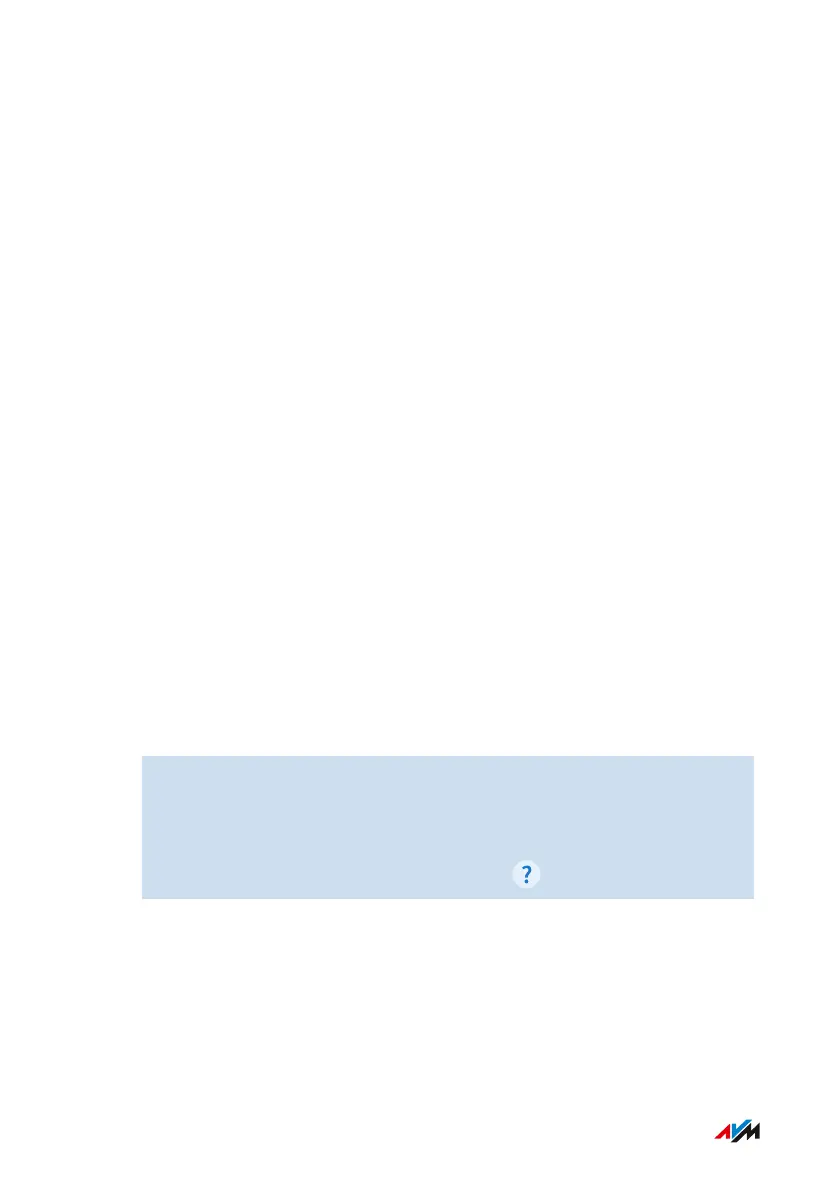Allowing Non-Encrypted DECT Connections
Overview
Some DECT repeaters from other manufacturers do not support en-
crypted connections. For operation of such DECT repeaters you can al-
low non-encrypted DECT connections.
In the default settings, the FRITZ!Box allows only authenticated and en-
crypted DECT connections.
Please Note
The following FRITZ!Box features cannot be used if you allow non-en-
crypted connections:
• Registration of a FRITZ!DECTRepeater or FRITZ!Box in DECT re-
peater mode
• DECT Eco
• HD telephony
• With FRITZ!Fon: ring tones of your own, web radio, podcasts,
background image, photos of callers, and playback of music files by
the FRITZ!Box media server
Instructions: Allowing Non-Encrypted DECT Connections
1. Open the user interface; see page56.
2. Click on Telephony > DECT in the menu and then on the Base
Station tab.
3. For instructions, open the online help .
FRITZ!Box 7590 AX 136
User Interface: Telephony Menu
• • • • • • • • • • • • • • • • • • • • • • • • • • • • • • • • • • • • • • • • • • • • • • • • • • • • • • • • • • • • • • • • • • • • • • • • • • • • • • • • • • • • • • • • • • • • • • • • • • • • • • • •
• • • • • • • • • • • • • • • • • • • • • • • • • • • • • • • • • • • • • • • • • • • • • • • • • • • • • • • • • • • • • • • • • • • • • • • • • • • • • • • • • • • • • • • • • • • • • • • • • • • • • • • •