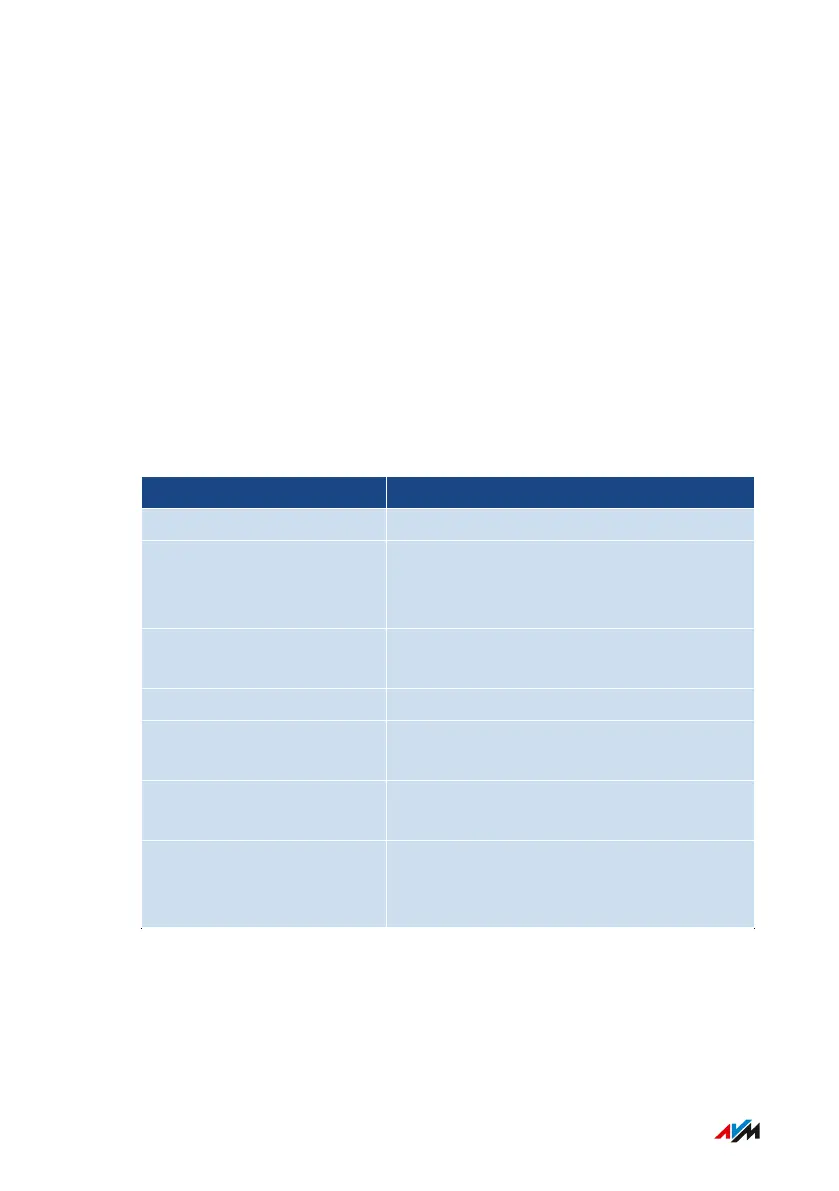FRITZ!Box Access and Operation Options
Overview
The FRITZ!Box has a user interface in which you can configure the
FRITZ!Box and receive detailed information on connections, ports, and
your home network. The FRITZ!Box user interface can be opened with
a web browser on computers, smartphones, or tablets that are con-
nected with the FRITZ!Box.
In addition to the user interface, you have additional possibilities to op-
erate the FRITZ!Box using the FRITZ!Apps and the FRITZ!Fon.
Access and Operation Options
Access Function
User Interface Configure the FRITZ!Box
MyFRITZ! Access the FRITZ!Box in the home net-
work at home or via the internet from
anywhere
FRITZ!Fon Use FRITZ!Box functions and operate de-
vices in the home network.
MyFRITZ!App Access your FRITZ!Box from on the go.
FRITZ!App Fon Make landline calls at hoome using your
smartphone and tablet.
FRITZ!App Smart Home Switch Smart Home devices in the home
network at home or from on the go.
FRITZ!App WLAN Receive an overview of your Wi-Fi net-
work and the Wi-Fi networks in your
vicinity.
FRITZ!Box 7590 AX 55
Accessing the FRITZ!Box
• • • • • • • • • • • • • • • • • • • • • • • • • • • • • • • • • • • • • • • • • • • • • • • • • • • • • • • • • • • • • • • • • • • • • • • • • • • • • • • • • • • • • • • • • • • • • • • • • • • • • • • •
• • • • • • • • • • • • • • • • • • • • • • • • • • • • • • • • • • • • • • • • • • • • • • • • • • • • • • • • • • • • • • • • • • • • • • • • • • • • • • • • • • • • • • • • • • • • • • • • • • • • • • • •
