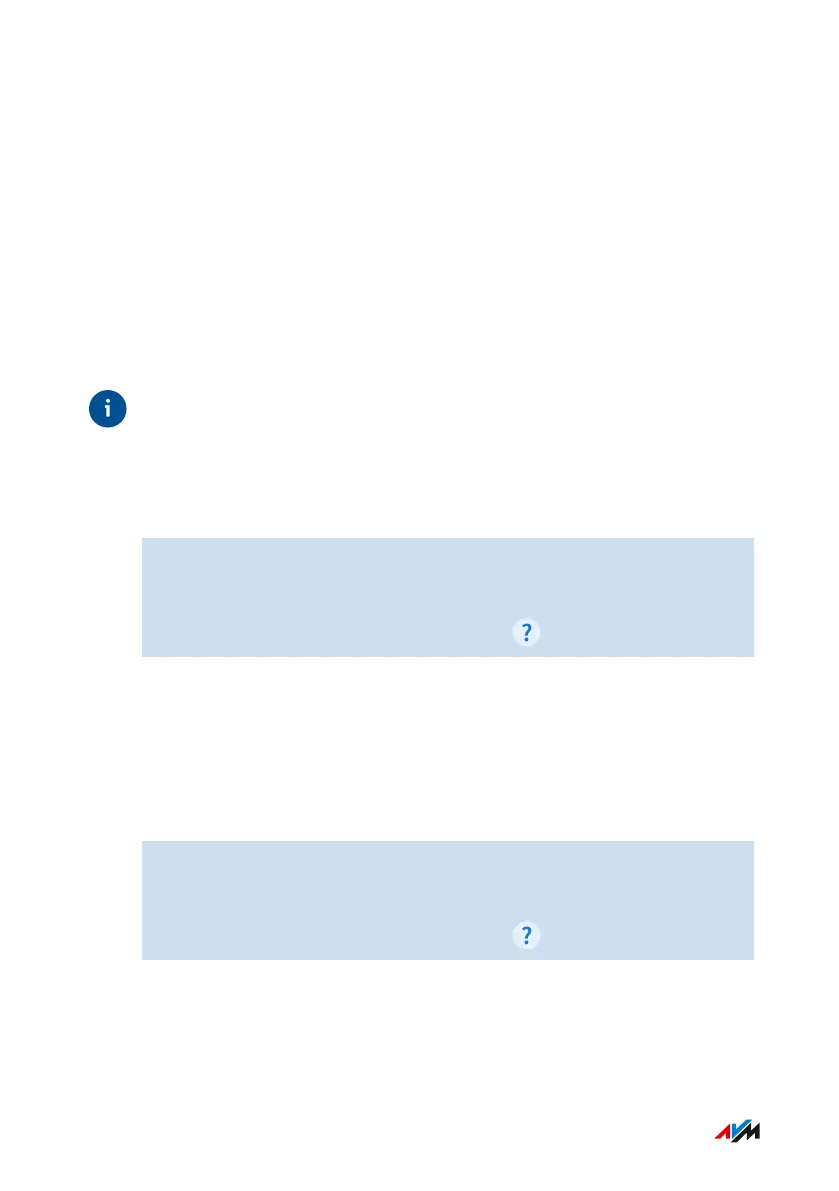Saving Settings
Overview
You can save all of the settings made in your FRITZ!Box to a backup
file. Using this file you can save time on future configurations:
• You can restore the settings saved in your current FRITZ!Box.
• You can load the saved settings into a FRITZ!Box of the same model.
• You can load the saved settings into a FRITZ!Box of another model.
If you have saved data on the internal storage of your FRITZ!Box, you
should back them up as well. Instructions are included in this manual:
see page240.
Instructions: Saving Settings Manually
1. Open the user interface; see page56.
2. Click on System > Backup in the menu and then on the Save tab.
3. For instructions, open the online help .
Instructions: Saving Settings Automatically
With the Save Settings email service you can have an automatical-
ly generated file of your FRITZ!Box settings sent to you before an up-
date or before restoring the factory settings to the FRITZ!Box. With this
backup file you can restore your personal settings.
1. Open the user interface; see page56.
2. Click on System > Push Service > Push Services in the menu.
3. For instructions, open the online help .
FRITZ!Box 7590 AX 220
User Interface: System Menu
• • • • • • • • • • • • • • • • • • • • • • • • • • • • • • • • • • • • • • • • • • • • • • • • • • • • • • • • • • • • • • • • • • • • • • • • • • • • • • • • • • • • • • • • • • • • • • • • • • • • • • • •
• • • • • • • • • • • • • • • • • • • • • • • • • • • • • • • • • • • • • • • • • • • • • • • • • • • • • • • • • • • • • • • • • • • • • • • • • • • • • • • • • • • • • • • • • • • • • • • • • • • • • • • •
