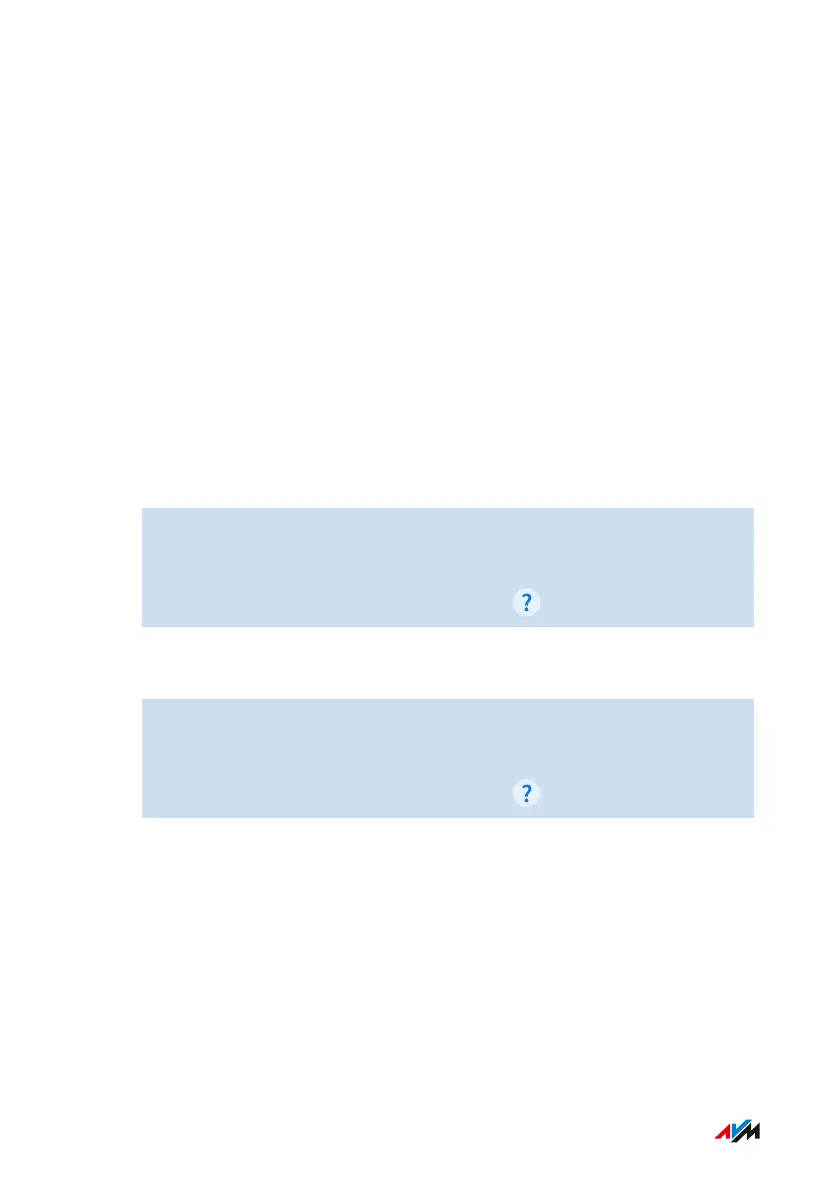Using the Fax Function
Overview
With the FRITZ!Box you can send and receive faxes. The FRITZ!Box can
forward received faxes to your email address. Send the fax from the
user interface. A graphic file in JPG or PNG format can be appended to
any fax transmission.
Maximum Fax Length
A maximum of ten A4 pages can be transmitted as a fax. If you append
a graphics file, page 10 is reserved for the graphics.
Instructions: Configuring the Fax Function
1. Open the user interface; see page56.
2. Click on Telephony > Telephony Devices in the menu.
3. For instructions, open the online help .
Instructions: Sending Faxes
1. Open the user interface; see page56.
2. Click on Telephony > Fax in the menu.
3. For instructions, open the online help .
FRITZ!Box 7590 AX 126
User Interface: Telephony Menu
• • • • • • • • • • • • • • • • • • • • • • • • • • • • • • • • • • • • • • • • • • • • • • • • • • • • • • • • • • • • • • • • • • • • • • • • • • • • • • • • • • • • • • • • • • • • • • • • • • • • • • • •
• • • • • • • • • • • • • • • • • • • • • • • • • • • • • • • • • • • • • • • • • • • • • • • • • • • • • • • • • • • • • • • • • • • • • • • • • • • • • • • • • • • • • • • • • • • • • • • • • • • • • • • •