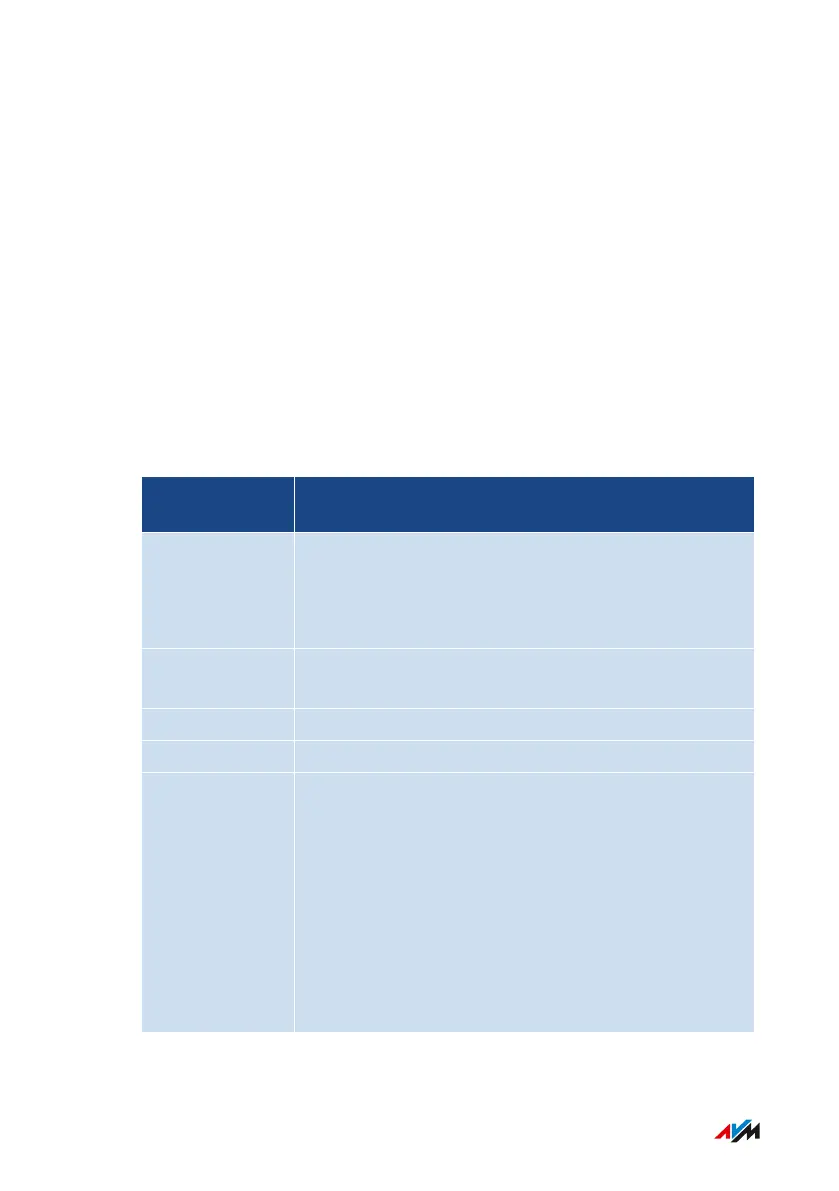Overview of All Devices
Overview
In the Mesh Overview you see all devices that are attached to the
FRITZ!Box or connected with the network of the FRITZ!Box. The
overview covers the home network and the guest network.
Home Network and Mesh Wi-Fi: Overview Diagram
An overview diagram shows all devices that are physically connect-
ed to the FRITZ!Box or connected with the FRITZ!Box via Wi-Fi. The
overview diagram is a helpful tool to make the device connections
transparent.
What the Dia-
gram Shows
Details
Network devices All devices connected with the FRITZ!Box via Wi-
Fi, by network cable, via VPN or via powerline: PCs,
laptops, tablets, smartphones, TVs, game consoles,
wireless repeaters, powerline devices, etc.
Smart Home De-
vices
Radiator controls, smart plugs, controllable switch-
es, etc.
USB devices Storage drives, memory sticks, printers, etc.
DECT repeater Repeaters to extend the DECT transmission range
Connection tech-
nology
The technology of the connection to the FRITZ!Box is
shown for every device:
• Wi-Fi, Ethernet cable, VPN, powerline: for net-
work devices
• 2.4 GHz or 5 GHz : for wireless devices
• DECT: for cordless telephones, Smart Home de-
vices and DECT repeaters
• USB: for USB devices
FRITZ!Box 7590 AX 138
User Interface: Home Network Menu
• • • • • • • • • • • • • • • • • • • • • • • • • • • • • • • • • • • • • • • • • • • • • • • • • • • • • • • • • • • • • • • • • • • • • • • • • • • • • • • • • • • • • • • • • • • • • • • • • • • • • • • •
• • • • • • • • • • • • • • • • • • • • • • • • • • • • • • • • • • • • • • • • • • • • • • • • • • • • • • • • • • • • • • • • • • • • • • • • • • • • • • • • • • • • • • • • • • • • • • • • • • • • • • • •